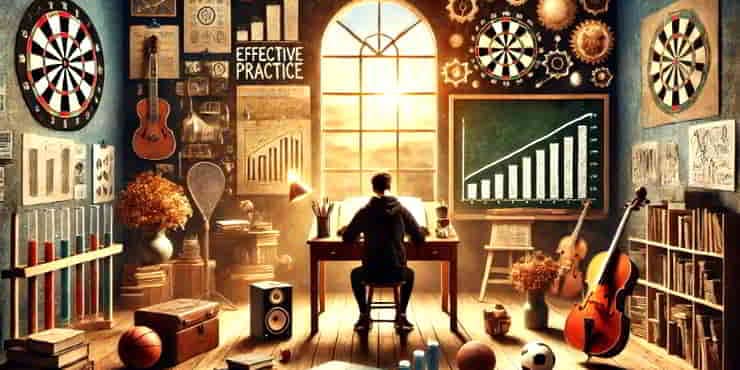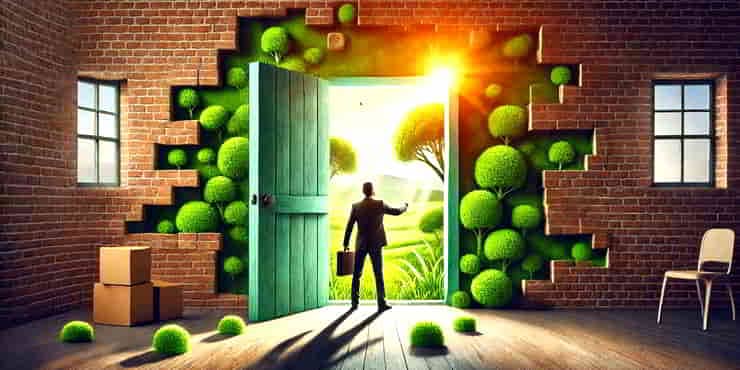Making Your WordPress Site Social Media Friendly: A Simple Guide

Estimated reading time: 4 Min
Making your WordPress site social media friendly has never been more important. Here is a simple guide to help you on your way.
Can you imagine your WordPress website as a cosy digital café in the vast online universe, with social media serving as the streets and pathways guiding visitors to your door?
In today’s interconnected world, integrating social media into your WordPress site isn’t just an option – it’s essential for creating a vibrant, engaging online presence.
Why Bother with Social Media Integration?
The power of social media integration lies in its ability to transform your website from a static space into a dynamic hub of activity.
When done right, it can dramatically boost your site’s visibility, supercharge user engagement, and give your SEO efforts a significant lift.
Think of it as installing extra doors and windows in your digital café, making it more welcoming and accessible to visitors.
Getting Your WordPress Site Ready
Before diving into social media integration, let’s make sure your digital foundation is solid:
- First, update your WordPress installation to the latest version. This isn’t just about having the newest features – it’s important for security and ensuring everything runs smoothly.
- Next, take a good look at your theme. Is it responsive? With most people scrolling through social media on their phones, your site needs to look great on every screen size.
- And please, don’t skip this step: back up your site. It’s like having insurance for your digital home – hopefully you’ll never need it, but you’ll be thankful it’s there if you do.
Setting Clear Goals
Before you start adding social buttons everywhere, take a moment to think about what you want to achieve.
Are you looking to grow your follower count?
Drive more traffic to your site?
Build a community?
Convert visitors into subscribers?
Your goals will shape every decision you make moving forward, so be clear about what success looks like for you.
Choosing Your Social Media Plugins
Here’s where things get interesting.
WordPress offers two main types of social media plugins, and you might want both:
- Share Plugins:
These encourage visitors to spread your content across their social networks. While there are many options, popular choices include Sassy Social Share and Shared Counts (great for maintaining fast page load speeds). - Social Media Plugins:
These help visitors follow you on various platforms. You can either use dedicated plugins or WordPress’s built-in Social Icons Block for a simpler approach.
Strategic Integration
When adding social media elements to your site, think like an interior designer.
Place your social buttons where they’ll be noticed without being intrusive – perhaps at the top and bottom of posts, in your header, footer, or sidebar.
Make sure they complement your site’s design rather than clash with it.
Remember, they should be like helpful signposts, not billboards.
Automation: Your Digital Assistant
Do you want to keep your social presence active without being chained to your desk?
Automation tools can help you share new posts automatically or schedule them for optimal engagement times.
But remember – automation should complement your personal touch, not replace it.
Social media is still about being social, after all.
Creating a Social Hub
Once you’ve got the basics down, consider embedding social media feeds on your site.
This turns your website into a dynamic space showing off your latest social updates and user-generated content.
Just wait until you have an active social presence before adding this feature – empty feeds aren’t very impressive!
Measuring Success
Track your social media engagement like you’d track your café’s daily sales.
Use analytics tools to understand which content resonates with your audience and drives the most engagement.
This data isn’t just numbers – it’s valuable insight into what your audience loves.
The SEO Connection
Here’s something many people miss: good social media integration can actually boost your SEO.
While social signals might not directly impact rankings, they increase your content’s visibility and the likelihood of earning valuable backlinks.
Keep your profiles complete, use keywords naturally, and maintain consistent activity.
Keeping Things Fresh
The digital world never stands still, and neither should your social media integration.
Regularly review your strategy, stay current with new trends and be willing to update your plugins.
Engage with your audience consistently – respond to comments, share user content, and be an active part of your community.
Your Journey For Being Social Media Friendly Starts Here
Remember, integrating social media into your WordPress site will be an ongoing journey, not a one-time task.
Start small if you need to – perhaps with just one platform and one plugin.
Build from there, experiment with different approaches, and watch your online community grow.
Your WordPress site isn’t just a website – it’s potentially a community hub, a place where conversations happen and connections are made.
With thoughtful social media integration, you can turn that potential into reality.
What’s your experience with WordPress and social media integration?
Share your thoughts and tips in the comments below!
🙂
Richard

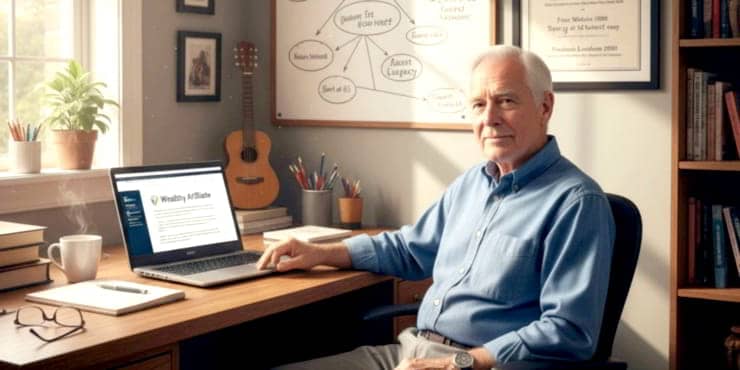
![Are Wealthy Affiliate Hubs Revolutionising Website & Content Development In [year]? A futuristic and sleek digital workspace designed for website management and content creation - Wealthy Affiliate Hubs](https://ml0yvzumdtic.i.optimole.com/cb:k6B_.1fa14/w:740/h:370/q:mauto/https://solobusinessmind.com/wp-content/uploads/2024/12/A-futuristic-and-sleek-digital-workspace-designed-for-website-management-and-content-creation-Wealthy-Affiliate-Hubs740x370-O.jpg)