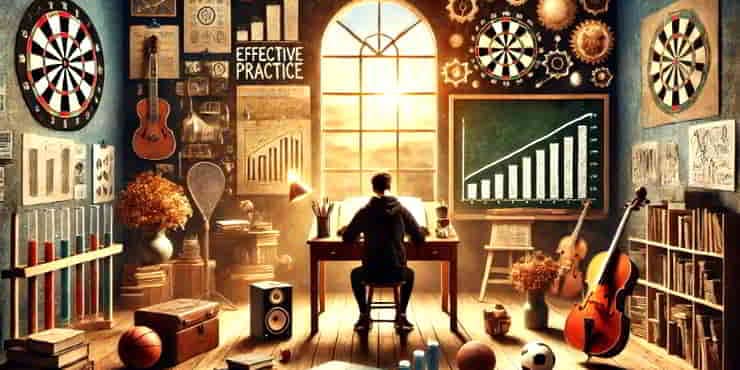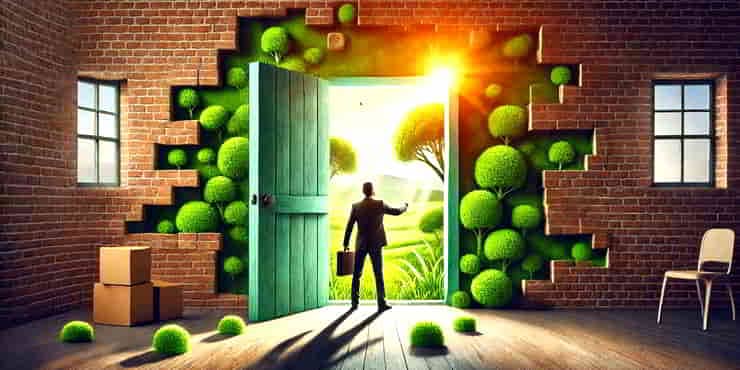WordPress Speed Optimisation: Boost Your Site’s Performance Today

Estimated reading time: 8 Min
WordPress speed optimisation keeps your visitors happy and helps move your site up in search rankings. Learn about the main areas that make a difference.
Have you ever waited forever for a webpage to load?
You tap your fingers impatiently, only to give up and move on.
Well, most people will only wait a few seconds before moving on.
It’s a lost opportunity for both our site and our reader!
This is the exact scenario we want to avoid for your WordPress site.
Today, we’ll transform your WordPress site, if it’s a slow snail, into a speedy hare.
Understanding the Basics of Website Speed
Before we start tuning your WordPress site, let’s understand what we’re measuring.
Google’s “Pagespeed Insights” has set the standards for measuring your pages load speeds.
To try it, search for “Pagespeed Insights,” enter a URL, and wait a few seconds while it fetches your site and analyses its performance.
Imagine you’re at your favourite coffee shop.

“Time to First Byte (TTFB)” is like the time between paying and seeing the barista start making your drink.
“Load time” is like the overall time it takes from ordering your coffee to taking the first sip.
And your “page speed score”?
That’s how the coffee shop would rank against others in town.
But why does this matter?
Quick coffee makes for a happy morning.
Fast websites make visitors happy and rank higher on Google.
It’s about making the user’s experience as enjoyable and seamless as possible.
Initial Steps for Speed Optimisation
Now, let’s set the foundation.
Choosing the right hosting service is like building your house on solid ground.
It’s the base upon which everything else rests.
Think of it as the difference between a wobbly shack and a strong castle.
A good host can greatly speed up your site. Wealthy Affiliate handles hosting for this site.
Next, consider your WordPress theme.
This is like your running attire; you want something that looks good but won’t slow you down.
Find themes that are sleek, well-coded, and responsive.
Lastly, let’s talk plugins—the backpack of your WordPress journey.
Every extra plugin is like another item in your pack; too many, and you’ll be weighed down.
Keep only what you need. Make sure they’re light and updated to avoid drag.
Advanced Techniques for Enhancing Performance
Images are often the biggest drain on your load speed.
Think of image installation like packing a suitcase.
Going on a trip, you’d want clothes that are fit for purpose but as light as possible.
Do the same for images on your website.
Images can be compressed to keep them light without losing quality.
This ensures your pages load fast.
There’s more on this below.
Then there’s “caching,” a bit like having a local grocery store.
Instead of driving around town for a week shopping, you get it all from one store.
It’s all ready and available there.
Caching does the same.
It stores all the parts of your site in one place.
Instead of the site having to be constructed each time it’s requested, the site is delivered much faster from the cache.
And database optimisation?
Over time, your WordPress site’s databases get cluttered with unnecessary data.
Cleaning out this digital clutter can help speed up your site.
It’s a little like tidying up your bedroom.
It saves space and makes it easier to find things.
The Importance of Regular Maintenance

Just as you’d service your car to keep it running, your WordPress site needs regular check-ups.
Set a schedule to check your site’s speed, update themes and plugins, and also clean up and delete any unnecessary database data.
Monitoring tools are like your website’s trainer. They deliver the data you need to keep it in top shape.
Regular maintenance is not only about fixing problems.
It’s about avoiding them.
By tracking updates and potential issues, you keep your website fast and reliable.
This is like the way check-ups keep you healthy.
We’ve laid the groundwork.
Let’s continue our journey to a faster, better WordPress site.
Implementing a Content Delivery Network (CDN)
Have you ever ordered a product from abroad?
It takes longer to arrive than something from a local shop, right?
A CDN works the same way.
It stores your site’s static content (like images and CSS files) in many places around the world.
This means that it doesn’t matter where your visitors come from.
CDNs deliver the content from a location near the visitor’s computer.
This reduces load times a lot.
Setting up a CDN might sound hard; it’s like making a series of warehouses for your website’s content.
But, most CDN services offer straightforward WordPress integration, making setup a breeze.
By spreading your content worldwide, you make sure that your site loads quickly.
It loads fast, no matter where your audience is.
Here’s How I Optimise Images
First, realise that there are many ways to optimise and deliver images.
There are two areas to consider.
Image display size
I learned early on that size matters.
First, there’s the physical size and how it fits on a screen.
If an image is larger than the area it’s trying to fill, it takes time for the image to be resized to fit.

If an image is smaller than the size allotted for it, time is again wasted in resizing.
Also, you may find that enlarging a small image on it also makes the image look grainy (pixelated).
In WordPress, you can easily dictate the width of words in a post or page.
So it makes sense to make sure that images fit within the width of your post’s or page’s width.
The depth is slightly less important, except that anything that shows above the fold on the first page (that’s the bottom of the page before scrolling down) must load fast and allow enough room for any important words to show.
So…
If you use WordPress’s featured image function to deliver the first image in a post, in my opinion, the width of the image is best set to the width of your post’s words on a desktop, and the height is set to make sure it fits above the fold.
A good responsive theme will make sure it fits well on mobile devices, although that inevitably means that the image size is adjusted to fit before rendering,
In addition, I found that an image set at half that width renders on my mobile phone without having any words “creep” down the side of the image.
So on my site, I only use three sizes of images.
Your site will be different, so this is just an example:
- Focus images (in pixels) are 740 (W) x 370 (H).
- Other full width images or infographics are 740 px wide and have an unpredictable height depending on the image or infographic.
- The other images are all 370×370.
To achieve my required shape and size of image,
I often use the online Ipiccy (free) or a free app called Movavi Photo Editor on Windows.
Image file size
Quality images can be compressed, i.e., have some information removed to make the file size smaller.
If handled carefully, they can remain of reasonable to good quality for online use.
The purpose of compression is to improve the speed of the image loading on a page.
I use the excellent and free “Random Image Optimiser Tool” (RIOT) app on Windows to prepare images before uploading them to my site’s WordPress image library.
Note: You can use RIOT for basic resizing as well as compressing.
In addition, I use a plugin called Optimole.
This plugin ensures the best-quality images are delivered via a Content Delivery Network (CDN), as described above.
It’s free to install and delivers up to 5,000 image views per month for no charge.
Actually, it provides a number of image optimisation services that include automatic compression (as appropriate),
CDN delivery, and delivering the fastest possible type of image for a requesting browser (AVIF or WebP formats).
Minimising External Scripts and Fonts
Now, think of your website as a theatrical performance.
Each external script or font is like an extra actor on the stage.
There are too many actors, and the scene becomes cluttered and difficult to follow.
Similarly, too many external scripts and fonts can bog down your site.
To streamline your site, check which scripts and fonts are essential and which can be cut.
For example, if you’re using many font styles or weights, use only the key ones.
Also, combine external JavaScript files when you can. Defer loading unneeded scripts until after your page has loaded.
This is a bit like keeping the stage clear for your lead actors until it’s time for the supporting cast to join.
Utilising WordPress Speed Optimisation Plugins
The right tools can make a DIY project much easier. The right WordPress plugins can simplify speed optimisation.
But, remember our earlier analogy about the backpack: more isn’t always better.
Before installing, choose your plugins carefully to avoid conflicts with your hosting service and unnecessary bloat.
Plugins like WP Rocket, W3 Total Cache, and Autoptimize are like Swiss Army knives for speed.
They can help with caching, minifying CSS and JavaScript, and more.
These plugins are a bit like your site having a pit crew.
They work behind the scenes to ensure everything runs smoothly and swiftly.
But a word of caution: before installing any plugin, check out your host’s services.
Also, ask your hosting support if they have experience with what works best with their installation.
The caching services at Wealthy Affiliate are excellent, so for this site, I focus on keeping a clean database (I currently use the free WP DB Cleaner plugin) and optimising images as described above.
I repeat, research your options thoroughly.
Check plugin reviews, the number of active installations, and when it was last updated.
Due diligence is like checking a new mechanic’s credentials; you’d want to do that before handing over your car keys.
Summary: The Path to a Faster WordPress Site
We’ve covered the basics of website speed.
First, we set a good foundation with the right hosting and themes.
Then, we improved performance with advanced techniques and regular maintenance.
Like any journey, though, the path to a faster WordPress website is ongoing.
It requires attention (regular checks with Google’s Pagespeed Insights), adaptation, and a bit of elbow grease.
But the rewards are well worth the effort!
A faster site makes visitors happier. It also improves search rankings.
It brings more success to your online endeavours.
So take the first step today.
Check out your site’s load speed, and if necessary, begin with one or two strategies we’ve discussed and put more in place as you go.
Like Rome, a blazing-fast website isn’t built in a day.
But with perseverance, you can turn your WordPress site into a speed demon that will delight visitors and search engines.
Have you tried any of these speed-optimisation techniques?
Or have you discovered others that work wonders?
Let’s help each other build faster, more efficient websites!
Share your experiences, questions, or tips in the comments below.
If you found this guide helpful, consider subscribing for more tips.
They will empower your WordPress journey.
Together, let’s make the web a faster, more enjoyable place for everyone.
🙂
Richard

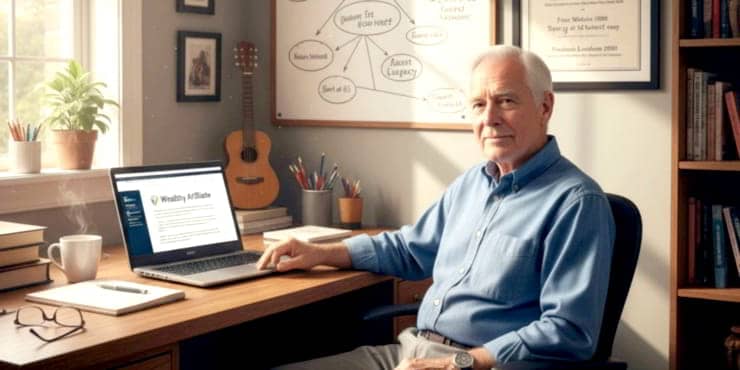
![Are Wealthy Affiliate Hubs Revolutionising Website & Content Development In [year]? A futuristic and sleek digital workspace designed for website management and content creation - Wealthy Affiliate Hubs](https://ml0yvzumdtic.i.optimole.com/cb:k6B_.1fa14/w:740/h:370/q:mauto/https://solobusinessmind.com/wp-content/uploads/2024/12/A-futuristic-and-sleek-digital-workspace-designed-for-website-management-and-content-creation-Wealthy-Affiliate-Hubs740x370-O.jpg)