Become An Effective WordPress Sales Funnel Builder

Estimated reading time: 19 Min
Tools don’t build marketing funnels. Marketers build funnels using tools. You too can become an effective WordPress sales funnel builder. Introducing 7+ tools.
Over the years, a plethora of funnel-building solutions have been developed, and although they are competitive, many are expensive and often don’t save a lot of time.
Contrary to popular belief, building a sales or marketing funnel does not need to be expensive.
Let’s start with a short chat about what a marketing funnel is.
Picture this: a funnel, the kind you might use at the top of a bottle that you’re attempting to fill from another one, to avoid spilling water all over your trousers.
But instead of water, you’re guiding potential customers towards making decisions.
This decision process starts with creating awareness (the wide top of the funnel) and narrows down through stages of interest and desire into decision-making, leading to the ultimate goal—a happy, paying customer at the narrow end (note that “happy” comes first).
Now, why mention WordPress in the title, you ask?
Well, WordPress is extremely versatile, and, let’s face it, a bit of a habit for many of us.
In 2023, about 43% of all websites were built with WordPress.
WordPress was originally built for blogging, but over time it’s been turned into a powerhouse for creating dynamic, effective marketing funnels.
Whether you’re a whiz at coding or wouldn’t know a line of HTML from a line at the supermarket, WordPress has something for everyone.
Be aware (if you’re not already) that there are two flavours of WordPress. Click to find a comparison between the two versions of WordPress.
In this guide, we’ll explore five different ways to build a marketing funnel using WordPress.org along with WordPress funnel builder tools.
And before you fret about installing a myriad of plugins, we’ve got you covered with an approach that doesn’t involve adding complicated plugins.
After all, you can make a delicious cake without the need for fancy ingredients.
Then, for the email marketing enthusiasts among you, we’ll introduce the wonders of MailPoet, a tool that can turn your email list into a goldmine.
By the end of this guide, you’ll be able to turn your website into a marketing funnel showpiece, drawing in leads and turning them into loyal customers.
Whether you do or not will depend on the actions you take!
If you act on what you learn, you might even have a bit of fun along the way!
To Become A WordPress Sales Funnel Builder: Start With A Plan
Many people dive into the deep end with no plan and quickly find themselves out of their depth.
Since planning is a process of thinking through what needs to take place for you to achieve what you want and organising those activities, your plan provides a route map for you to follow.
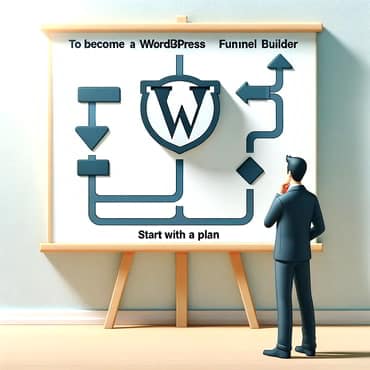
It stands to reason, therefore, that before you consider the steps of a plan, you need to decide what you want to achieve!
Although the linked post has a title that implies personal development, if you read it, you’ll realise that the 6-step process can be applied to anything, starting with what you want to achieve.
When it comes to planning, since no map is ever the actual territory, it’s necessary to notice where you are and to be flexible enough to deviate when necessary.
So the skill of following your plan includes the art of balancing foresight with adaptability, thus ensuring a smoother, more enjoyable, and efficient path towards your goals.
So, first, create a plan.
There is also, however, another pre-requisite to planning a marketing funnel.
You’ll need to decide what methods to use to build your funnel by reading through all of this post first.
The steps below assume that you’ve already decided which methods to use for finding visitors interested in your offering, but first, to get you started, here are a few strategies for attracting that audience:
- Content Marketing and Search Engine Optimisation (SEO)
Create valuable content—blog posts, videos, podcasts. It’s about adding value that your audience will appreciate. Optimise your content for search engines. Use relevant keywords, but don’t stuff them into your posts like too many clothes in a suitcase. - Social Media
Use platforms like Facebook, Twitter, Pinterest, and Instagram to share content and engage with your audience. It’s like hosting a virtual party and inviting potential customers. - Adverts
Do you have a budget for advertising? If you do, there are many opportunities for advertising.
The Basics of Building a Marketing Funnel in WordPress With MailPoet
Now, let’s start by talking about building a marketing funnel in WordPress without resorting to complicated plugins.
Simplicity and Cost-Effectiveness
Firstly, the charm of this method is that it’s simple and cost-effective, with no need to tinker with complex plugins or open your wallet for premium tools to get started.
You’ve got everything you need in your WordPress kitchen for creating content and delivering free lead magnets. When combined with MailPoet (owned by WooCommerce), you can easily create landing or squeeze pages, collect email addresses, and deliver newsletters or emails.
Email (or newsletter) management and delivery are best handled by a third-party “autoresponder.” Many autoresponders provide a free service to get started and can often be integrated via a WordPress plugin. MailPoet is one such and among the most cost-effective, being free to use for up to 1000 subscribers and 5000 emails per month.
A Guide To Building An Email-Centric Funnel
So here’s a rough guide for your plan:
1. Create action-inspiring pages or posts
Your content is your digital shop window; pages and posts need to be inviting and deliver clear benefits to readers. Start by identifying and defining:
- Your ideal audience
- Your unique selling point (USP)…
… to keep in mind while you write.
For each article, ask yourself why visitors should stick around.
When it comes to writing, use a clear, engaging headline and supportive subtext.
When appropriate, introduce your free lead magnet (see next step) and the benefits it will deliver.
Make sure to include a visible call-to-action (CTA) button or link, visible as a lighthouse on a dark night, leading to a squeeze page for your free product.
Keep the design clean and navigable; no one likes a cluttered shop window.
2. Create a free offer (or lead magnet)
A free offer can be more or less anything that’s relevant to the subject of your article.
Although it can be a physical product, it’s best to avoid any unnecessary costs such as for the product itself and postage. So digital products make most sense… they can also be delivered very fast. Ideas for a digital products include:
- E-books or Guides
- Online Course or Webinar Series
- Interactive Tools or Templates
- Podcasts
- Mobile App
- Infographics and Mind Maps
- Video Tutorials
- Resource Library
In addition you need to consider where you will “store” your free offer for it to be readily accessed for download when the time comes.
3. Create an email or newsletter series
An email-centric funnel requires delivery of a series of emails (or newsletters) at intervals designed to provide readers with more, relevant, useful information.

Each email includes a call to action (CTA) leading to the next step in the journey through the conceptual funnel. Obviously this requires thinking through and the creation of deliberately targeted emails or newsletters.
Each CTA points to somewhere that keeps the reader moving towards an eventual buying decision.
Bear in mind that you only have one chance to make a first impression!
So the first email especially must do all it can to create a great first impression. It needs to welcome people who have given you their email address and make them feel that their subscription is going to be of real value to them.
4. Create an offer-related landing page
Add an email capture form to your site.
Place a simple form in a sales page, in your sidebar, footer, or as a pop-up (but don’t be too pushy; nobody likes an overzealous salesperson).
Offer an incentive for signing up; your lead magnet, a discount or even an informative newsletter.
Autoresponders provide a form editor to build these focused pages.
Focus on a single goal per landing page (sometimes called a squeeze page) – whether it’s signing up for a free tool, newsletter or downloading an eBook.
Use short, persuasive copy, engaging images or video, and testimonials to bolster your pitch. Remember, brevity, clarity and simplicity are your friends here.
5. Create an email addresses list
Building an email list is like planting a garden – it takes time to build but the rewards are bountiful.
Use an auto-responder to manage email addresses and deliver targeted emails.
Whichever autoresponder you choose will provide training on exactly how their system works.
Leveraging MailPoet for Email-Centric Marketing Funnels
Picture MailPoet as your personal postman within WordPress, delivering your messages straight to the inboxes of eager audiences.
This section will introduce using MailPoet to create an email-centric marketing funnel, taking advantage of the ease of WordPress with the power of email marketing.
Introduction to MailPoet and Its Integration with WordPress
MailPoet offers an all-in-one email marketing solution right from your dashboard.
It’s like having a mini marketing team in your back pocket, ready to dispatch emails at your command. Integrating seamlessly with WordPress,
MailPoet allows you to create landing page forms, manage subscribers, send emails, and track results without leaving your WordPress back-office.
Detailed Steps
- Setting up MailPoet within WordPress
Begin by installing MailPoet from the WordPress plugin directory – if you’re familiar with installing plugins, it’s as easy as brewing a cup of tea. Once activated, you’ll find a new MailPoet menu in your WordPress dashboard. Here, you can design forms and email, manage your email lists, and view your campaign’s performance. - Creating Automated Emails for Different Stages of the Funnel
MailPoet allows you to set up automated emails for various stages of your customer’s journey. For instance:- Welcome Emails
When someone signs up, greet them with a warm, personalised welcome message. - Engagement Emails
Share valuable content, tips, or updates to keep your audience engaged. - Promotional Emails
Announce new products, services, or special offers. - Follow-up Emails
Check in with customers post-purchase to keep the conversation going.
- Welcome Emails
- Tips for Segmenting Your Audience and Personalising Emails
- Segmentation
Group your subscribers based on their interests, behaviours, or purchase history. It’s like inviting guests to themed rooms at a party – each room offers something they’re particularly interested in. - Personalisation
Use subscriber data to personalise your emails. Address subscribers by name if you have it, recommend products based on past purchases.
- Segmentation
- Tracking and Optimising Your Email Campaigns
MailPoet comes with built-in analytics, allowing you to track opens, clicks, and unsubscribes. Use this data to tweak your campaigns. Test different subject lines, email designs, or sending times to see what works best with your audience.
Benefits of an Email-Focused Funnel with MailPoet
- Direct Line of Communication
Email is like sending a personal letter; it allows for direct and personal communication with your audience. - Increased Engagement
Regular, personalised emails keep your brand top-of-mind, nurturing leads through the funnel. - Cost-Effective
Compared to other marketing channels, email offers a high ROI, making it a budget-friendly option for businesses of all sizes. - Measurable Results
With MailPoet’s analytics, you can measure the effectiveness of your campaigns and make data-driven decisions.
In conclusion, MailPoet in WordPress is versatile, efficient, and incredibly useful. It empowers you to craft an email-centric marketing funnel that not only reaches your audience directly but also engages and converts them effectively.
Utilising WooCommerce for E-Commerce Focused Funnels
Venturing into the world of e-commerce with WordPress is like opening a shop in a bustling digital high street and WooCommerce is your shopkeeper, helping you display your wares attractively and process transactions smoothly.
This section will explore how to harness WooCommerce for building a product-based marketing funnel that not only attracts customers but also boosts sales.
Overview of WooCommerce as a Powerful E-Commerce Solution
WooCommerce is to WordPress what fish and chips are to a seaside town – essential and perfectly matched.

As an open-source e-commerce plugin, it seamlessly integrates with your WordPress site, transforming it into a fully functional online store.
From physical products to digital downloads, WooCommerce caters to a wide array of business needs, offering extensive features such as inventory management, secure payments, and shipping options.
It can even be used to promote affiliate products.
Steps to Integrate WooCommerce for Creating a Product-Based Marketing Funnel
Note: WooCommerce includes all the training you need. Here is a rough guide to the steps involved:
- Installation and Setup
Installing WooCommerce is as straightforward as adding any other WordPress plugin. Once activated, you’ll be guided through a setup wizard to configure your store’s essentials – like currency, payment methods, and shipping details. - Product Categorisation
Organising your products into clear categories is akin to neatly arranging goods on shelves. It enhances user experience and helps customers find what they’re looking for with ease. - Designing Your Shop Page
The shop page is your virtual storefront. Customize it to reflect your brand, using themes that are compatible with WooCommerce. Ensure your layout is clean, your images are high-quality, and your product descriptions are both informative and enticing. - Adding Products
Each product you add is like a star in your galaxy – it should shine bright. Provide detailed descriptions, high-quality images, and relevant specifications. Remember, your product page is where the decision to purchase is made.
Tips on Optimising Product Pages, Upselling and Cross-Selling
- Optimising Product Pages:
- SEO
Use keywords in your product titles and descriptions to improve search engine visibility. - Mobile Responsiveness
Ensure your pages look great and function well on mobile devices. - Loading Speed
Optimise images and utilise caching to speed up page load times. Nobody likes waiting for a slow-loading page, much like waiting for a kettle to boil.
- SEO
- Upselling and Cross-Selling:
- Upselling
Suggest premium versions or add-ons of the current product. It’s like offering a larger cup size for that cappuccino for a little extra. - Cross-Selling
Recommend related products or accessories. For instance, if a customer is buying a camera, ask if they need a camera bag or a tripod, like offering a donut with that cappuccino.
- Upselling
- Use of Reviews and Ratings
Displaying reviews and ratings on your product pages can significantly influence buying decisions. It’s the digital equivalent of a personal recommendation from a friend.
In essence, WooCommerce equips you with all the tools needed to set up a thriving online store within your WordPress website. It’s not just about selling products; it’s about creating an experience that guides customers through your marketing funnel, from initial interest to final purchase, and hopefully, to repeat business. With WooCommerce, you’re not just opening a shop; you’re opening a gateway to endless e-commerce possibilities.
Integrating Payment Gateways
Integrating payment gateways and streamlining the checkout process in WooCommerce is crucial for ensuring a smooth and secure transaction experience for your customers. It’s akin to having an efficient cashier in a store who not only handles transactions swiftly but also assures the customers of their payment’s safety.
- Choosing Payment Gateways
First, you’ll want to select the payment gateways that suit your business needs. WooCommerce supports a variety of options, including PayPal, Stripe, credit/debit card processors, and even bank transfers. Think of these gateways as different checkout lanes, each catering to different customer preferences. - Setting Up the Gateways
Once you’ve chosen your gateways, setting them up is relatively straightforward. WooCommerce provides setup wizards for popular gateways. You’ll need to enter details like your merchant account information, API keys, or any other required credentials. It’s like giving the keys to your cashier to open the till. - Testing the Payment Process
Before going live, test each payment method thoroughly to ensure everything works seamlessly. Place test orders (most gateways have a ‘sandbox’ mode for this) to check the transaction flow. It’s like a dress rehearsal before the grand opening of a play.
Streamlining the Checkout Process
- Simplifying the Checkout Page
A cluttered checkout page can be as off-putting as a long queue at a store. Simplify your checkout process by removing unnecessary fields and keeping only the essential information. WooCommerce allows you to customise the checkout fields to suit your specific needs. - Guest Checkout Option
Not everyone wants to create an account. Offering a guest checkout option can reduce cart abandonment rates. It’s like letting someone skip the registration desk and head straight to what they came for. - Multiple Shipping Options
Just as people choose different delivery speeds and services, offering various shipping options caters to diverse customer needs. Set up different shipping methods in WooCommerce, including free shipping, flat-rate shipping, or real-time calculations. - Order Confirmation and Follow-Up
Once a purchase is made, send an immediate order confirmation email. Then, consider follow-up emails for delivery updates or feedback requests. It’s like giving your customer a receipt and asking them how their shopping experience was.
By effectively integrating payment gateways and streamlining the checkout process, you not only make the buying process easier for your customers but also build trust and reliability in your e-commerce platform. In essence, it’s about creating a smooth, secure, and pleasant end-to-end shopping experience that leaves your customers satisfied and more likely to return.
Advanced Funnels with Elementor and Other Page Builders
Here’s a short, relevant, aside. In a way, every website is a marketing funnel. It you think about it, every website is selling something. whether it’s in return for cash, or not.
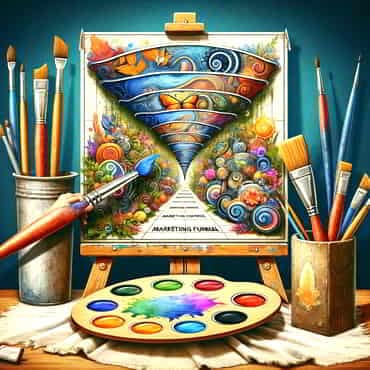
Even those not explicitly selling a product or service, engage in a form of marketing by promoting ideas, building brand awareness, or simply sharing information. If you are simply sharing information for free, then there is no point unless people read it!
Therefore the mindset of a writer of content needs to include the need to structure content to keep readers reading.
Now imagine having a set of exquisite brushes and a palette full of vibrant colours to paint your marketing funnel – that’s what page builders like Elementor offer.
Although, arguably, the WordPress editor now offers almost as much as Elementor and similar page builders, the alternatives still provide a broader range of design capabilities. They offer finer control over layout and styling, which could be important to note for readers weighing up their options.
So, in this introduction to Elementor we’ll explore how it, and similar tools can elevate your WordPress site, transforming it into a stunning and highly functional marketing funnel.
The Role of Page Builders in Crafting Visually Stunning Funnels
Page builders like Elementor act as your digital architects and interior designers.
They provide an intuitive drag-and-drop interface, allowing you to construct pages with the precision of a skilled craftsman but the ease of a child building with blocks.
This visual approach to page design is not just about making things look pretty; it’s about crafting user experiences that guide visitors seamlessly through your marketing funnel and work well with almost any theme.
Guide to Creating Interactive Landing Pages and Custom Layouts With Elementor
- Starting with Templates or From Scratch
Elementor offers a library of templates – a bit like having a cookbook at your disposal. You can choose a pre-designed layout that suits your taste or start from a blank canvas to unleash your creativity. - Utilising Widgets for Enhanced Functionality
Widgets in Elementor are akin to the tools in a Swiss Army knife – versatile and handy. Use them to add text, images, sliders, and more. You can also incorporate advanced features like countdown timers, which can create a sense of urgency, or animated headlines for a bit of flair. - Responsive Design
Ensure your landing pages look great on all devices. Elementor’s mobile editing features allow you to adjust spacing, sizing, and layouts specifically for tablets and smartphones, ensuring a seamless experience across devices. - SEO and Accessibility
Elementor not only enhances the aesthetic appeal but can also contribute to the site’s overall SEO and accessibility, which are essential aspects of web design and user experience. Of course, specific best practices, such as optimising image sizes, using caching, and carefully selecting other plugins to maintain site speed and efficiency also need to be followed.
Integrating Forms and CTAs for Higher Engagement
- Crafting Effective CTAs
Your Call-To-Action (CTA) buttons are your funnel’s signposts, directing visitors where to go next. Use Elementor’s CTA widgets to create buttons that are both eye-catching and aligned with your overall design. - Building Forms
Whether for newsletter sign-ups, contact inquiries, or lead generation, forms are vital. Elementor’s form widget allows you to create custom forms, integrate them with your email service, and even set up automated responses.
Balancing Aesthetics and Functionality
While the allure of creating a visually stunning site is strong, it’s more important to make content accessible and to balance aesthetics with functionality:
- Performance Optimisation
Ensure your pages are not just beautiful but also fast-loading. Overloading with too many high-resolution images or complex animations can slow down your site, which might frustrate visitors. - User Experience (UX)
A beautiful design should also be intuitive. Ensure that navigation is straightforward and that key information is easily accessible. - Consistency in Design
While each page can have its own character, maintaining a consistent design theme across your site helps in building brand recognition and trust. Elementor allows for the creation of global styles and templates, which help ensure consistency across various pages and posts.
In conclusion, using Elementor and other page builders, you can construct a marketing funnel that’s not just a pathway but a journey that delights and engages your visitors at every step.
It’s about blending art and science – creating a space that’s as functional as it is beautiful, guiding your visitors from first glance to final conversion with elegance and ease.
In addition, Elementor and other page builders include analytics and A/B testing features, not included in native WordPress at present, which are invaluable for understanding visitor behaviour and optimising the funnel for better conversion rates.
Exploring Third-Party Plugins for Diverse Funnel Needs
In the world of WordPress, third-party plugins are like the spices in a chef’s kitchen – each adds a unique flavour to your marketing funnel. This section introduces just three of the many popular plugins that cater to different aspects of funnel building and how to effectively harness their potential.
Each include their own training modules and require their own learning curve.
Overview of Popular WordPress Plugins for Various Funnel Types
- Leadpages
Yet another Swiss Army knife – this time for of landing page creation. Leadpages is designed to help you build high-converting landing pages with ease. With a focus on ease of use and a plethora of templates, it’s perfect for those who want to quickly set up pages without diving into code. - OptinMonster
Consider OptinMonster as your engagement specialist. It’s renowned for its powerful lead generation capabilities, offering features like pop-ups, floating bars, and full-screen welcome mats, all aimed at capturing leads and growing your email list. - Thrive Leads
This plugin is like a personal trainer for your lead generation efforts. Thrive Leads offers a range of tools for creating and testing different opt-in form types, from simple pop-ups to complex multi-step forms.
Choosing the Right Plugin Based on Your Marketing Goals
- Identify Your Funnel’s Needs
Start by outlining what you need to achieve with your funnel. Is it more leads, better engagement, or increased sales? Different plugins serve different purposes. - Match Features with Goals
Look for plugins whose features align with your objectives. For example, if your goal is to grow an email list, a plugin like OptinMonster with its advanced targeting and lead capture forms might be ideal. - Consider Ease of Use and Compatibility
Choose a plugin that integrates smoothly with your existing WordPress setup and is user-friendly, especially if you’re not overly tech-savvy.
Setting Up and Customising These Plugins for Maximum Efficiency
- Installation and Setup
Most of these specialised plugins can be easily installed from the WordPress dashboard. Once installed, familiarise yourself with the plugin’s dashboard and settings. - Customisation
Take advantage of the customisation options to ensure the plugin aligns with your brand’s look and feel. Customising forms, pop-ups, or landing pages to match your brand can significantly enhance user experience and conversion rates. - Testing and Tweaking
Don’t be afraid to experiment. Many of these plugins offer A/B testing capabilities, allowing you to test different versions of your pages or opt-in forms to see what works best.
The Importance of Website Speed and Plugin Optimisation

- Balancing Functionality with Performance
While plugins add functionality, they can also impact website speed. A slow website can deter visitors, much like a long queue can turn customers away from a shop. “Testing, testing, testing” is not just a cliché from the world of sound! - Regular Updates and Maintenance
Keep your plugins updated and regularly check for any that may be slowing down your site. Sometimes, less is more – deactivate and delete any plugins you’re not actively using. - Optimisation Tools
Consider using performance optimisation tools and caching plugins to keep your site running smoothly. These tools can help compress and optimise your website’s elements, improving load times. Often, hosting services provide such tools – remember to ask.
Third-party plugins are powerful allies in building and optimising your WordPress marketing funnel.
They offer specialised features and capabilities that can significantly enhance your funnel’s effectiveness.
Be aware of the financial costs of convenience.
By carefully selecting and managing these plugins, you can create a marketing funnel that not only looks great and functions smoothly but also achieves your business objectives efficiently.
Summary
OK – so that’s the tip of the iceberg in our exploration of marketing funnels in WordPress
Here’s a quick recap.
We began with a simple plugin approach, embracing the simplicity and charm of using WordPress’s native capabilities along with MailPoet, and describing the wonders of email-centric funnels.
WooCommerce took us through bustling streets of e-commerce, while Elementor and other page builders added a splash of creativity and flair to our funnel designs.
Finally, we discovered a few specialised third-party plugins, each adding its unique zest to our marketing mix.
I encourage you, to don your digital lab coats and experiment with these techniques.
Mix and match, try and test, and find the perfect recipe for your unique marketing funnel.
In the world of WordPress, there’s no one-size-fits-all; it’s more like a buffet of options where you get to fill your plate with what suits your taste best.
And on a lighter note, remember that building the perfect marketing funnel in WordPress can sometimes feel like trying to solve a Rubik’s Cube blindfolded. But fear not, with a bit of patience, creativity, and perhaps a few cups of tea, you’ll master the art in no time.
As Albert Einstein said “keep it as simple as possible, but no simpler!”
So if in doubt, get started with WordPress and MailPoet…
Now, it’s your turn.
Have you already tried any of these methods?
Did you find a secret ingredient that worked wonders for your funnel?
Or perhaps you have questions, a curious mind eager to learn more?
Do share your experiences, questions, and insights in the comments below or via the contact form.
Now, if you’ve found this guide as helpful as a map on a treasure hunt, don’t keep it to yourself, please share. Also, consider subscribing for more nuggets of wisdom and tips on WordPress marketing.
🙂
Richard

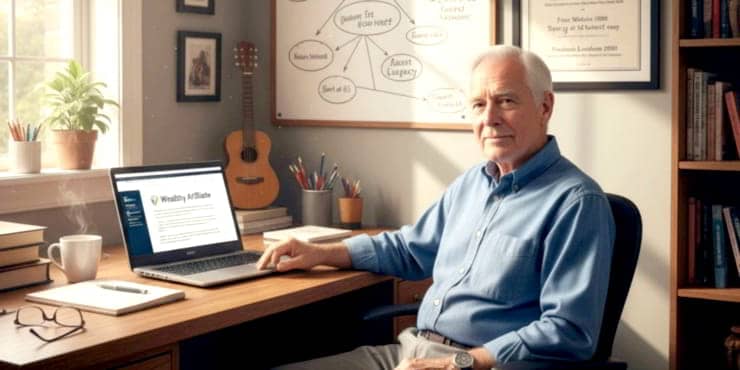
![Are Wealthy Affiliate Hubs Revolutionising Website & Content Development In [year]? A futuristic and sleek digital workspace designed for website management and content creation - Wealthy Affiliate Hubs](https://ml0yvzumdtic.i.optimole.com/cb:k6B_.1fa14/w:740/h:370/q:mauto/https://solobusinessmind.com/wp-content/uploads/2024/12/A-futuristic-and-sleek-digital-workspace-designed-for-website-management-and-content-creation-Wealthy-Affiliate-Hubs740x370-O.jpg)

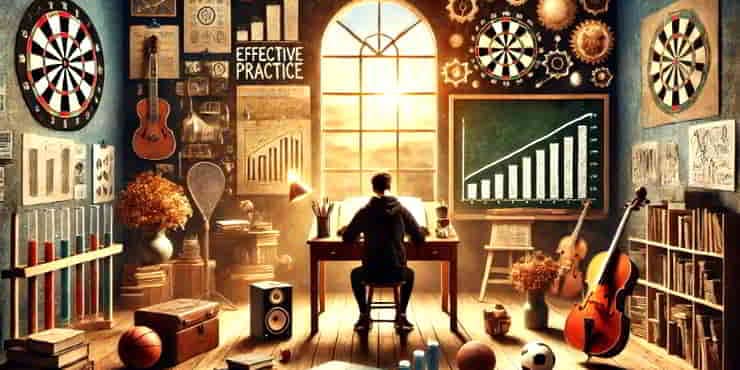

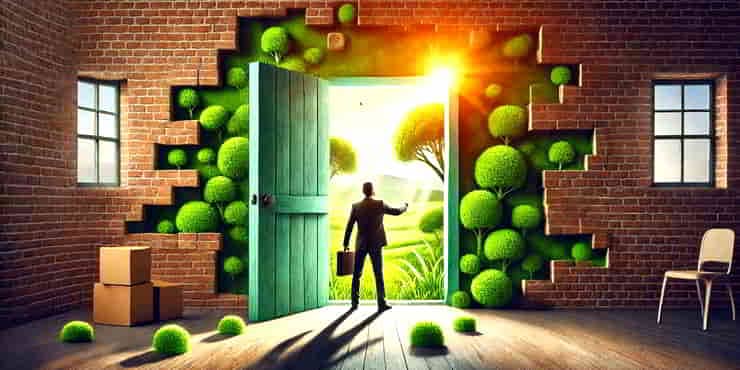
Thank you, Richard, for another informative post – it seems to cover everything.
I will save this for sure.
Regards, Corinne
:-)))
I’m glad to hear it’s useful Corinne.