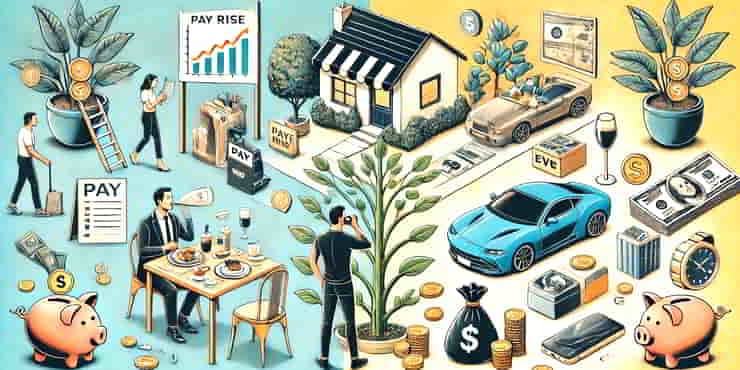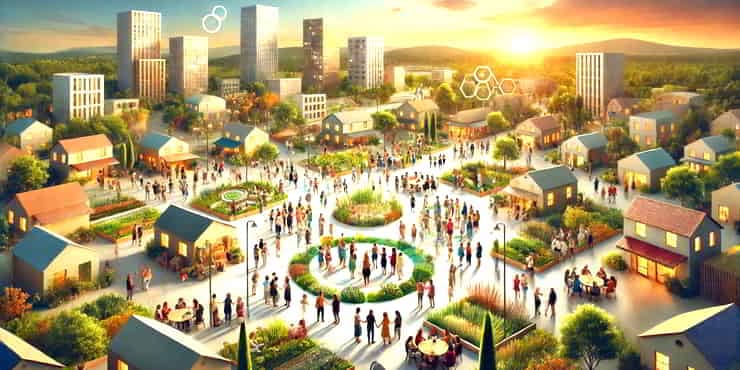WordPress Multisite Explained: Managing Multiple Websites Efficiently

Estimated reading time: 15 Min
Adding multisite to WordPress’s capabilities is like unlocking a new dimension in content management. There are pros and cons. WordPress multisite explained.
Imagine managing multiple websites as being similar to conducting an orchestra.
Each site is a unique instrument, contributing to a symphonic digital presence.
This is about making sure each plays its part while doing so in harmony.
That’s where WordPress multisite comes in—a tool that harmonises the management of numerous websites under a single umbrella.
WordPress, now a seasoned workhorse of websites, powers a significant portion of the online world.
As a professional guide, I’m here to walk you through the ins and outs of a WordPress multisite, ensuring that you’re armed with the knowledge to consider if it’s the right choice for your digital quiver.
But bear in mind, I’m not just spouting high-falutin advice.
The Google initiated principles of notoriety, experience, expertise, authoritativeness, trust, and transparency (N-E-E-A-T-T) are the bedrock of this exploration, ensuring you grasp the why behind the how.
I really hope that by the end of this section, you’ll have a clear overview of what the WordPress multisite can do for you, how it could simplify your digital life, and why it might just be the game-changer you’ve been looking for.
So let’s lift the curtain and shine a light on the world of WordPress multisite.
The Architecture of WordPress Multisite Explained: A Closer Look
Think of a WordPress multisite network as an architectural wonder, like a sprawling estate with multiple annexes, each with its own unique function but managed centrally from the main house.
It’s a powerful structure built on a single WordPress installation, branching out into a collection of sites that, while distinct, are all part of a larger, unified system.
At the heart of this system is the network administrator, a bit like employing an estate’s steward, responsible for the oversight of the entire network.
While each site can have its own site administrator with managerial power over their respective corner, the network administrator holds the keys to the kingdom, with the ability to manage themes, plugins, and updates for all sites.
Introducing the core components is like examining the infrastructure that interlinks the annexes.
There are four main pillars:
- Sites are the individual ‘rooms’ within the network.
- Users may be guests in one room or have passage through many.
- Themes define the aesthetic across your digital estate.
- Plugins add functionality like the appliances that make life smoother at home.
As we prepare to move into the next section, remember that setting up a WordPress multisite might feel like laying the foundations for a complex structure.
Really, it’s about creating a streamlined process for handling a multitude of web spaces.
It’s an empowering experience once you get the hang of it, and as so often happens with grand designs, the devil is in the detail, and the implementation depends upon the planning.
Setting Sail: How to Set Up Your WordPress Multisite Network
So, if you’re keen to set up your WordPress multisite network, realise that, as a seasoned captain at the helm of a ship, it’s a venture that will lead to you being more like the admiral of the fleet.
Remember, before installing or updating, I advise performing backups. This is a critical step for all users to avoid potential data loss.
Then, as ever, you’ll need a robust hosting environment. And just as a ship requires a compass, domain mapping ensures your network knows where to steer each site. Since WordPress 4.5 domain mapping is automatically included in a WordPress installation.
When you’re ready, kick off the process by installing WordPress.
Now, you’ll unlock the multisite feature with a line of code in the wp-config.php file. It’s a bit like finding a secret passage on a pirate’s map—sensational, isn’t it?
With the feature activated, dive into the network setup. You’ll be configuring the network’s main options here.
This includes setting up the network title and the admin email address. It’s a bit like charting your course and making sure your messages in bottles have the right address on them.
Once you’ve got your settings in order, you’ll set sail and navigate over to the Network Dashboard. Here’s where the magic happens. You can manage your entire armada of sites from this one spot.
Any adjustments you make in this central location reverberate through your fleet like a call to adventure from the ship’s signal flags.
Now, the transition from a single WordPress install to a multisite network might seem as daunting as crossing the equator for the first time.
But rest assured, once you’ve set up your network, you’ve crossed the threshold into a world of streamlined management and efficient governance of your web presence.
Next, we move into the nerve centre of operations, where you’ll discover how to control your sites with ease.
Central Command: Simplifying Website Management
Imagine being in charge of a bustling city hub where each building works separately yet is part of a bigger network.
That’s similar to running a WordPress multisite network.
It gives you a bird’s-eye view and the ability to oversee each website while keeping them connected and consistent.
WordPress Multisite turns the often daunting task of managing several websites into a smooth operation.

Updating one website can be enough of a job on its own, so when you multiply that by ten, twenty, or more, it’s easy to feel swamped.
However, Multisite serves as your central management system, making updates, security checks, and troubleshooting across all sites a breeze.
The beauty of this is that you’re not sacrificing autonomy for efficiency.
On a multisite network, individual site administrators can have a marked amount of freedom.
They can tailor their websites within the parameters you set, much like shops within a shopping centre deciding on their internal decor.
But here’s where it gets interesting: the sheer power and simplicity of pushing out updates or new tools across the whole network. You can synchronise plugin updates or theme changes across all sites in a single stroke, saving what would likely be hours, if not days, of repetitive tasks.
Another critical aspect is user management. Within a WordPress multisite network, you can assign roles and capabilities to users across multiple sites.
This can be particularly useful for businesses with a varied portfolio, educational institutions, or online communities that benefit from role-specific access.
But what about consistency and design?
The next section will delve into the significance of themes and plugins, ensuring your multisite network not only runs like clockwork but also presents a visually unified front, vital for brand consistency.
Themes and Plugins: Consistency Across the Board
When you’re running a WordPress multisite network, themes and plugins are the spices that flavour each website uniquely.
You want to extend that personal touch to every corner of your digital empire, yet maintain a cohesive feel across your realm.
It’s a balance between uniformity and individuality, like a harmonious design symphony that plays across all your sites.
The right theme can really set the stage, and on a multisite network, you need to select one that aligns with your overarching strategy.
I’m talking about a theme that’s flexible enough to cater to diverse needs yet robust enough to ensure brand consistency.
It’s about choosing something that resonates with you and the message you wish to convey on all your sites.
On the plugin front, think of them as your backstage crew, working tirelessly to ensure the performance, security, and functionality of your network.
Network-activated themes and plugins beam their features to all sites in your network instantly, which is incredibly efficient.
On the other hand, site-activated tools give individual site admins the freedom to pick and choose what they need.
It’s your call whether to rule with a centralised fist or to delegate the choice to your site administrators.
In my opinion, it’s vital to exercise discretion when selecting themes and plugins for your network.
Choose those that are renowned for their reliability and support; after all, every cog in the machine should contribute to its overall success.
Also, remember to consider how these decisions impact load times and site performance; you don’t want to slow down your websites with redundant tools.
Once you’ve kitted out your network with the right themes and plugins, it’s crucial to stay on top of updates and troubleshoot any issues.
Now to our next section: troubleshooting some common multisite challenges and ensuring your network hits the right notes and stays finely tuned at all times.
Troubleshooting Common Multisite Challenges
I remind you again to create backups before initiating the setup of a WordPress multisite network and to install a disciplined process for creating backups before any updates. This is critical for all users to avoid potential data loss.
Picture this: You’re sailing smoothly, but suddenly, you’re facing a storm.
It’s much the same with managing a WordPress multisite network.
Things can go sideways, and it’s best to be prepared.
I’m going to pull back the curtain on the common hitches you might encounter and give you the map to navigate through them.
First up, subsite mutinies. Sometimes, a subsite may not perform as expected due to plugin conflicts or misconfigurations.
You’ll want to pinpoint the troublemaker, which often means testing plugins one by one to locate the culprit.
Think of it as a process of elimination—sort of like finding a needle in a haystack, but with a stronger sense of direction.
Next, there’s the battle with domain mapping.
It’s supposed to be straightforward, but complications like DNS misconfiguration or caching issues can throw you off course.
My advice? Double-check your settings, and don’t hesitate to contact your hosting provider for backup.
Then, there are performance pitfalls.
With multiple sites sharing resources, your network can sometimes run slower than a snail.
Optimising your server settings, enabling caching, and considering a content delivery network (CDN) can be your turbo boosters here.
Another challenge is user management.
Imagine a guest wandering into the wrong party because the invitations were mixed up.
Similarly, if users find themselves with access issues or are tripping across the wrong subsites, it’s a security snag.
Using role management plugins can help sort out the guest list and ensure everyone’s in the right room.
Lastly, let’s talk updates.
They’re like ocean currents; they’re necessary for movement but can cause turbulence if not navigated correctly.
Updates across multisite networks need to be managed meticulously to prevent a domino effect of errors. An organised and disciplined routine, much like the ship’s logbook, is essential here.
Real-World Experience: Case Studies of Multisite Success
In the world of WordPress multisites, there are those who’ve already paved a way to follow. They are like real-world wizards we can all learn from.
For example:
A large educational institution streamlined its digital presence.
They consolidated dozens of departments, each with its own unique website, under one multisite network.
They created a smart, centralised management system that improved their overall efficiency and effectiveness.
Also, large, international publishers, each with a network of various niche news portals took action.
They’ve implemented Multisite to give each editorial team its own space while maintaining brand cohesion. This includes giants like BBC America and the New York Post.
Then, an international non-profit might not seem like your typical multisite user.
By maintaining global and regional sites on a single network, they seamlessly share resources and updates, which works well with their audience and proved to be highly efficient.
The common thread is strategic planning and execution of multisite features, with a sharp focus on creating value for their visitors—the very essence of N-E-E-A-T-T in practice.
So experts in diverse fields leverage Multisite for its scalability, security, and consistency.
Qube Global Software Case Study
This example illustrates how WordPress Multisite can serve large-scale projects. Multisite offers centralised control while allowing for local customisation, proving to be an effective solution for businesses looking to scale and manage multiple sites efficiently.
Project Overview
Qube Global Software needed a complete website redesign to make it more accessible, interactive, and engaging for its audience. They wanted to increase leads, strengthen their brand, and improve search engine rankings. The challenge was to manage this across six to eight new websites without causing a drop in SEO performance.
Solution
The company chose WordPress Multisite for its flexibility and scalability. They developed a single master WordPress theme that was then adapted across seven different local sites. This approach allowed for effective regional management while maintaining brand consistency.
Key learning points:
- Centralised Management
WordPress Multisite allowed for all regional content to be managed from a single global site and then pushed to the individual regional sites, facilitating consistent messaging and brand presence. - Customisation and Flexibility
Utilising the Page Builder tool, Qube Global Software could build and maintain their websites independently, tailoring each to meet regional needs without relying on external web designers. - Effective Tracking and Analytics
The implementation included setting up comprehensive tracking and analytics tools like Google Analytics and conversion tracking, enabling detailed performance analysis. - SEO Considerations
They navigated potential SEO pitfalls by implementing a detailed plan for the redirection of thousands of URLs, ensuring that the transition to new sites didn’t negatively impact search engine visibility. - User and Role Management
Addressing their need for a user-friendly system, WordPress Multisite allowed for efficient user and role management, streamlining their marketing efforts.
Results
This approach led to significant improvements, including a 37% increase in inquiries, a 175% rise in mobile goal completions, and substantial boosts in visitor numbers and organic visibility.
This case demonstrates the scalability, efficiency, and flexibility of WordPress Multisite for managing multiple websites, especially for businesses operating in various regions or sectors.
It also highlights the importance of detailed planning, especially for SEO, and the benefits of central management with localised flexibility.
You can find more details and insights into this project on the Make WordPress page.
FAQs
What is domain mapping?
Domain mapping in WordPress Multisite allows you to map a custom domain to each site within your network. This means that instead of using subdomains or subdirectories, each site can have its own unique domain name. This feature simplifies branding and makes sites within the network appear as separate, standalone websites.
What is meant by “a robust hosting site” for a multisite installation?
A robust hosting site for a WordPress multisite installation typically refers to a hosting environment that can effectively support the complex and resource-intensive nature of managing multiple WordPress sites from a single dashboard. Here’s what you should look for in robust hosting:
Performance and Speed: Opt for hosting that ensures fast loading times for all sites within your network, as this is crucial for user experience and SEO. Look for features like SSD storage, content delivery networks (CDNs), and optimised server locations.
Scalability: Choose a hosting provider that can accommodate the growth of your network without performance degradation. This means they should offer plans that can handle an increase in traffic and data as your sites expand.
Uptime and Reliability: A robust host should offer high uptime guarantees to ensure your sites are accessible to visitors around the clock.
Resource Allocation: Ensure the host provides adequate resources (CPU, RAM, storage) for each site within the network to function smoothly.
Security: The hosting should include strong security measures to protect your network from vulnerabilities, with features like firewalls, malware scanning, and regular software updates.
Support: Look for hosting that offers knowledgeable and responsive customer support, particularly with experience in troubleshooting multisite-specific challenges.
Multisite Compatibility: Confirm that the hosting provider supports WordPress multisite installations and offers features tailored for network manag
Are there hosting services that specialise in multisite installations?
Some notable hosting providers that are often recommended for WordPress multisites include SiteGround and Nexcess, each known for specific features like security, performance, and customer support. SiteGround, for example, is praised for its security features and intuitive management interface, while Nexcess is noted for its scalability and speed.
Remember, the best choice depends on your specific needs, expected traffic, and the size of your multisite network. It’s advisable to assess your requirements and compare different hosting providers based on these critical factors.
Are there any legal implications of using WordPress Multisite?
Running a WordPress multisite network can have legal implications. Legally, you must ensure all sites comply with relevant regulations, such as GDPR for user data protection, especially if different sites cater to different regions with varying laws.
Are there any SEO implications to using a WordPress multisite installation?
Running a WordPress multisite network can have SEO implications. A multisite setup can influence search rankings due to shared resources and domain structures. Mismanagement can lead to duplicate content issues, affecting SEO negatively. Proper setup and management are crucial to navigating these SEO challenges successfully.
Are there any security implications for using a WordPress multisite?
In a WordPress multisite network, a security breach on one site can potentially compromise the entire network. It’s vital to maintain strict security practices, such as regular updates for WordPress, themes, and plugins, network-wide. Install security plugins like Wordfence or Sucuri for real-time threat detection and mitigation unless your host includes adequate security on the server (discuss this with your host). Enforce strong passwords and two-factor authentication for all users. Additionally, restrict plugin and theme installations to trusted sources and regularly audit user access and permissions across the network to minimise vulnerabilities.
Are their any performance optimisation recommendations for multisite installations?
For optimal performance in a WordPress multisite installation, consider server and caching solutions tailored to handle multiple websites. Implement a content delivery network (CDN) to reduce server load and accelerate content delivery globally. Employ caching plugins optimised for multisite environments to speed up response times. Your hosting service may have some of this covered, so check with them. Also, regularly monitor and optimise databases across the network. Additionally, ensure that themes and plugins are lightweight and updated to avoid slowing down the network. Finally, conduct regular performance audits to identify and rectify any issues.
Summary: Is WordPress Multisite the Right Choice for You?
Now, I’m pretty sure you’ve got a solid grasp of what the WordPress multisite platform is all about.
It’s like having a handy toolbelt that equips you to manage an entire network of sites from a single dashboard. Pretty nifty, right?
But here’s the crucial bit: Deciding if Multisite is your cup of tea depends heavily on your specific needs and plans.
If you’re looking to create an empire of interconnected sites, where uniformity and centralised control are paramount, then it’s a no-brainer.
Imagine having the power to steer multiple ships with one wheel—that’s the kind of efficiency we’re talking about.
A single update rolls out to every site, and all your themes and plugins are in one place, ready to deploy at a moment’s notice.
On the flip side, if every one of your sites requires its own unique set-up, with loads of custom functionality and designs, then you might want to mull over the decision a tad more.
A WordPress multisite could be akin to wrangling a team of wild horses!
They all run beautifully on their own, but try to rein them in together, and you’ve got a challenge on your hands.
So before implementing a multisite environment, I recommend taking advice, Consult with a professional!
I hope this journey through WordPress Multisite has illuminated your path, whether you’re forging ahead with a network of sites or tending to a single, thriving online presence.
Remember, your first choice doesn’t have to be set in stone; flexibility is one of the most powerful tools in your arsenal.
Feel free to share your thoughts or queries; it’s always good to exchange notes with fellow explorers on this digital odyssey.
And remember, whatever route you choose, make sure, even if it resonates with you, that it also serves your audience best.
Till next time, keep those sites running smoothly!
🙂
Richard

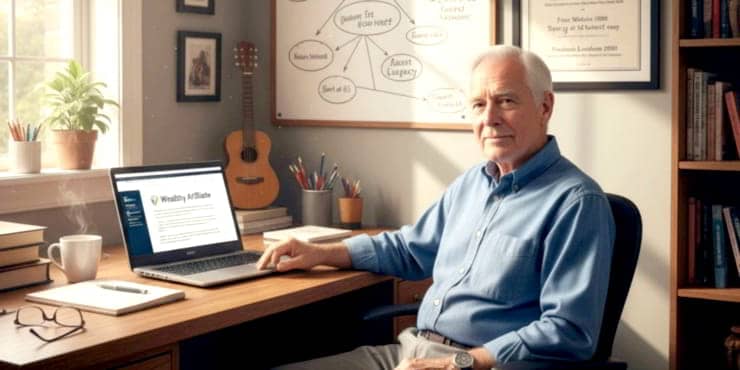

![Are Wealthy Affiliate Hubs Revolutionising Website & Content Development In [year]? A futuristic and sleek digital workspace designed for website management and content creation - Wealthy Affiliate Hubs](https://ml0yvzumdtic.i.optimole.com/cb:k6B_.1fa14/w:740/h:370/q:mauto/https://solobusinessmind.com/wp-content/uploads/2024/12/A-futuristic-and-sleek-digital-workspace-designed-for-website-management-and-content-creation-Wealthy-Affiliate-Hubs740x370-O.jpg)