10 Common WordPress Mistakes Beginners Often Make and How to Avoid Them
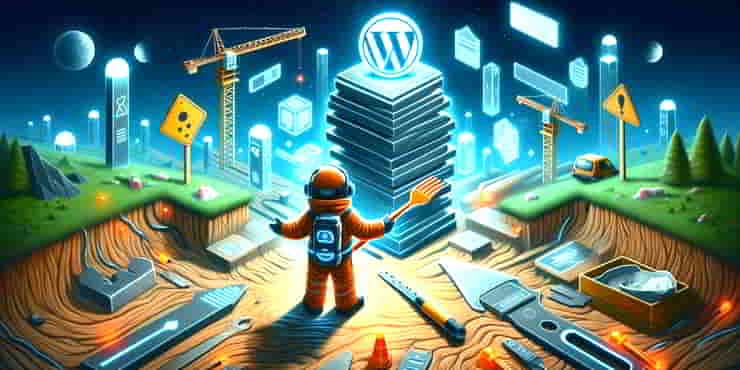
Estimated reading time: 5 Min
Building a WordPress website can be an exhilarating yet daunting experience. So here are 10 common WordPress mistakes beginners often make and how to avoid them.
But fear not; many have been there before you, leaving behind their experience of the many common pitfalls to avoid.
By learning from common WordPress errors, you can ensure a smoother journey towards your online haven.
1. Choosing the Wrong Hosting Provider
The foundation of every website is hosting.
It’s like choosing a plot of land for your dream home.
Pick the wrong terrain, and you might find your castle sinking into the swamp!
A sluggish, unreliable host can turn your website into a ghost ship, unseen and unvisited.
So seek out a hosting provider with reliable and stellar uptime, lightning-fast speeds, and a support team that’s ready to leap into action 24/7.
The right host can lift your site from the depths of obscurity and help place it on the dizzy heights of internet fame!
2. Ignoring WordPress Updates
Think of your WordPress site as a living, breathing entity.
Just like any creature, it needs regular check-ups and vaccinations (updates) to stay healthy.
Ignoring these can lead to vulnerabilities. Updates fortify your site’s defences against cyber threats and ensure all gears run smoothly.
You can enable automatic updates if you wish, and rest easy knowing your site is always armed with the latest armoury against invaders.
3. Overlooking Website Security

Now, let’s talk about those pirates of the internet: hackers.
Leaving your website’s security unattended is like leaving your treasure chest wide open in a den of thieves.
Secure your digital domain with strong passwords, and install a security plugin (if your host has weaknesses). Be ever-vigilant against incoming threats.
Regularly scan your site for malware; always be on guard, and your WordPress site will remain a fortress.
4. Using Too Many Plugins
Plugins are the magical artefacts of WordPress. They grant your site new abilities and enhancements.
But beware, for every plugin added is like loading cargo onto your ship; too many plugins can cause your website to become sluggish, unwieldy, and prone to malfunction.
Choose your plugins as you would any assistant: wisely and sparingly.
Now, some “experts” recommend installing a maximum of 5 plugins. However, on my sites, I have nearly 30 installed with excellent page load speeds.
Ensure each one serves a vital role, is reputable, lightweight, and doesn’t overlap in functionality. This way, your website will remain fast and smooth, unburdened by unnecessary weight.
5. Neglecting Website Backup
Imagine your website as a grand sailing ship, laden with treasures of content and design.
Imagine a storm fierce enough to send it to the depths of the digital sea.
Without a lifeboat (backup), all is lost.
Regular backups are your safety net, allowing you to restore your site should disaster strike.
Choose automated backups to ensure your digital treasure is mirrored safely onto another island, far from the storm’s reach.
This way, even the most catastrophic of events can’t sink your online presence.
6. Choosing an Inappropriate Theme
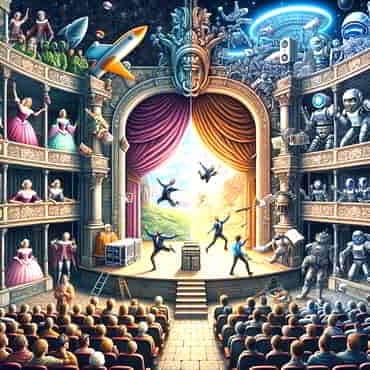
Imagine your WordPress site as a grand stage (actually, that really is what it is!).
Your theme is the scenery and costumes, setting the tone and atmosphere.
Now, what if your Shakespearean play was set against a backdrop meant for a futuristic space opera?
It’s odd, isn’t it?
Choosing a theme that misaligns with your content and audience is just like this theatrical faux pas.
Seek out themes that are not only aesthetically pleasing but also perform quickly and flawlessly across devices.
Remember, a theme should be like a tailored suit: fitting your content perfectly and adapting seamlessly to any screen, ensuring every visitor enjoys the show.
7. Poor SEO Practices
Venturing further, let’s discuss the beacon that guides visitors to your island: SEO (Search Engine Optimisation).
Neglecting SEO is like hiding your island under a cloak of invisibility; no matter how splendid, no one can find it!
Start with the basics: craft compelling, keyword-rich titles and meta descriptions.
Structure your content with clear headings, and don’t forget the internal links that guide visitors through your site.
Think of SEO as the lighthouse guiding ships to your shore; without it, you’re lost in the vast digital ocean.
8. Not Optimising for Mobile
I make no apology for mentioning this again. In today’s world, your visitors are arriving on a variety of devices—desktops, tablets, and smartphones.
If your site isn’t ready to greet them all with open arms, they won’t stay.
A mobile-unfriendly site is like an unwelcoming harbour, turning visitors away before they can even drop anchor.
Test your website’s mobile responsiveness and ensure it’s as welcoming and navigable on a small screen as it is on a large one.
This way, no matter the vessel, your visitors will enjoy their stay on your digital island.
9. Forgetting About Site Speed and Performance
This is another subject that’s rearing its head again: imagine your website as a bustling port town.
If the streets (web pages) are congested (slow to load), visitors will turn back, seeking faster routes.
Without adequate site speed (ideally sub-two seconds), your site will seem to be adrift in a calm sea, going nowhere.
Optimise images, minify CSS and JavaScript, and consider a caching plugin to keep the winds strong and your website sailing swiftly.
Remember, in the vast ocean of the internet, speed is not a luxury; it’s a necessity.
Your treatment of images and choice of host make the biggest difference here.
10. Overlooking Analytics and User Feedback
Finally, analytics offer insights into where your visitors come from and how they interact with your site, guiding your future decisions.
User feedback, on the other hand, is like the voice of the sea itself, telling you where the rocks are and where the waters are clear.
Embrace these tools, and you’ll steer your WordPress site with confidence and precision.
Summary: Avoid Common WordPress Mistakes
Now let’s reflect on these points.
Avoiding common WordPress mistakes helps prevent hardships and paves the way for a website that’s both functional and thriving.
Implement these lessons learned as you would chart a course in unknown waters—with care, attention, and the wisdom of those who’ve navigated them before.
Your WordPress site awaits its chance to shine in the vast expanse of the internet.
So, set your sails, chart your course, and embark on a voyage towards success.
If you have any questions or points to add from your experience, please add them to the comments or use the contact form.
🙂
Richard
Additional Resources
As you continue to build and refine your WordPress site, consider exploring these resources for further guidance and inspiration:
- Wealthy Affiliate is my favourite hosting service that provides great training and support as well.
- The WordPress Codex is the official handbook for WordPress users.
- Yoast SEO is a comprehensive plugin and resource for improving WordPress SEO.
- WPBeginner delivers a wealth of tutorials and tips for WordPress newbies and experts alike.

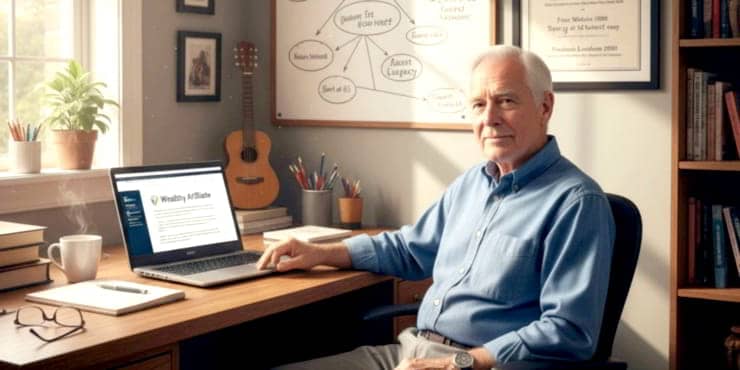
![Are Wealthy Affiliate Hubs Revolutionising Website & Content Development In [year]? A futuristic and sleek digital workspace designed for website management and content creation - Wealthy Affiliate Hubs](https://ml0yvzumdtic.i.optimole.com/cb:k6B_.1fa14/w:740/h:370/q:mauto/https://solobusinessmind.com/wp-content/uploads/2024/12/A-futuristic-and-sleek-digital-workspace-designed-for-website-management-and-content-creation-Wealthy-Affiliate-Hubs740x370-O.jpg)



