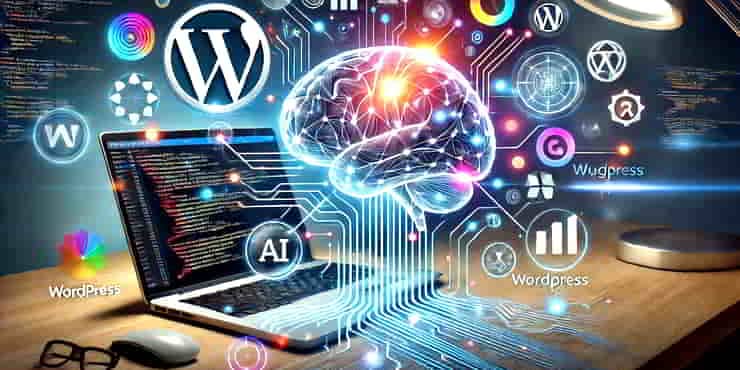Introduction To Using AI With WordPress (.org)

Estimated reading time: 4 Min
Using AI with WordPress has rapidly made its mark as a practical tool that is assisting website development, content creation and SEO. Here’s how!
For WordPress users and developers, AI provides opportunities to streamline workflows, improve user experience, and create smarter, more efficient websites.
Here we explore how AI can be integrated with WordPress and how it can enhance your development process.
What is AI in the Context of WordPress?
In the context of WordPress, AI refers to software designed to mimic human intelligence in performing tasks such as learning, problem-solving, assisting decision-making and various writing assistance functions.
Within WordPress, plugins that use AI have been designed to simplify complex processes, automate repetitive tasks, and provide data-driven insights.
In addition many of us creators use external (non-WordPress) tools.
This aligns perfectly with WordPress’s mission to make website creation accessible to everyone.
Examples of AI support for WordPress:
- Content generation tools for creating articles, headlines, and meta descriptions.
- SEO plugins like Rank Math and Yoast SEO that suggest keywords and optimise content.
- AI chatbots that improve customer engagement by providing instant support.
Practical Applications of AI with WordPress
Using AI is only limited by our imagination.
Here are just 4 relevant applications:
- Content Creation
AI tools can help generate outlines and write blog posts, headlines, and scripts for videos etc. In addition, AI-driven writing assistants can analyse your content and suggest improvements to make it more engaging and SEO-friendly. - Search Engine Optimisation (SEO)
Plugins powered by AI can analyse your website’s performance, recommend target keywords, and even predict trends. Tools like Rank Math use AI to guide users in creating content that may rank higher in search engines. - User Experience Enhancements
AI can be used to personalise user experiences by recommending products or services based on browsing behaviour. In addition, AI chatbots can handle customer queries 24/7, reducing response times and improving satisfaction. - Development and Maintenance
Developers can use AI tools for coding assistance, automated testing, and debugging. These tools help speed up the development process and reduce errors.
Challenges and Considerations
While AI has immense potential, it’s not without its challenges:
- Learning Curve
AI tools may feel intimidating for beginners. - Ethical Concerns
Data privacy and transparency are ongoing issues. - Cost
Many AI tools have premium pricing, which might not suit smaller budgets. - Over-reliance
Excessive automation can dilute the unique human touch in content and design.
How to Get Started with AI in WordPress
- Implement Gradually
- Start by integrating one AI tool into your workflow.
- Test its impact on a small project before scaling. Many AI tools offer a free tier.
- Explore Beginner-Friendly AI Tools
- Plugins that incorporate the OpenAI API, such as used by ChatGPT, are an an excellent starting point.
- Take a look at the new Wealthy Affiliate Hubs; a comprehensive set of tools for website creators including training for online business development and marketing.
- Leverage Learning Resources
- Follow blogs, forums, and tutorials dedicated to AI in web development.
- Enrol in online courses to build confidence and expertise.
- Don’t skip the learning; I usually find that asking an AI tool for information for my understanding takes me a long way.
Future of AI in WordPress
AI is constantly evolving, and I’ve no doubt that its role in WordPress will expand. Here are some trends to watch:
- AI-Driven Builders
Expect more tools that design entire websites based on user inputs such as the Wealthy Affiliate Hubs. - Advanced Analytics
Predictive features and deeper insights will become more accessible. - Improved Integrations
In time, AI will work more seamlessly with WordPress’s core features.
FAQs
Do I need to use plugins to use AI in WordPress?
Not at all, although there are some possibilities.
What are the best AI plugins for WordPress?
”Best AI plugins” is difficult to evaluate. Popular options include Rank Math, Elementor AI, and AI Engine. Decide what you want to achieve and search for a solution!
Where is the best place to learn more?
I recommend taking a look at Wealthy Affiliate.
Do I need coding skills to use AI in WordPress?
No, many AI tools are beginner-friendly and require minimal technical knowledge.
How secure are AI tools in WordPress?
Reputable plugins prioritise security. Always ensure you’re using tools from trusted sources (a high number of reviews achieving high ratings) that don’t slow down your website.
Can AI completely replace developers?
AI enhances workflows but doesn’t replace the creativity and expertise of human developers.
What is the cost of implementing AI in WordPress?
While many tools offer free versions, advanced features often require premium subscriptions.
Summary
AI is transforming the website development by automating tasks, enhancing user experiences, and empowering developers.
Combining AI with WordPress function is revolutionary.
Whether you’re a seasoned professional or a beginner, AI can simplify your workflow and unlock new possibilities.
Start exploring Wealthy Affiliate AI tools today to stay ahead in the ever-changing world of web development.
😉
Richard