How User Behaviour Analytics Can Transform Your Website’s Performance

Estimated reading time: 7 Min
User Behaviour Analytics (UBA) might sound daunting, but it’s a way to get closer to your audience, understand them better, and improve their experience.
Imagine knowing exactly what your visitors love and what makes them leave—that’s the kind of power UBA puts in your hands.
Data isn’t just a collection of numbers and charts; it’s your guide to making your website or app as enjoyable as possible for your users.
Here we explore why data really can be your best friend on this journey.
What Are User Behaviour Analytics (UBA)?
User Behaviour Analytics is like having a secret window into the thoughts of your website or app users.
But don’t worry, it’s not as creepy as it sounds!
Instead, it simply tracks how people interact with your content—what pages they visit, how long they stay, where they click, and even when they decide they’ve had enough and leave.
Why does this matter?
Because by understanding these interactions, you can see exactly where things are working well and where there’s room for improvement.
Think of it like being the barista who knows everyone’s favourite coffee order before they even ask. UBA lets you anticipate what your audience wants, so you can serve them better.
Why Is User Behaviour Data Important?
Imagine trying to host a party without knowing anything about your guests.
You wouldn’t know what music they like, what drinks to serve, or even whether they’re more likely to enjoy a laid-back atmosphere or something more upbeat.
It would be a gamble, right?
The same applies to websites and apps.
User behaviour data gives you the insights you need to cater to your visitors’ needs effectively.
By understanding their journey through your site, you can:
- Improve Navigation
Make your site more intuitive and easy to explore. - Personalise Content
Show people what’s most relevant to them. - Boost Retention
If users have a smooth, enjoyable experience, they’re more likely to stick around or return.
It’s like having a guideline to user satisfaction.
Instead of guessing, you know exactly what works—making your job a lot easier and more rewarding.
Common User Behaviour Metrics
To make the most out of user behaviour analytics, you need to understand some basic metrics. But don’t worry, I’ll keep it straightforward and relatable.
- Bounce Rate
This measures how many people leave your site after viewing just one page. It’s like someone coming into a shop, taking one look around, and immediately walking out. High bounce rates can signal that users aren’t finding what they expected or something’s putting them off. - Time on Page
How long do visitors stay engaged with a particular page? If they’re sticking around, it’s probably because they like what they’re seeing. More time often equals more interest—a clear sign you’re on the right track. - Click-Through Rate (CTR)
Where do people click most? It’s like observing which products on a shelf catch people’s attention. Knowing which links or buttons attract clicks tells you what users find appealing or want to explore further. - Heatmaps
Imagine being able to see virtual footprints on your page. Heatmaps show you where users scroll, hover, and click the most, giving you a visual guide to what’s grabbing their attention.
The Power of Patterns and Insights

Once you start looking at these metrics, patterns will emerge.
These patterns tell stories about what works for your users and what doesn’t.
For example, if users are consistently dropping off at the checkout page, it might be because something about the process is frustrating or confusing.
Patterns help you identify these bottlenecks and remove friction points.
Perhaps your form is too long, or the payment options are unclear.
By analysing these trends, you can take actionable steps—simplify the process, test different approaches, and ultimately provide a smoother experience.
The key here is to avoid overcomplicating things.
You don’t need a degree in data science to see that if most people are clicking a particular button, they’re probably doing something right.
User behaviour analytics helps turn guesswork into informed decisions, taking the mystery out of what’s working and why.
Practical Tools for User Behaviour Analytics
To make the most of UBA, you need the right tools.
Thankfully, there are several popular and accessible options to get you started:
- Google Analytics
This is a great all-around tool, perfect for beginners and experts alike. It covers almost everything—from bounce rates to real-time data. Best of all, it’s free, making it an ideal starting point. - Microsoft Clarity
This tool focuses on visualising user behaviour, and it’s also free and designed to help you understand how users are interacting with your website. How and when do they scroll and where do they click? - Hotjar
This tool also focuses on visualising user behaviour with heatmaps and session recordings. It’s like watching a replay of how users interacted with your site, giving you an easy way to spot where improvements are needed. - Mixpanel
If you’re more into apps, Mixpanel is a great tool for tracking specific events—like button clicks or user sign-ups. It’s all about understanding user flow within apps and improving their journey step by step.
These tools help make sense of user behaviour without needing a technical background.
The key is to pick one that fits your needs and start exploring the insights it provides.
Applying User Behaviour Insights to Your Website or App
I guess it stands to reason that the real magic happens when you take the insights gained from user behaviour analytics and put them into action.
Here are a few practical ways to do just that:
- Identify Bottlenecks
Let’s say users are dropping off at a particular page consistently. You could investigate that page to see if there’s something wrong—maybe it’s too slow to load, or the content isn’t compelling enough. By addressing these bottlenecks, you smooth the user journey. - Optimise Content
Use metrics like time on page and CTR to understand what type of content resonates most with your audience. If certain blog posts or pages are keeping users engaged for longer, think about creating more of that content, or highlight those pieces more prominently. - Simplify Navigation
If your analytics show users are confused and clicking around without direction, it might be a sign that your navigation could use a tweak. Making menus clearer or reorganising content can dramatically improve the experience. - A/B Testing
Use data to test different versions of a page or element. Do more users click on a red button or a blue button? Does a shorter form convert better than a longer one? Analytics can guide these experiments, helping you fine-tune based on what really works.
Ethical Considerations: Respecting Privacy
While gathering user data is valuable, it’s crucial to respect privacy.
Transparency is key.
Let users know what data is being collected and why.
Offer them options to opt out if they choose.
Ethical considerations aren’t just about compliance—they’re about trust. When users trust that their data is being used responsibly, they’re more likely to engage openly and frequently, knowing they’re in good hands.
Anonymising data and using it solely to improve user experience are steps that help ensure everyone benefits.
FAQs
- What exactly is user behaviour analytics?
- User behaviour analytics helps track how users interact with your website or app to improve their experience.
- Do I need special skills to use these tools?
- No, many tools are beginner-friendly, and you can start by tracking simple metrics like bounce rates.
- What can I do if users are leaving my site too quickly?
- Analyse where they’re dropping off and see if there’s an issue like confusing navigation, too many ads, or irrelevant content.
- Are these tools expensive?
- There are free options, like Google Analytics, that provide a lot of valuable insights without cost.
- How can I make sure I respect user privacy?
- Be transparent with users, ask for consent, and use data only to improve their experience without compromising their trust.
Summary: Why Data Is Your Friend, Not Foe
User behaviour analytics can seem intimidating at first—lots of numbers, charts, and patterns to understand.
But it’s important to remember that the goal isn’t to become a data analyst overnight.
The goal is to understand your users better, so you can serve them better.
Think of UBA as your compass in a vast ocean of information. Instead of navigating blindly, you have guidance—data that shows you where your audience is happy and where they’re frustrated.
By seeing data as a friend, you gain a valuable tool to build stronger relationships with your users.
Ultimately, learning to understand user behaviour isn’t just about optimisation; it’s about empathy.
It’s about stepping into your users’ shoes and making their journey as seamless as possible.
The more you understand them, the better experience you can provide—and the more they’ll want to come back. 😉 Richard
Useful Resources for User Behaviour Analytics
- Google Analytics – Official Website: A powerful and free tool to start tracking user behaviour metrics. Google Analytics
- Hotjar – User Insights & Behaviour Tool: Great for heatmaps and session recordings, providing visual insights into user behaviour. Hotjar
- Mixpanel – Product Analytics: A platform specifically geared towards tracking user interactions with apps and websites. Mixpanel
- Crazy Egg – Heatmaps and Click Tracking: Easy-to-use heatmaps that show where users are clicking on your site. Crazy Egg
- Mouseflow – Session Replay and Funnel Analysis: Record sessions to watch how users interact with your website, ideal for finding points of confusion. Mouseflow

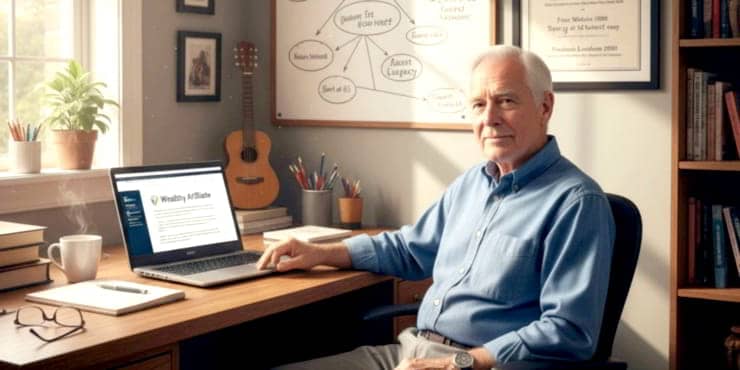
![Are Wealthy Affiliate Hubs Revolutionising Website & Content Development In [year]? A futuristic and sleek digital workspace designed for website management and content creation - Wealthy Affiliate Hubs](https://ml0yvzumdtic.i.optimole.com/cb:k6B_.1fa14/w:740/h:370/q:mauto/https://solobusinessmind.com/wp-content/uploads/2024/12/A-futuristic-and-sleek-digital-workspace-designed-for-website-management-and-content-creation-Wealthy-Affiliate-Hubs740x370-O.jpg)

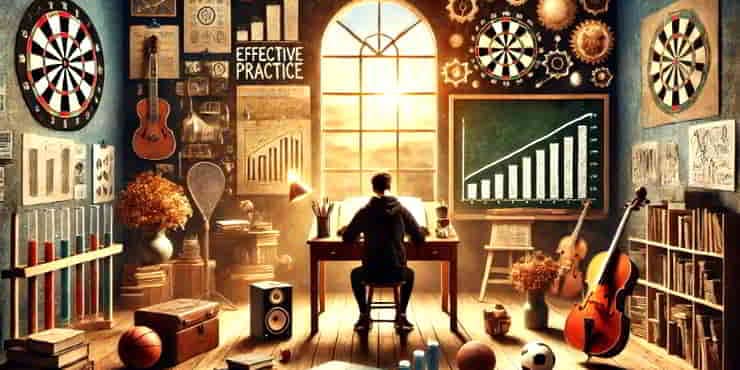

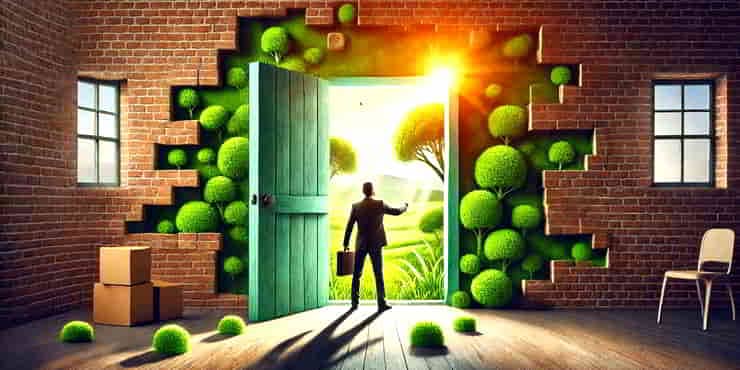
TESTING AGAIN!!!
REPLY TO TESTING!!!