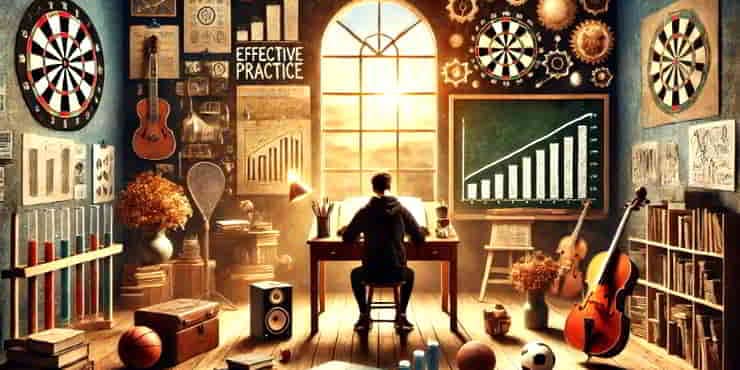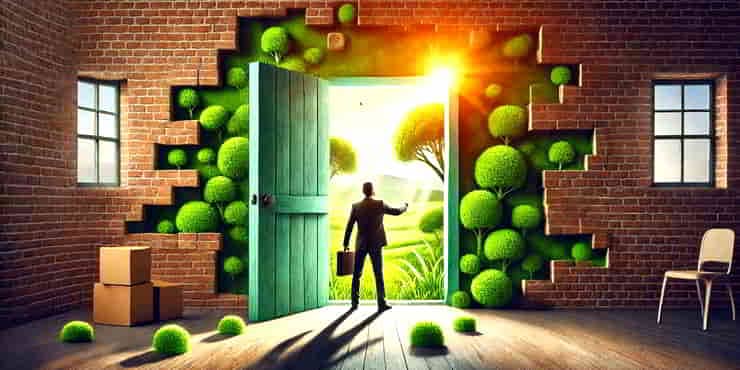5 Essential Types of Tools for Running an Online Business

Estimated reading time: 58 Min
A comprehensive introduction to five types of software tools for running an online business. All that a business owner needs to achieve success online.
This post serves as an introduction to 5 types of software tools for online business success.
It’s intended as a reference resource for online entrepreneurs, business owners, and individuals (solopreneurs) looking to establish or optimise their online presence.
We explore a toolkit of 5 areas for the efficient and effective running of an online business, explore the tools, describe what to look for and highlight the benefits of using specific tools proven to be instrumental in achieving success.
The 5 areas are:
- General Communication and Collaboration
Online tools for general communications, productivity, project management and collaboration can be invaluable to the solopreneur and play a crucial role in streamlining team workflows. They provide efficient and effective capture of ideas and workflow management and ensure smooth communications when appropriate, even in remote work environments. - Website development and design tools
Popular website building and content management systems (CMS) are invaluable for creating and managing an attractive and functional online presence. - Digital marketing and analytics
Tools such as email marketing platforms, social media management tools, search engine optimisation (SEO) tools, and web analytics platforms These tools enable effective customer engagement, targeted marketing campaigns, data analysis, and optimisation and help to develop strategies to drive website traffic, conversions, and overall business growth. - E-commerce and online store management
Robust and reliable shopping cart software and payment gateways help ensure smooth and secure e-commerce operations. These tools enable seamless transactions, manage inventory, and provide a positive customer experience. - Customer support and relationship management
Last but not least, delving into customer support and relationship management tools, including help desk software and Customer Relationship Management (CRM) systems, These tools enable efficient customer support, manage inquiries, and build strong, long-lasting relationships with customers, leading towards customer satisfaction and loyalty.
This post provides a comprehensive introduction to these 5 types of tools. It’s designed for the reader to dip into it as reference material as and when you need to.
The Value of Using the Right Tools for Running a Business Online
By strategically choosing and using appropriate tools, business owners can enhance their online productivity, efficiency, customer experiences, and overall success.
It’s important to align your choice of tools with specific business goals, needs, and industry requirements.
Each business, online or not, is unique, so the owner needs to understand the relevance of these tools within the context of their own business.
We encourage you to assess your own specific requirements and consider factors such as budget, scalability, ease of use, and integrations when selecting the most suitable tools for your online business.
Furthermore, the online business landscape is constantly changing, so there’s a need for continuous evaluation and adaptation.
Both technology and industry trends evolve rapidly, and online entrepreneurs need to stay informed about emerging tools and developments that can further enhance their business operations.
By fostering a mindset of ongoing learning and exploration, business owners can remain ahead of the curve and capitalise on new opportunities.
Utilising essential tools isn’t a luxury but a necessity in today’s competitive online business environment.
The right tools enable businesses to be built on a foundation of efficient operations, seamless customer experiences, data-driven decision-making, and effective communications.
That’s almost everything needed for businesses to position themselves for growth, profitability, and long-term success.
Here is a summary of the key reasons why finding and implementing the right tools is essential:
- Enhanced Productivity
There are tools for automating repetitive tasks, streamlining processes, and saving valuable time. By automating email marketing, social media scheduling, or inventory management, you can focus on core business activities, such as strategy, customer engagement, and product development, including website content. Increased productivity allows you to accomplish more in less time. - Improved Organisation
Businesses, online or not, often deal with multiple tasks, projects, and data points simultaneously. With appropriate tools, handling these aspects becomes more manageable. and ensures improved workflow, reduces confusion, and enhances overall organisation. - Enhanced Customer Experience
An exceptional customer experience can make a positive difference for businesses in a competitive world. Customer relationship management (CRM) systems and help desk software can help you to provide efficient support, and maintain customer satisfaction. These tools can help build long-term relationships with customers, leading to increased loyalty and repeat business. - Data-Driven Decision-Making
Data is a powerful asset in the online business world. Analysing website traffic, user behaviour, sales data, and marketing metrics all provide valuable insights. Tools like web analytics platforms and reporting software allow you to measure and interpret data efficiently and effectively. Leveraging this information, helps you make informed decisions, refine strategies, and optimise your online business for better results. - Scalability and Growth
As your online business expands, managing growth can become challenging. However, with scalable tools, you can adapt to increased demands without sacrificing efficiency. For example, e-commerce platforms with robust inventory management capabilities or payment gateways that support international transactions enable seamless scaling. So, by choosing scalable tools, you can accommodate growth and seize new opportunities as your business evolves. - Competitive Advantage
The online business landscape is highly competitive. Using the right tools can give you a competitive edge. By automating processes where possible, delivering exceptional customer experiences, and leveraging data insights, you can differentiate yourself from competitors, allowing you to stay ahead, attract more customers, and secure a prominent position in your industry.
So, by investing in the appropriate tools that align with your business needs, you’ll set yourself up for growth, profitability, and long-term success in the dynamic world of online business
1. General Communication and Collaboration Tools

Email remains an essential communication tool in both personal and professional settings and is likely to maintain its importance for the foreseeable future.
Here’s an overview of the importance of email:
- Universal Communication Method
Email is recognised as a standard means of communication worldwide across industries, organisations, and between individuals.
It allows for asynchronous communication, enabling messages to be sent and received at different times, accommodating all time zones. - Formal and Professional Communication
In addition to informal communications, email is commonly used for formal and professional communications, such as business inquiries, client interactions, job applications, and official correspondence. It provides a structured format for conveying information, maintaining records, and facilitating clear and concise communication. - Document Sharing and Collaboration
Email enables the exchange of attachments, allowing users to share documents, presentations, spreadsheets, and other files. It serves as a platform for collaboration, as multiple stakeholders can contribute, review, and provide feedback on shared files. - Archival and Documentation
Email serves as a reliable record-keeping tool. It allows users to maintain an organised history of conversations, transactions, and agreements, making it easy to reference past communication and retrieve information when needed.
Popular Email Services
- Gmail
Gmail is one of the most widely used email services globally. It offers a user-friendly interface, robust spam filtering, ample storage capacity, and seamless integration with other Google services like Google Drive, Google Calendar, and Google Docs. It’s also good for gathering incoming emails from other services so they can all be managed from one place. - Outlook
Part of Microsoft Office 365 is another very popular email service. It offers a range of features, including a powerful email client, calendar management, task management, and integration with other Microsoft productivity tools like Word, Excel, and Teams. - Apple Mail
Apple Mail is the default email client for Apple devices, offering a seamless and integrated email experience for users of macOS and iOS. It provides features such as a unified inbox, smart mailboxes, and synchronisation with other Apple services. - Zoho Mail
Zoho Mail is offered as part of the Zoho suite of business tools. It provides a secure and feature-rich platform for professional email communication. Zoho Mail offers features such as custom domain-based email addresses, powerful email management, collaboration tools, advanced spam filtering, and integration with other Zoho applications. It caters to businesses of all sizes and provides a user-friendly interface along with robust security measures. - Proton Mail
Proton Mail is a growing email service focused on privacy and security. It offers end-to-end encryption for emails, ensuring only the sender and recipient can access the content. Key features of Proton Mail include zero-access encryption, self-destructing emails, two-factor authentication, and protection against phishing and hacking attempts. It is popular among individuals and organisations that prioritise privacy and data security.
Importance of a Business Name-based Email Address
Free email services are great for personal use. However, having a business name-based email address (e.g., yourname@yourcompany dot com) carries several advantages:
- Professionalism
A business-name-based email address looks professional and adds credibility to your business. It reinforces your company’s identity, creates a consistent impression, and builds trust among recipients. - Brand Recognition
Using a business name-based email address helps promote brand recognition. - Security and Data Ownership
Using a business name-based email address provides better security and control over your business communication. You can implement more robust security measures, use administrative controls, and retain ownership of your company’s data. - Consistency and Cohesion
For larger organisations, when all employees use a business name-based email address, it creates a sense of belonging and professionalism within the organisation. It ensures consistency in branding and presents a unified front to prospects, customers, partners, and other stakeholders. - Scalability and Flexibility
A business name-based email address allows your organisation to scale and adapt as it grows. It provides the flexibility to create custom email addresses for different departments, teams, or functions within your company.
So, when choosing an email service, consider your specific requirements, such as privacy concerns, collaboration needs, and integration with other business tools.
Then, evaluate the features, security measures, pricing plans, and scalability options to select the email service that best aligns with your organisation’s goals and priorities.
Personal and Team Productivity and Workflow
In today’s fast-paced work environment, in addition to email, personal and team productivity tools play a vital role in enhancing efficiency, collaboration, and streamlining day-to-day workflows (see also “Project Management Software” below).
Here are some popular tools, including Notion, Miro, xTiles, and others, that can contribute to personal and team productivity:
- Notion
My favourite all-in-one workspace, despite the fact I mostly work as a solopreneur. Notion.so allows individuals and teams to create, organise, and collaborate on various types of content. It combines features of note-taking, data clipping, databases and project management tools. Notion provides a flexible and customisable interface to create notes, manage tasks, create documentation and website content and much more. It is often used to foster collaboration across different projects and teams. I use it for both personal and professional day-to-day data collection, ideas, workflows and projects. Free and paid versions. - Miro
Miro is an online collaborative whiteboard platform that enhances visual collaboration, brainstorming, and the organisation of ideas and workflows. It allows teams to collaborate in real time, create diagrams, mind maps, and wireframes, and conduct remote workshops and meetings. Miro enables teams to visually express ideas, iterate on concepts, and foster creativity in a virtual workspace. Free and paid versions. - xTiles
Another all-in-one workspace that may be more intuitive for some people. It provides a user-friendly interface where individuals and teams can create cards (known as Tiles) and is highly customisable. “xTiles” allows for excellent workflow management. Free and paid versions. - Slack
Slack is a popular communication and collaboration platform that focuses on improving team communication and reducing reliance on email. It offers channels for team discussions, direct messaging, file sharing, and integration with various third-party tools. Slack provides a centralised communication hub, enabling quick and efficient information sharing, collaboration, and project updates. Free and paid versions. - Trello
Trello is a simple and intuitive workflow and project management tool based on the Kanban methodology. It uses boards, lists, and cards to visually represent tasks and workflows. Trello provides individual and team task management, progress tracking, and collaboration. Its drag-and-drop interface and customisable workflows make it easy to manage projects of any size or complexity. Free and paid versions. - Google Workspace
Was formerly known as G Suite: Google Workspace provides a suite of productivity tools including Gmail, Google Drive, Google Docs, Google Sheets, and Google Slides. It enables seamless collaboration, document sharing, and real-time editing among team members. Google Workspace tools are widely used for document creation, team collaboration, and communication within organisations. Free, although additional online space comes at a small premium. - Microsoft Office 365
Microsoft Office 365 offers a suite of productivity tools such as Word, Excel, PowerPoint, Outlook, and Teams. These tools provide a comprehensive solution for document creation, spreadsheet analysis, presentation design, email management, and team collaboration. Microsoft Office 365 integrates seamlessly with other Microsoft services, providing a unified productivity ecosystem. Includes a free trial. - LibreOffice
Probably the most versatile free and open-source office software, it is excellent for the solopreneur who doesn’t need the team collaboration function of Microsoft Office. It incorporates Writer (word processing), Calc (spreadsheets), Impress (presentations), Draw (vector graphics and flowcharts), Base (databases), and Math (formula editing). LibreOffice is comprehensive, easy to use, compatible with Microsoft Office file formats and well worth a look. Don’t be fooled by it being free!
When selecting productivity tools, consider the specific needs of your personal workflow or team collaboration requirements.
Evaluate factors such as ease of use, scalability, integration capabilities, and customisation options to choose the tools that best fit your productivity goals and enhance your day-to-day workflow.
Project Management Software
Organising tasks, timelines, and team collaboration
Project management software is designed to help teams efficiently organise projects.
This typically involves getting to grips with tasks, managing timelines, facilitating collaboration, and assigning and tracking responsibilities.
There are hundreds of project management Apps to choose from, like Monday.com, Wrike, Clickup, Asana, Zoho, Trello and Notion. Here’s a breakdown of features to consider in project management tools:
- Task Management
Look for features like task creation, assignment, due dates and prioritisation. The ability to create subtasks or checklists within tasks can be beneficial for complex projects. - Visual Boards
Visual boards, like Trello’s Kanban board, provide a clear overview of tasks and their progress. This visual representation makes it easy to understand the status of each task and track project advancement and workflow. - Collaboration Tools
Ensure the software offers effective collaboration features such as commenting and file attachments, either built-in or via seamless integration with communication tools like Slack or Microsoft Teams. - Timeline and Gantt Charts
If you need to manage complex projects with dependencies and milestones, consider tools that offer timelines or Gantt chart views. These features enable you to visualise project schedules and identify critical task paths. - Integration Capabilities
Check whether the project management tool integrates with other tools your team uses, such as calendar applications, document-sharing platforms, or issue trackers. Integration streamlines workflows and reduces duplication of efforts. - Reporting and Analytics
Consider tools that provide reporting and analytics features. These can generate progress reports, track team performance, and provide insights into project metrics. Customisable dashboards are valuable for monitoring project health. - Mobile Accessibility
If your team frequently works on the go, ensure the software has a mobile app or offers a responsive web interface. This allows team members to access and update tasks from their smartphones or tablets. - User-Friendly Interface
The usability and intuitiveness of the software are important. Look for tools that have a clean interface, provide drag-and-drop functionality, and offer a short learning curve for team members.
Remember, the specific needs of your project and team should guide your selection of project management software.
Consider the size of your team, project complexity, and collaboration requirements when evaluating the features offered by different tools.
Video Conferencing Tools
Benefits of virtual meetings for remote teams and client communication
Virtual meetings, facilitated by video conferencing tools, offer numerous benefits for remote teams and client communication.
Here are some advantages of virtual meetings:
- Improved Communication
They allow team members and clients to interact face-to-face, fostering better communication compared to audio-only or text-based communication methods. Visual cues, such as body language and facial expressions, enhance understanding and help build rapport. - Enhanced Collaboration
They enable real-time collaboration regardless of participants’ physical locations. Remote team members can brainstorm, share ideas, and work together on projects, fostering a sense of teamwork and collective problem-solving. - Time and Cost Savings
They eliminate the need for travel, reducing travel-related costs and time. Remote team members can connect from their own locations, saving commute time and expenses. This is particularly beneficial for distributed teams and international client communications. - Flexibility and Accessibility
Virtual meetings provide flexibility, allowing participants to join from anywhere with an internet connection. This accessibility promotes inclusivity and enables remote workers or clients to actively participate, irrespective of geographical barriers or time zones. - Efficient Decision-Making
They facilitate quicker decision-making. Participants can discuss and resolve issues in real-time, eliminating delays associated with asynchronous communication. This is particularly useful for time-sensitive projects or urgent client interactions. - Recordings and Documentation
Many video conferencing tools offer the ability to record meetings. This feature allows participants to revisit discussions, capture important points, and share recordings with absent team members or clients. It serves as a reference and documentation resource. - Personal Connection and Relationship Building
They provide an opportunity for remote team members to connect on a personal level. Building relationships and rapport through face-to-face interactions strengthens team cohesion and fosters a positive work culture. - Client Engagement and Satisfaction
Virtual meetings with clients enhance engagement and satisfaction. Direct visual communication helps build trust, clarify requirements, and address concerns promptly. Clients appreciate the convenience of virtual meetings and feel valued through personalised interactions.
Exploring tools for video conferencing
When considering video conferencing tools like Zoom or Microsoft Teams, it’s important to evaluate their features and capabilities.
Here’s an overview:
- Video and Audio Quality
Both Zoom and Microsoft Teams provide high-quality video and audio capabilities. They support HD video, and clear audio transmission, and offer features to optimise audio-visual settings for various network conditions. - Screen Sharing and Presentation
Both tools offer screen-sharing functionality, allowing presenters to share their screens or specific applications with participants. This is useful for collaborative presentations, demonstrations, or sharing documents during meetings. - Meeting Recording
Zoom and Microsoft Teams allow meeting recording, enabling participants to capture important discussions, presentations, or training sessions. The recordings can be saved for future reference, shared with absent attendees, or used for documentation purposes. - Collaboration Features
Microsoft Teams is integrated with Microsoft Office 365, offering seamless collaboration on shared documents, spreadsheets, and presentations within the meeting interface. Zoom provides collaboration features such as chat, file sharing, and virtual whiteboards to enhance participant involvement. - Meeting Scheduling and Calendar Integration
Both tools provide the ability to schedule meetings and send invitations directly from the platform. They integrate with popular calendar applications, allowing participants to easily manage their schedules and join meetings with a single click. - Security and Privacy
Both Zoom and Microsoft Teams prioritise security and offer various features to ensure meeting privacy and prevent unauthorised access. These include password protection, waiting rooms for participant vetting, end-to-end encryption, and host controls to manage meeting settings. - Integrations and Ecosystems
Microsoft Teams integrates seamlessly with other Microsoft tools and services, such as SharePoint, OneDrive, and Planner, enhancing collaboration and workflow continuity within the Microsoft ecosystem. Zoom, on the other hand, offers integrations with various third-party applications and services, allowing users to connect and streamline their workflows across different platforms. - Participant Management and Engagement
Both tools offer features for participant management and engagement. Hosts can mute/unmute participants, manage screen sharing permissions, conduct polls, and utilise virtual hand-raising features to facilitate orderly discussions and participant involvement.) Breakout Rooms: Zoom and Microsoft Teams have the capability to create breakout rooms, allowing participants to collaborate in smaller groups during larger meetings. This feature is valuable for team discussions, brainstorming sessions, or group activities within the virtual meeting environment. - Mobile Accessibility
Both Zoom and Microsoft Teams provide mobile applications for iOS and Android devices, enabling participants to join and host meetings from their smartphones or tablets. This flexibility is useful for on-the-go professionals or those who prefer using mobile devices for virtual meetings. - Customer Support and Documentation
Both tools offer customer support channels, including online resources, knowledge bases, FAQs, and user communities. They also provide documentation and guides to help users navigate the features and troubleshoot any issues they may encounter.
When choosing between Zoom and Microsoft Teams, consider your specific requirements, budget, and integration needs.
Zoom is known for its simplicity, scalability, and popularity in the market.
Microsoft Teams, on the other hand, offers a comprehensive collaboration suite that integrates seamlessly with other Microsoft productivity tools.
Evaluate your team’s preferences, existing infrastructure, and desired feature set to determine which tool aligns best with your organisation’s needs.
2. Website Development and Design Tools
Content Management Systems (CMS)
Benefits of using CMS platforms
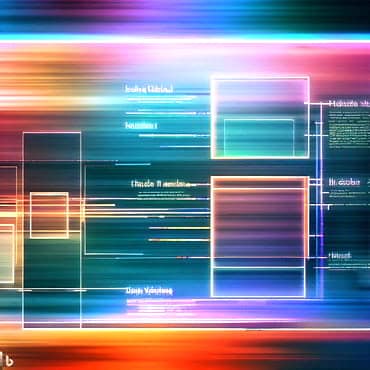
Content Management Systems (CMS) like WordPress and Shopify offer several benefits that make them popular choices for managing online businesses:
- Ease of Use
CMS platforms are designed with user-friendly interfaces, allowing non-technical users to create and manage their websites easily. They provide intuitive dashboards, drag-and-drop editors, and pre-designed templates, making it relatively simple to customise the website’s appearance and structure without coding knowledge. - Wide Range of Themes and Plugins
They offer a vast library of themes and plugins, enabling users to customise their websites’ design and functionality. Themes provide professionally designed templates that can be easily customised, while plugins extend the functionality of the website by adding features such as e-commerce, SEO optimisation, contact forms, and much, much more. - Flexibility and Scalability
CMS platforms are highly flexible and can accommodate businesses of all sizes and types. Whether you’re a small business owner, blogger, or enterprise-level organisation, CMS platforms offer scalability and the ability to expand your website as your business grows. - SEO-Friendly Features
CMS platforms often come with built-in SEO features or plugins that help optimise websites for search engines. This includes customisable meta tags, SEO-friendly URLs, sitemaps, and easy integration with popular SEO tools. These features enable better visibility in search engine results and improve organic traffic to the website. - Active Community and Support
CMS platforms like WordPress and Shopify have large user communities and extensive support networks. This means that if you encounter any issues or need assistance, you can easily find tutorials, documentation, forums, and even professional help from developers and experts in the community.
Features and functionalities to look for in a CMS:
When selecting a CMS platform for your online business, it’s good to look for certain features and functionalities that can contribute to the success of your website and business operations:
- User-Friendly Interface
Look for an intuitive and user-friendly interface that simplifies content creation, editing, and management. A clean and organised dashboard makes it easier to navigate and perform tasks efficiently. - Customisation Options
Ensure the CMS provides a wide range of customisable themes, templates, and design options. This allows you to create a unique and visually appealing website that aligns with your brand identity. - E-commerce Capabilities
If you plan to sell products or services online, choose a CMS that offers robust e-commerce functionalities. This includes features like inventory management, secure payment gateways, order tracking, and the ability to handle product variations and discounts. - Mobile Responsiveness
In today’s mobile-centric world, it is crucial to have a CMS that supports responsive design. This ensures your website looks and functions optimally on various devices and screen sizes, providing a seamless user experience. - SEO Tools and Optimisation
Look for a CMS that provides built-in or easily integrable SEO tools. These tools should offer features like customisable meta tags, SEO-friendly URLs, XML sitemaps, and the ability to optimise content for search engines. This helps improve your website’s visibility in search engine rankings. - Security Features
Website security is paramount, especially when handling customer data and online transactions. Choose a CMS that offers robust security features, such as SSL certificates, regular updates, strong user authentication, and protection against common vulnerabilities. - Integration Capabilities
Consider the CMS’s ability to integrate with other tools and services crucial for your business, such as email marketing platforms, analytics tools, CRM systems, and social media platforms. Seamless integration allows for efficient data sharing and workflow automation. - Scalability and Performance
Ensure the CMS can handle your business’s growth and increase in website traffic.
Website Builders
Exploring drag-and-drop website builders
Drag-and-drop website builders like Wix, Squarespace and Weebly have gained popularity due to their user-friendly interfaces and intuitive design capabilities.
These platforms allow users to create professional-looking websites without requiring extensive technical knowledge or coding skills.
Here are some key points to consider when exploring these website builders:
- User-Friendly Interface
They offer user-friendly interfaces, making it easy for beginners to navigate and build websites. They provide intuitive drag-and-drop editors, allowing users to simply select elements (such as text, images, or videos) and place them on to the page. This visual approach eliminates the need for manual coding and provides a seamless website creation experience. - Pre-designed Templates
They offer a wide range of professionally designed templates to choose from. These templates cater to various industries and website types, including portfolios, e-commerce stores, blogs, and more. Users can select a template that aligns with their brand aesthetic and easily customise it to create a unique website. - App Marketplaces
They also feature app marketplaces, allowing users to enhance the functionality of their websites. These marketplaces offer a variety of plugins and extensions that can be integrated into the website with a few clicks. Users can add features such as contact forms, social media integrations, e-commerce capabilities, or event calendars, expanding the functionality of their websites without the need for coding.
Customisation options and ease of use for non-technical users
One of the primary advantages of drag-and-drop website builders is their extensive customisation options, which empower non-technical users to create visually appealing and personalised websites.
Here’s why customisation and ease of use are essential considerations for non-technical users:
- Visual Editing
Drag-and-drop website builders provide a visual editing experience, allowing users to see the changes they make in real-time. This instant feedback makes it easy for non-technical users to experiment with different design elements, layout options, and content placements, ensuring the website matches their vision. - Customisation Flexibility
Website builders like Wix, Squarespace and Weebly provide a high degree of customisation flexibility. Users can easily customise elements such as fonts, colours, backgrounds, and layouts to reflect their brand identity. Additionally, these platforms allow users to add images, videos, galleries, and other multimedia content, enhancing the visual appeal of the website. - Mobile Responsiveness
With the increasing use of mobile devices, having a mobile-responsive website is crucial. They automatically optimise websites for mobile devices, ensuring the website looks and functions seamlessly across different screen sizes. This eliminates the need for users to manually code or design separate mobile versions of their websites. - User Support and Resources
To assist non-technical users, website builders also provide comprehensive user support and resources. This includes documentation, tutorials, knowledge bases, and customer support channels. These resources guide users through the website creation process, troubleshoot issues, and provide valuable tips and best practices for designing and maintaining a successful website.
Why WordPress is the most popular website building tool
WordPress is widely regarded as the most popular website builder due to its extensive capabilities, flexibility, and community support.
Here are key reasons why WordPress stands out:
- Open-Source Platform
A vast community of contributors is continuously developing WordPress. This open-source nature has led to an extensive library of themes, plugins, and resources, making WordPress highly customisable and adaptable to various website needs. - Flexibility and Scalability
WordPress offers a high degree of flexibility, allowing users to create any type of website, from simple blogs to complex e-commerce platforms and enterprise-level websites. Its versatility and scalability make it suitable for businesses of all sizes. WordPress provides a robust foundation that can accommodate growing website traffic, content, and functionality as your business expands. - Extensive Theme and Plugin Ecosystem
WordPress boasts a vast library of themes and plugins, offering users an unparalleled level of customisation and functionality. Users can choose from thousands of professionally designed themes to create visually stunning websites. Additionally, the extensive plugin ecosystem allows users to enhance their website’s features and functionality, such as e-commerce, SEO optimisation, social media integration, analytics, and more. - User-Friendly Interface
Despite its powerful capabilities, WordPress maintains a user-friendly interface that caters for both technical and non-technical users. The intuitive dashboard and editor make it easy to create and manage content, customise the website’s appearance, and extend functionality through plugins. WordPress offers a balance between simplicity and advanced options, ensuring users can navigate and utilise the platform effectively. - SEO-Friendly Structure
WordPress is known for its strong foundation in search engine optimisation (SEO). Its clean code structure, semantic markup, and built-in SEO features make it easy for search engines to crawl and index websites. Additionally, users have access to various SEO plugins and tools providing comprehensive optimisation options, including meta tags, XML sitemaps, canonical URLs, and more. - Strong Community and Support
WordPress has a vibrant and supportive community of users, developers, and experts. This community-driven nature ensures users can access a wealth of resources, including forums, documentation, tutorials, and meetups. Additionally, the availability of professional support and development services provides users with assistance and guidance when needed. - Continuous Development and Updates
WordPress is constantly evolving to keep up with the latest web trends and security standards. Regular updates and new features ensure users have access to the latest technologies and advancements. These updates also focus on enhancing performance, security, and user experience, providing a reliable and future-proof website-building solution.
Overall, the combination of flexibility, customisation options, user-friendliness, and a strong community has contributed to WordPress becoming the most popular website builder.
Its extensive capabilities and adaptability make it a versatile choice for businesses seeking a robust and scalable platform to create their online presence.
Content Creation Tools
The biggest part of an online business is to create content, which is how you show people what your business is about.
Speaking for myself, I mostly write directly into WordPress or use Notion.so. Here are some additional tools you can use to help you smooth this process:
- Image Manipulation and Optimisation Tools
There are many tools available for handling images—far too many to provide a comprehensive list here. Online tools, and apps for your computer—many are free and others are paid for. So here I just mention a shortlist of those that I use most often: Web-based: iPiccy, RemoveBG and Cleanup.pictures Windows Apps: Photopad, GIMP, LibreOffice, and RIOT. - Canva
Canva is a web-based design tool that allows you to create graphics, social media posts, presentations, infographics, and much more. It offers a wide range of templates, stock photos, fonts, and design elements to help you create visually appealing content. Free and paid versions. - Creative Cloud
Adobe Creative Cloud is a suite of professional design software, including Photoshop, Illustrator, InDesign, Premiere Pro, and more. These tools provide advanced graphic design, photo editing, video editing, etc. Free trials are available. - BuzzSumo
A content research tool that helps find popular and shared content for specific topics or keywords. - Grammarly
A kind of writing assistant tool that detects and corrects grammar and spelling errors. It suggests better word choices and offers writing style improvements. Available as a browser extension or a standalone app. Free or paid versions. - CoSchedule Headline Analyzer
A tool that’s available online or as a free WordPress plugin that helps you create great headlines. It analyses your headlines and delivers suggestions for improvement. - AI Writing Assistants
Many AI “writing assistants” have appeared in recent months. AI tools are evolving fast at the time of writing and it’s difficult to keep up with developments! Some are already good for discovering trends and outlining ideas for writing. Currently, some AI tools need to be thoroughly checked for accuracy so robust editing of generated content is a necessity.
Hosting Services
All websites require reliable hosting providers. Some website builders, such as Wix, Weebly and SquareSpace, include in-built managed hosting.
WordPress.org, on the other hand, is free, open-source software for which a user needs to find their own hosting.
Key Factors for Choosing Hosting Services
Choosing the right hosting service is crucial for the success of your WordPress website.
A reliable hosting provider ensures that your website is accessible, performs well, and offers a seamless user experience.
Here are some key factors to consider and six examples of reliable hosting services for WordPress sites:
- Reliability
Reliability is paramount. Look for providers with a strong uptime track record, ensuring that your website remains accessible to visitors at all times. Downtime can lead to lost revenue and a negative impact on your online presence. - Performance
Opt for a hosting service that offers fast loading times and efficient server response. This is crucial for providing a smooth browsing experience to your visitors and improving your website’s search engine rankings. - Scalability
As your website grows, you may need to handle increased traffic and resource demands. Choose a hosting provider that offers scalable solutions, allowing you to easily upgrade your hosting plan to accommodate your website’s evolving needs. - Security
Website security is vital to protecting your data and your visitors’ information. Look for hosting services that provide robust security measures, such as SSL certificates, malware scanning, and regular backups. - Support
Reliable customer support is essential in case you encounter any technical issues or need assistance. Ensure that the hosting provider offers 24/7 support through various channels like live chat, email, or phone.
Examples of Good Hosts for WordPress Sites
- Bluehost
Bluehost is recommended by WordPress.org. It offers WordPress-optimized hosting plans, one-click WordPress installation, 24/7 support, and a user-friendly control panel. Bluehost also provides a free domain name for the first year. - SiteGround
SiteGround is another reliable hosting provider known for its exceptional performance and customer support. It offers managed WordPress hosting, advanced caching, free SSL certificates, and automatic updates. SiteGround’s hosting plans are designed to ensure high website speed and security. - Wealthy Affiliate
Wealthy Affiliate is a hosting platform specifically designed for new marketers to develop skills for running their own businesses in a WordPress.org environment. It offers high-speed hosting, security features, a user-friendly interface, and excellent support. Additionally, it provides training and resources for online marketing and delivers some of the best value for money. - AWS (Amazon Web Services)
AWS provides a wide range of scalable cloud hosting options suitable for WordPress sites. With AWS, you have the flexibility to choose different hosting configurations and easily scale resources based on your needs. However, AWS requires more technical expertise compared to traditional hosting providers. - DreamHost
DreamHost is a well-established hosting company offering WordPress-optimized hosting services. It provides unlimited bandwidth, SSD storage, automatic WordPress updates, and free SSL certificates. DreamHost also offers a 97-day money-back guarantee. - WP Engine
WP Engine specialises in managed WordPress hosting, providing high-performance infrastructure, robust security, and automatic backups. It offers features like caching, staging environments, and developer tools. WP Engine is known for its excellent customer support and tailored solutions for WordPress users.
As ever, when choosing a hosting service, consider your specific website requirements, budget, and technical expertise.
It helps to read reviews, compare features, and seek recommendations to make an informed decision.
3. Digital Marketing and Analytics Tools
Email Marketing Platforms
Benefits of email marketing and nurturing customer relationships

Email marketing is a powerful tool for online businesses to nurture customer relationships and drive business growth.
It allows you to communicate directly with your audience, deliver personalised content, and build long-term connections.
A short list of email marketing platforms to check out includes: Mailerlite, Constant Contact, AWeber, GetResponse, Convertkit, Mailpoet and many others…
Here are the key benefits of email marketing and how it contributes to nurturing customer relationships:
- Targeted and Personalised Communication
Email marketing enables you to segment your audience based on demographics, purchase history, behaviour, and preferences. This segmentation allows you to tailor your email content and offers to specific customer segments, delivering relevant messages that resonate with their needs and interests. By personalising your communication, you can foster a deeper connection with your customers and drive engagement. - Building Trust and Credibility
Consistently sending valuable and relevant content through email builds trust and credibility with your audience. By providing informative content, helpful tips, industry insights, and exclusive offers, you position yourself as a trusted authority in your niche. When customers perceive you as a reliable source, they are more likely to engage with your brand, make repeat purchases, and refer your business to others. - Increased Sales and Conversions
Email marketing is a powerful driver of sales and conversions. By strategically incorporating persuasive calls-to-action, showcasing new products, offering exclusive promotions, and sending personalised recommendations, you can inspire customers to take action and make purchases. Through well-crafted email campaigns, you can nurture leads, drive traffic to your website, and ultimately boost your sales and revenue. - Customer Retention and Loyalty
Email marketing allows you to stay connected with your existing customers, reinforcing their loyalty to your brand. By sending regular updates, newsletters, and loyalty rewards, you can foster a sense of exclusivity and appreciation among your customer base. This helps to build long-term relationships, increase customer retention rates, and encourage repeat purchases. - Measurable and Data-Driven Insights
Email marketing platforms provide valuable analytics and insights allowing you to measure the effectiveness of your campaigns. You can track open rates, click-through rates, conversion rates, and other key metrics to evaluate the success of your email marketing efforts. This data-driven approach enables you to refine your strategies, optimise your campaigns, and improve engagement with your audience over time.
Features to consider in an email marketing platform
When selecting an email marketing platform for your online business, it’s crucial to consider specific features and functionalities contributing to its effectiveness and ease of use.
Key features to consider include:
- Email Automation
Look for an email marketing platform offering automation capabilities. Often called an auto-responder, this allows you to set up automated email sequences triggered by specific customer actions or events, such as welcome emails, abandoned cart reminders, or post-purchase follow-ups. Automation saves time and ensures timely and relevant communication with your audience. - List Management and Segmentation
Effective list management features enable you to organise and segment your email subscribers based on various criteria. This allows you to send targeted and personalised content to specific customer segments, increasing engagement and relevance. Look for a platform offering easy list management, segmentation options, and the ability to import and export contacts seamlessly. - Email Design and Template Library
A user-friendly interface and a wide selection of professionally designed email templates can make designing visually appealing emails a breeze. Look for a platform that offers a range of customisable templates, drag-and-drop editors, and the ability to create mobile-responsive emails. This ensures your emails look great across different devices and screen sizes. - Personalisation and Dynamic Content
Personalisation features allow you to address recipients by their name, dynamically populate content based on customer data, and create personalised product recommendations. Look for robust personalisation options to enhance the relevance and impact of your emails, resulting in higher engagement and conversion rates. - Deliverability and SPAM Protection
Deliverability is crucial for the success of your email marketing campaigns. Look for an email marketing platform that prioritises high deliverability rates and has measures in place to prevent your emails from being flagged as SPAM. The platform should adhere to best practices, such as maintaining a strong sender reputation, providing authentication options like SPF and DKIM, and offering deliverability monitoring and reporting. - A/B Testing and Analytics
A comprehensive marketing platform should offer A/B testing capabilities, allowing you to experiment with different subject lines, content variations, or call-to-action buttons to optimise your email performance. Additionally, comprehensive analytics and reporting features provide insights into open rates, click-through rates, conversions, and other key metrics. These insights help you measure the success of your campaigns and make data-driven decisions to improve results. - Integration with Other Tools
Consider the integration capabilities of the email marketing platform with other tools and services you use in your online business. Seamless integration with your customer relationship management (CRM) system, e-commerce platform, or analytics tools allows for streamlined data sharing, automation workflows, and comprehensive customer insights. This enables a cohesive and effective marketing strategy across various platforms. - Scalability and Pricing
Choose an email marketing platform designed to scale your business as it grows. Consider the pricing structure, such as tiered plans or flexible pricing options, to ensure it aligns with your budget and meets your current and future needs. Invest in a platform that can accommodate your growing subscriber base and evolving email marketing strategies. - Customer Support and Resources
Look for a platform that provides reliable customer support and resources to help you set up, optimise, and troubleshoot your email marketing campaigns. This can include access to documentation, tutorials, live chat support, or a dedicated customer support team. Reliable support ensures that you can get assistance when needed and make the most of the platform’s features. - Compliance with Data Protection Regulations
With the increasing focus on data privacy and protection, ensure the email marketing platform complies with relevant data protection regulations such as GDPR (General Data Protection Regulation) or CCPA (California Consumer Privacy Act). This ensures that your customer data is handled securely and that you are adhering to legal requirements in your email marketing practices.
Considering these features when selecting an email marketing platform will help you choose a solution that aligns with your business goals, enables effective communication with your audience, and maximises the success of your email marketing campaigns.
Social Media Marketing Tools
Streamlining social media marketing
In today’s digital landscape, social media marketing has become an integral part of businesses’ overall marketing strategies.
Tools like Hootsuite and Buffer offer comprehensive solutions to streamline and enhance social media marketing efforts.
Let’s explore the benefits and functionalities of these tools in more detail:
- Scheduling
Tools like Hootsuite and Buffer provide fundamental tools such as scheduling. These platforms enable users to plan and schedule social media posts in advance, saving time and effort. With scheduling capabilities, businesses can create a consistent posting schedule, ensuring a steady flow of content across multiple social media platforms. By strategically scheduling posts at optimal times, businesses can reach their target audience when they are most active, increasing the visibility and engagement of their content. - Analytics
Analytics is a critical component of social media marketing, and both Hootsuite and Buffer offer robust analytics features to track and measure the performance of social media campaigns. These tools provide valuable insights into engagement metrics, follower growth, post reach, click-through rates, and more. By analysing this data, businesses can understand which types of content resonate best with their audience, identify trends, and make data-driven decisions to optimise their social media strategies. The analytics features provided by Hootsuite and Buffer help businesses evaluate the effectiveness of their social media efforts and refine their approach for better results. - Engagement Features
Engaging with the audience is essential for building relationships and fostering brand loyalty. Both Hootsuite and Buffer offer a range of features to facilitate audience engagement:- Social Media Monitoring allows businesses to monitor mentions, comments, and conversations related to their brand across multiple social media platforms. By keeping track of these interactions within a unified dashboard, businesses can proactively engage with their audience, respond to inquiries, address concerns, and participate in relevant conversations. Social media monitoring ensures businesses stay connected with their audience and maintain a strong online presence.
- Social Listening Tools like Hootsuite and Buffer provide social listening capabilities, allowing businesses to track specific keywords, hashtags, or industry-related topics. By monitoring these conversations, businesses can gain insights into customer sentiment, industry trends, and emerging discussions. Social listening helps businesses understand their audience better, identify opportunities for engagement, and tailor their content to meet their audience’s needs and interests.
- Social Media Inboxes – Hootsuite and Buffer offer unified inboxes where businesses can manage and respond to messages, comments, and mentions from various social media platforms. This centralised communication hub simplifies the process of engaging with the audience, ensuring no message or interaction goes unnoticed. Businesses can promptly respond to customer inquiries, address feedback, and nurture meaningful relationships with their audience.
- Collaboration and Team Management
Hootsuite and Buffer provide collaboration and team management features facilitating seamless teamwork in social media marketing efforts. Team collaboration enables multiple team members to collaborate on social media campaigns within a single platform. Businesses can assign roles, permissions, and access levels to team members, ensuring efficient collaboration and coordination. Team members can work together on content creation, scheduling, and engagement, streamlining workflows and maintaining brand consistency. - Content Approval Workflows
Hootsuite and Buffer offer content approval workflows, allowing businesses to establish an approval process before publishing posts. This feature is particularly useful for larger organisations or businesses with multiple stakeholders involved in social media management. It ensures content goes through the necessary review and approval steps before it is published, maintaining quality control and brand integrity. - Integration with Other Tools
Both Hootsuite and Buffer integrate with various third-party applications and platforms, enhancing their functionality and allowing businesses to streamline their overall marketing efforts. Integration with tools such as content management systems (CMS), customer relationship management (CRM) software, email marketing
The Importance Of Scheduling, analytics, and engagement features
Scheduling, analytics, and engagement features are essential components of effective social media marketing strategies.
These features play a crucial role in optimising content distribution, measuring performance, and fostering meaningful interactions with the audience.
Here’s an in-depth look at the importance of each:
- Scheduling
Scheduling social media posts allows businesses to maintain a consistent and well-planned content strategy. It enables them to:- Save Time and Streamline Workflow. By scheduling posts in advance, businesses can save time and streamline their social media management workflow. Instead of manually posting content in real time, scheduling tools like Hootsuite or Buffer allow businesses to plan, create, and schedule posts ahead of time, ensuring a consistent presence on social media platforms.
- Reach the Right Audience at the Right Time Scheduling posts at optimal times ensures maximum visibility and engagement. Businesses can analyze audience behaviour and engagement patterns to determine when their target audience is most active. By scheduling posts during these peak times, businesses increase the likelihood of their content being seen, liked, shared, and commented on, resulting in greater reach and engagement.
- Maintain Consistency and Frequency Consistency is key in social media marketing. Regularly posting fresh and engaging content keeps businesses top-of-mind for their audience. By scheduling posts, businesses can maintain a consistent posting schedule, ensuring a steady flow of content without the risk of gaps or content overload.
- Analytics
Providing businesses with valuable insights into their social media performance. It allows businesses to: - Engagement Features
Engaging with the audience is a vital aspect of social media marketing. Engagement features provide businesses with the means to:- Build Relationships and Trust Active engagement with the audience helps businesses build relationships and establish trust. By responding to comments, messages, and mentions in a timely and personalised manner, businesses show they value their audience’s input and are committed to providing excellent customer service. Engaging with the audience fosters a sense of community and loyalty, leading to increased brand advocacy and customer retention.
- Monitor Brand Reputation Engagement features allow businesses to monitor conversations and mentions related to their brand. By staying informed about brand mentions and discussions, businesses can proactively manage their online reputation. They can address customer concerns, respond to feedback, and resolve issues promptly, demonstrating their commitment to customer satisfaction.
- Foster User-Generated Content (UGC) Engaging with the audience encourages the creation of user-generated content. When businesses actively interact with their audience, they stimulate conversations, inspire feedback, and encourage customers to share their experiences and content related to the brand. User-generated content not only enhances brand visibility but also builds authenticity and social proof.
- Gain Insights and Feedback Engaging with the audience provides businesses with valuable insights and feedback. By actively listening to audience conversations and engaging in discussions, businesses can gain a deeper understanding of customer needs, preferences, and pain points. This feedback can inform product development, marketing strategies, and overall business decisions. Engaging with the audience opens a direct line of communication, allowing businesses to gather feedback, answer questions, and address concerns, ultimately improving customer satisfaction and strengthening brand reputation.
- Encourage Viral Growth Engagement features can contribute to the viral growth of a brand’s social media presence. When businesses actively engage with their audience, encourage interactions, and share user-generated content, they create a sense of community and encourage followers to become brand advocates. This can lead to organic word-of-mouth marketing, as satisfied customers share their positive experiences with their own networks, expanding the brand’s reach and influence.
- Measure the Effectiveness of Campaigns helping businesses evaluate the success of their social media campaigns. They provide data on engagement metrics, follower growth, reach, impressions, click-through rates, and more. By analysing these metrics, businesses can gauge the impact of their social media efforts and understand which strategies are working and which need adjustment.
- Optimise Content Strategy Analytics enables businesses to identify trends and patterns in audience behaviour and content performance. By understanding which types of content generate the most engagement, businesses can tailor their content strategy accordingly. They can optimise content formats, topics, posting frequencies, and distribution channels to better resonate with their audience and achieve their marketing goals.
- Track Return on Investment (ROI) Analytics helps businesses track the ROI of their social media efforts. By analysing conversion rates, lead generation, website traffic, and other relevant metrics, businesses can assess the impact of social media marketing on their bottom line. This data allows businesses to allocate resources effectively, invest in strategies that yield positive results, and refine their social media approach for greater returns.
The importance of scheduling, analytics, and engagement features in social media marketing cannot be overstated.
Scheduling allows businesses to maintain consistency, reach the right audience at the right time, and streamline their workflow.
Analytics provides valuable insights to measure campaign effectiveness, optimise content strategy, and track ROI.
Engagement features foster relationships, monitor brand reputation, stimulate user-generated content, gather feedback, and encourage viral growth.
By leveraging these features, businesses can maximise the impact of their social media efforts, effectively engage with their audience, and drive business growth.
Webinars in Digital Marketing:
Webinars (seminars on the web) have become a popular and effective tool in the realm of digital marketing.
They offer businesses unique opportunities to engage with their audience in real time, provide valuable insights, and establish themselves as industry experts.
Here are some reasons why webinars are important in digital marketing:
- Audience Engagement
Webinars enable businesses to connect with their target audience on a personal level. Through live presentations, interactive Q&A sessions, and real-time discussions, webinars foster engagement and build a sense of community. - Thought Leadership
Hosting webinars allows businesses to showcase their expertise and establish themselves as thought leaders in their industry. By sharing valuable knowledge, insights, and industry trends, businesses can position themselves as trusted authorities and gain credibility among their audience. - Lead Generation
Webinars are an excellent tool for lead generation. Businesses can collect attendee information during registration and follow up with them afterwards. Webinars provide a platform to present products or services, offer exclusive discounts or promotions, and capture leads, leading to potential conversions. - Brand Awareness
Webinars offer businesses an opportunity to boost their brand visibility and reach a wider audience. By promoting webinars through various channels, such as social media, email marketing, and blog posts, businesses can attract new prospects and enhance their brand awareness. - Broader Reach
Webinars can also be recorded and made available to people unable to attend the initial event thus broadening the potential audience.
Popular Webinar Software Solutions:
- Zoom
Zoom is mentioned here again; it’s a widely used platform for hosting webinars. It offers features like video conferencing, screen sharing, chat, and webinar recording. Zoom allows businesses to host webinars with large audiences and provides robust analytics for tracking attendee engagement. - GoToWebinar
GoToWebinar is another popular choice for hosting webinars. It provides features such as automated email reminders, registration management, analytics, and interactive engagement tools like polls and surveys. - WebinarJam
WebinarJam is a comprehensive webinar platform that offers features like live streaming, chat functionality, audience interaction tools, and analytics. It also integrates with popular marketing automation platforms for seamless lead management.
Podcasts in Digital Marketing:
Podcasts have gained significant popularity in recent years and have become a valuable tool for digital marketing.
They offer a unique opportunity for businesses to engage with their audience through audio content. Here’s why podcasts are important in digital marketing:
- Reach and Accessibility
Podcasts allow businesses to reach a wider audience as they can be accessed anytime, anywhere. Listeners can tune in while commuting, working out, or doing other activities, making it convenient to consume content. By creating valuable and entertaining podcast episodes, businesses can attract and retain an engaged audience. - Building Trust and Authority
Hosting a podcast provides a platform for businesses to share their expertise and insights on industry topics. Consistently delivering valuable content helps build trust and positions the business as an authority in its field. Listeners who find the content valuable are more likely to become loyal followers and potential customers. - Content Repurposing
Podcasts offer the advantage of content repurposing. The audio content from podcast episodes can be transcribed and repurposed into blog posts, social media snippets, or email newsletters. This allows businesses to maximize the reach and impact of their content across different channels.
Popular Podcast Software Solutions:
- Anchor
Anchor is a free podcast hosting platform that provides everything needed to create, distribute, and monetize podcasts. It offers recording and editing tools, distribution to major podcast platforms, and monetization options through sponsorships and listener donations. - Libsyn
Libsyn is a podcast hosting platform trusted by many podcasters. It offers reliable hosting, detailed analytics, automatic distribution to podcast directories, and customizable podcast player integration for websites. - Buzzsprout
Buzzsprout is a user-friendly podcast hosting platform that offers easy uploading, publishing, and distribution of podcast episodes
Search Engine Optimisation (SEO) Tools
Importance of optimising website visibility in search engine results
In today’s digital landscape, the visibility of a website in search engine results is crucial for attracting organic traffic, increasing brand exposure, and driving business growth.
Here are key reasons highlighting the importance of optimising website visibility in search engine results:
- Increased Organic Traffic
Search engines like Google are the primary source of website traffic for most businesses. When a website ranks higher in search engine results for relevant keywords, it is more likely to receive clicks and visits from users searching for information, products, or services. By optimising website visibility, businesses can attract a steady stream of organic traffic, leading to potential conversions, sales, and business growth. - Improved Brand Exposure and Authority
Higher visibility in Search Engine Results Pages (SERPS) displays a website as a credible and trustworthy source of information within its niche. When a website consistently appears in the top search results, it gains increased visibility and exposure to a wider audience. This exposure not only drives traffic but also enhances brand recognition, authority, and reputation. Users tend to trust websites that rank higher in search results, which can positively impact the perception and credibility of a brand. - Competitive Advantage
Optimising website visibility provides a competitive edge in crowded online markets. When businesses rank higher than their competitors, they are more likely to capture user attention, clicks, and conversions. By outranking competitors in search results, businesses can increase their market share, attract potential customers, and establish themselves as leaders within their industry. - Cost-Effective Marketing Strategy
Compared to paid advertising, optimising website visibility through search engine optimisation (SEO) is a cost-effective marketing strategy. While paid advertising can yield immediate results, it requires ongoing investment. On the other hand, SEO efforts, such as optimising content, building quality backlinks, and improving website structure, can lead to long-term visibility and sustained organic traffic without the need for continuous monetary investment.
Overview of SEO tools for keyword research and optimisation
Keyword research and optimisation are essential components of a successful SEO strategy.
Effective keyword research enables businesses to identify the right keywords and phrases that their target audience is searching for.
Here’s an overview of SEO tools commonly used for keyword research and optimisation:
- Google Keyword Planner
Google Keyword Planner is a free tool provided by Google Ads that helps businesses discover relevant keywords and obtain search volume data. It provides insights into keyword popularity, competition, and suggested bid estimates. This tool is particularly useful for businesses looking to target keywords for their paid advertising campaigns and gain an understanding of keyword trends and search volume. - SEMrush
SEMrush is a comprehensive SEO tool offering a wide range of features, including keyword research and optimisation capabilities. It provides keyword suggestions, search volume data, keyword difficulty scores, and competitor analysis. SEMrush also offers insights into organic and paid search performance, backlink analysis, and content optimisation suggestions, making it a versatile tool for optimising website visibility. - Ahrefs
Ahrefs is another popular SEO tool that offers robust keyword research and optimisation features. It provides keyword suggestions, search volume data, keyword difficulty scores, and insights into competitors’ keyword rankings. Ahrefs also offers backlink analysis, site audits, and content optimisation recommendations, making it a comprehensive tool for enhancing website visibility and SEO performance. - Moz Keyword Explorer
Moz Keyword Explorer is a tool that helps businesses discover and prioritise keywords for their SEO efforts. It provides accurate search volume data, keyword difficulty scores, and valuable insights into organic click-through rates. Moz Keyword Explorer also offers features such as SERP analysis, competitor research, and content optimisation recommendations, making it a valuable tool for keyword research and optimisation. - Google Search Console
Google Search Console is a free tool provided by Google that helps businesses monitor and optimise their website’s presence in search results. It provides data on the keywords for which a website is currently ranking, as well as the organic search traffic it receives. Google Search Console also offers features to optimise website visibility, such as submitting sitemaps, monitoring website performance, identifying crawling errors, and improving mobile usability. By utilising Google Search Console, businesses can gain valuable insights into keyword performance and make data-driven decisions to enhance their website’s visibility in search engine results. - KeywordTool.io
KeywordTool.io is a popular keyword research tool that generates keyword suggestions based on user queries from various search engines, including Google, YouTube, Bing, and Amazon. It provides long-tail keyword ideas and search volume data for each keyword, helping businesses uncover valuable keywords that may have lower competition but higher conversion potential. KeywordTool.io is particularly useful for businesses looking to optimise their content for specific platforms or target niche audiences. - Ubersuggest
Ubersuggest is an all-in-one SEO tool offering comprehensive keyword research and optimisation features. It provides keyword suggestions, search volume data, keyword difficulty scores, and insights into competitors’ top-ranking pages. Ubersuggest also offers content ideas, backlink analysis, and site audit capabilities, allowing businesses to optimise their website’s visibility and overall SEO performance. - Keyword Planner by Bing Ads
Keyword Planner by Bing Ads is a tool similar to Google Keyword Planner, specifically designed for keyword research on the Bing search engine. It provides keyword suggestions, search volume data, and other valuable insights to help businesses optimise their website for Bing’s search results. Businesses targeting Bing users can leverage this tool to identify relevant keywords and tailor their SEO strategies accordingly.
These SEO tools play a critical role in helping businesses conduct effective keyword research, identify valuable keyword opportunities, and optimise their website’s visibility in search engine results.
By finding and targeting the right keywords, businesses can find good niches, refine their SEO strategies, and improve their chances of ranking higher, attracting organic traffic towards achieving their online marketing goals.
Web Analytics Platforms
Gathering insights on website performance and visitor behaviour
Gaining insights into website performance and visitor behaviour is crucial for businesses to understand how users interact with their websites and identify opportunities for improvement.
Here’s an expanded view of the importance of gathering such insights:
- Measure and Track Key Metrics
By gathering insights into website performance, businesses can measure and track key metrics indicating the effectiveness of their online presence. Metrics such as website traffic, page views, bounce rates, session duration, and conversion rates provide valuable information about how visitors engage with the website. Monitoring these metrics over time helps businesses understand trends, identify areas for optimisation, and measure the impact of marketing campaigns or website changes. - Identify User Behaviour Patterns
Insights on visitor behaviour enable businesses to identify patterns and trends in how users navigate and interact with their websites. This includes understanding the most visited pages, the flow of user journeys, which content attracts the most engagement, and the points where users drop off or abandon their actions. By analysing user behaviour, businesses can identify areas of friction, optimise the user experience, and improve the website’s overall performance. - Improve User Experience
Understanding how visitors engage with a website helps businesses enhance the user experience. By identifying pain points, bottlenecks, or confusing elements in the user journey, businesses can make informed decisions to improve navigation, content organisation, and overall website usability. Insights on user behaviour help businesses optimise the website’s structure, design, and functionality, resulting in a more intuitive and enjoyable experience for visitors. - Optimise Conversion Rates
Gathering insights into website performance and visitor behaviour allows businesses to optimise conversion rates. By analysing user actions, businesses can identify conversion bottlenecks, test different calls-to-action, or adjust the design and placement of key elements to encourage desired user behaviours. A deep understanding of user behaviour enables businesses to make data-driven decisions leading to improved conversion rates, whether that means increasing newsletter sign-ups, online purchases, or lead generation. - Personalise User Experiences
Insights on visitor behaviour provide businesses with the information needed to personalise user experiences. By understanding individual preferences, interests, and behaviour patterns, businesses can deliver targeted content, product recommendations, or personalised offers. This level of personalisation enhances engagement, increases customer satisfaction, and strengthens brand loyalty.
Popular web analytics tools
Web analytics tools like Google Analytics and Hotjar offer powerful capabilities for gathering insights on website performance and visitor behaviour.
Here’s an overview of these popular tools:
- Google Analytics
Google Analytics is a widely used and comprehensive web analytics tool provided by Google. It offers a range of features to track, measure, and analyse website performance. Key functionalities include:- Website Traffic Analysis Google Analytics provides data on website traffic sources, user demographics, and user behaviour. It tracks metrics such as page views, unique visitors, session duration, and bounce rates.
- Conversion Tracking Google Analytics allows businesses to set up conversion tracking to measure specific goals or actions, such as form submissions, e-commerce transactions, or newsletter sign-ups. This feature provides insights into conversion rates and helps businesses evaluate the effectiveness of their marketing efforts.
- Behaviour Flow Analysis With Google Analytics, businesses can visualise user journeys and behaviour flows on their website. This helps identify the most common paths users take, where they drop off, and the pages generating the most engagement.
- E-commerce Tracking For businesses with online stores, Google Analytics offers e-commerce tracking capabilities. It provides insights into revenue, product performance, and purchase behaviour, allowing businesses to optimise their online sales strategies.
- Hotjar
Hotjar is a popular web analytics and user feedback tool offering a range of features to understand visitor behaviour. Key functionalities include:- Heatmaps Hotjar generates visual heatmaps that show where users click, move their mouse cursor, or scroll on a web page. Heatmaps provide businesses with a visual representation of user engagement and help identify areas of interest or friction on a webpage.
- Session Recordings Hotjar allows businesses to record and replay user sessions on their website. These session recordings provide a detailed view of user interactions, allowing businesses to understand how users navigate through the website, interact with different elements, and encounter any usability issues.
- Conversion Funnels Hotjar enables businesses to create conversion funnels to track user journeys and identify where users drop off in the conversion process. This helps businesses identify potential barriers or points of friction that hinder the completion of desired actions.
- Feedback and Surveys Hotjar provides tools to collect user feedback and conduct on-site surveys. Businesses can gather qualitative insights by presenting targeted surveys to visitors and asking for feedback on specific aspects of the website or overall user experience. This feedback helps businesses understand user preferences, pain points, and areas for improvement.
- Form Analysis Hotjar offers form analysis features that help businesses understand user behaviour within online forms. It provides insights into form field completion rates, time spent on each field, and any form abandonment issues. This information allows businesses to optimise form design, reduce friction, and increase form submission rates.
Both Google Analytics and Hotjar offer powerful capabilities for gathering insights on website performance and visitor behaviour.
While Google Analytics focuses more on quantitative data and overall website metrics,
Hotjar provides a more qualitative understanding of user behaviour through heatmaps, session recordings, and user feedback.
These tools complement each other, allowing businesses to gain a holistic view of their website’s performance and user experience.
By using these popular web analytics tools, businesses can make data-driven decisions, optimise their website, and enhance the user experience to drive better results and achieve their online goals.
4. E-commerce and Online Store Tools
Shopping Cart Software
Importance of a robust shopping cart system

A robust shopping cart system plays a vital role in ensuring smooth and seamless transactions for your online e-commerce business.
It serves as the backbone of your operations, providing customers with a convenient and secure platform to browse, select, and purchase products or services.
Here are key reasons highlighting the importance of a robust shopping cart system:
- User-Friendly Purchase Process
A well-designed shopping cart system simplifies the purchasing journey for customers. It enables them to add items to their cart, review their selections, input shipping and payment information, and complete the transaction with ease. By offering a smooth and intuitive purchase process, you enhance the user experience, reduce cart abandonment rates, and increase conversion rates. - Secure Payment Processing
A robust shopping cart system integrates with reliable payment gateways to ensure secure and encrypted transactions. This builds trust among your customers, as they feel confident their sensitive information, such as credit card details, is protected. By prioritising security, you instil confidence in customers, leading to increased sales and customer satisfaction. - Inventory Management
An effective shopping cart system incorporates inventory management capabilities. It allows you to track product availability, manage stock levels, and provide accurate information to customers about product availability. This helps prevent overselling, backorders, and disappointing customers due to out-of-stock items. - Order Management and Tracking
A robust shopping cart system enables efficient order management and tracking. It provides tools to process and fulfil orders, generate invoices, print shipping labels, and update customers on the status of their orders. This streamlines your backend operations, improves order accuracy, and enhances customer communication, ultimately leading to higher customer satisfaction. - Upselling and Cross-Selling Opportunities
A well-designed shopping cart system presents opportunities for upselling and cross-selling. It allows you to suggest related or complementary products to customers during the checkout process, increasing the average order value and maximising revenue potential. By capitalising on these opportunities, you can boost sales and customer engagement.
Key features to consider in a shopping cart software
When selecting a shopping cart software for your online business, consider features that contribute to its functionality, performance, and suitability for your specific needs.
Here are some key features to consider:
- Customisation Options
Look for shopping cart software offering customisation options to align with your brand’s look and feel. This includes the ability to customise the cart’s appearance, colours, layout, and branding elements to provide a seamless brand experience to your customers. - Mobile Responsiveness
In an increasingly mobile-driven world, choose a shopping cart software that’s optimised for mobile devices. It should provide a responsive design ensuring your customers can easily navigate and complete transactions on their smartphones or tablets. - Payment Gateway Integration
Make sure the shopping cart software integrates with popular and trusted payment gateways. This allows you to offer a variety of payment options to your customers, such as credit cards, digital wallets, or alternative payment methods, ensuring convenience and flexibility in the checkout process. - Security Measures
Security is crucial for online transactions. Look for shopping cart software that prioritises security by offering SSL encryption, PCI compliance, and fraud prevention measures. These features protect customer data and instil confidence in the security of their transactions. - Inventory Management
Effective inventory management features allow you to track stock levels, manage product variations, set alerts for low stock, and display accurate inventory information to customers. This ensures you can efficiently manage your inventory, avoid overselling, and provide accurate product availability information to customers. - Integration with Shipping Services
Consider shopping cart software that integrates with popular shipping carriers and fulfilment services. This streamlines the shipping process, generates shipping labels, calculates shipping costs, and provides real-time
Payment Gateways
Overview of popular payment gateways
Payment gateways are essential components of any online business, facilitating secure and efficient transactions between customers and businesses.
Here is an overview of two popular payment gateways:
- PayPal:
PayPal is a widely recognised and trusted payment gateway that allows businesses and individuals to send and receive payments online. Key features and benefits of PayPal include:- Easy Account Setup PayPal offers a straightforward account setup process, making it accessible to businesses of all sizes. Users can create a PayPal account, link it to their bank account or credit card, and start accepting payments quickly.
- Global Acceptance PayPal has a significant presence worldwide, making it a preferred payment method for customers in various countries. It supports multiple currencies and offers language localisation, allowing businesses to expand their reach and cater to international customers.
- Buyer and Seller Protection PayPal provides buyer and seller protection programs, offering a level of security for both parties involved in a transaction. This protection helps build trust and confidence among customers and businesses, mitigating the risk of fraudulent activities.
- Seamless Integration PayPal offers easy integration options with popular e-commerce platforms, shopping carts, and website builders. This simplifies the process of adding PayPal as a payment option to an online store or website, ensuring a seamless checkout experience for customers.
- Stripe
Stripe is a rapidly growing payment gateway focusing on providing developers and businesses with flexible and robust payment processing capabilities. Notable features and advantages of Stripe include:- Developer-Friendly Integration Stripe’s API and developer tools make it a preferred choice for businesses that require more customisation and control over their payment processes. It offers extensive documentation, libraries, and plugins, enabling seamless integration with various platforms and applications.
- Enhanced Customisation Stripe allows businesses to create custom payment flows and user experiences tailored to their specific needs. It offers flexible payment options, including subscriptions, one-time payments, and multi-party transactions, empowering businesses to adapt their payment processes according to their business models.
- Advanced Security Measures Stripe prioritises security and complies with stringent industry standards. It provides features such as encryption, tokenisation, and two-factor authentication to safeguard sensitive payment information. By using Stripe, businesses can instil trust in their customers and ensure secure transactions.
- International Expansion Stripe supports businesses looking to operate globally. It offers a wide range of international payment methods, including major credit cards, digital wallets, and country-specific payment options. This enables businesses to cater to customers around the world and accept payments in different currencies.
Security, ease of integration, and international payment options
When selecting a payment gateway for your online business, it is crucial to consider key factors such as security, ease of integration, and international payment options.
Here’s why these factors are essential:
- Security
The security of customer data and payment information is paramount in online transactions. A reputable payment gateway should prioritise security by implementing industry-standard encryption protocols, fraud detection measures, and secure payment processing. Robust security features help protect sensitive customer data, build trust, and reduce the risk of fraudulent activities. - Ease of Integration
Integration ease is critical for a smooth and efficient payment process. A user-friendly payment gateway with well-documented APIs, developer resources, and pre-built integrations simplifies the process of integrating the gateway into your website or e-commerce platform. This saves time and resources while ensuring a seamless checkout experience for your customers. - International Payment Options
If you plan to target a global audience, it is important to choose a payment gateway supporting international payment methods and multiple currencies. Offering a variety of payment options relevant to different regions and catering to local preferences enhances the customer experience and increases the likelihood of successful transactions.
By carefully considering these factors when selecting a payment gateway like PayPal or Stripe, businesses can provide a safe and secure environment for all.
5. Customer Support and Relationship Management Tools
Help Desk Software
Streamlining customer support with ticketing and knowledge base systems

Help desk software, such as Zendesk or Freshdesk, can play a crucial role in streamlining customer support processes. Two key components contributing to streamlining are ticketing and knowledge base systems:
Ticketing Systems
Help desk software provides a ticketing system enabling efficient management of customer inquiries, issues, and requests. Here’s how it streamlines customer support:
- Centralised Ticket Management
Tickets serve as a centralised repository for customer interactions. Support agents can create, assign, prioritise, and track tickets throughout their lifecycle, ensuring no customer query goes unanswered or unresolved. - Automation and Routing
Help desk software automates ticket routing based on predefined rules, such as specific keywords, categories, or customer segmentation. This ensures tickets are assigned to the right agent or team, improving response times and resolution efficiency. - Collaboration and Internal Notes
Agents can collaborate internally within ticket threads, sharing insights, and updates, or seeking assistance from colleagues. Internal notes allow agents to maintain a comprehensive record of customer interactions, facilitating knowledge sharing and consistent support. - SLA Management
Service Level Agreement (SLA) management features enable support teams to set response and resolution targets for different ticket priorities. The system tracks and monitors SLA adherence, ensuring timely customer responses and maintaining service quality standards.
Knowledge Base System
Help desk software often includes a knowledge base system, a self-service resource empowering customers to find answers to common queries or troubleshoot issues independently. It’s a great way to streamline customer support:
- Self-Service Support
Knowledge bases provide articles, FAQs, tutorials, and guides addressing frequently asked questions and common issues. Customers can search and access these resources to find instant solutions, reducing the need for agent involvement and wait times. - 24/7 Availability
Knowledge bases are accessible round the clock, allowing customers to seek support at their convenience, regardless of time zones or support team availability. This empowers customers to find answers outside of regular business hours. - Reduce Support Volume
By proactively addressing common customer queries through a comprehensive knowledge base, help desk software can significantly reduce the volume of incoming support tickets. This frees up support agents to focus on more complex or critical customer issues. - Continuous Improvement
Help desk software often provides analytics and reporting on knowledge base usage, enabling support teams to identify gaps, popular topics, or areas requiring further documentation. This feedback loop facilitates continuous improvement of the knowledge base content.
Features to consider in help desk software
When evaluating help desk software like Zendesk or Freshdesk, consider the following features to ensure it meets your organisation’s requirements:
- Ticket Management
Look for features such as ticket creation, assignment, tracking, and prioritisation. The ability to automate ticket routing, set SLAs, and collaborate internally within ticket threads can improve support efficiency. - Multichannel Support
Ensure the software supports multiple communication channels, such as email, live chat, phone, and social media integration. This allows customers to reach out through their preferred channels, and agents can manage all interactions within a unified platform. - Knowledge Base Management
Evaluate the system to ensure it offers a user-friendly interface for creating, organising, and updating articles. Features like search functionality, article categorisation, and analytics to track knowledge base usage can be beneficial. - Reporting and Analytics
Look for reporting features that provide insights into support team performance, customer satisfaction levels, ticket resolution times, and knowledge base utilisation. Customisable dashboards and analytics help identify areas for improvement and measure support effectiveness. - Automation and Workflow Management
Help desk software should offer automation capabilities to streamline repetitive tasks, such as ticket routing, response templates, or follow-up reminders. Workflow management features can help support teams define and automate their unique workflows, ensuring consistent and efficient handling of customer inquiries. - Service Level Agreement (SLA) Management
Look for features that enable the configuration and tracking of SLAs. This ensures response and resolution targets are met, and allows support teams to prioritise and escalate tickets based on SLA parameters. - Customer Relationship Management (CRM) Integration
If your organisation utilises a CRM system, consider help desk software that integrates seamlessly with your CRM platform. This integration enables a holistic view of customer interactions and enhances customer data management. - Customer Self-Service Tools
In addition to a knowledge base system, evaluate if the help desk software offers self-service features like community forums, customer portals, or chatbots. These tools empower customers to find solutions independently and reduce reliance on support agents. - Ticket Analytics and Performance Metrics
Ensure the software provides comprehensive ticket analytics, such as ticket volume, response times, resolution rates, and customer satisfaction ratings. These metrics help monitor support team performance and identify areas for improvement. - Integration and Customisation
Consider the software’s integration capabilities with other tools and systems your organisation uses, such as email clients, collaboration platforms, or project management software. Customisation options, such as branding or ticket form customisation, can also be valuable. - Security and Data Privacy
Help desk software should prioritise data security and provide features like access controls, data encryption, and compliance with relevant data protection regulations. It’s important to ensure customer information is protected within the system. - Mobile Accessibility
Check if the software offers a mobile application or has a responsive web interface, allowing support agents to access and manage tickets on the go. Mobile accessibility ensures support operations can be effectively managed from any location. - Customer Feedback and Survey Tools
Consider if the software provides built-in tools for collecting customer feedback or conducting satisfaction surveys. Alternatively, you could consider asking customers for feedback via survey tools such as Survey Monkey and Typeform. These tools enable you to gather insights, measure customer sentiment, and continuously improve the quality of support.
When evaluating help desk software, prioritise features based on your organisation’s specific needs, customer support requirements, and scalability.
Consider factors such as team size, customer base, complexity of support processes, and integration requirements to make an informed decision aligning with your business objectives.
Customer Relationship Management (CRM) Systems
Managing customer interactions and sales pipeline (or funnel)
CRM systems are designed to help businesses manage customer relationships and streamline the sales pipeline.
Here’s how CRM systems contribute to these aspects:
- Customer Relationship Management
CRM systems serve as a centralised hub for capturing and organising customer data, including contact information, communication history, purchase history, support tickets, and more. This allows businesses to have a holistic view of each customer, enabling personalised and informed interactions. - Contact and Lead Management
CRM systems enable businesses to capture and manage contact details, including leads and prospects. It allows users to track and update contact information, assign ownership, add notes, and monitor the status of each lead. This helps sales teams effectively nurture leads and convert them into customers. - Sales Pipeline Tracking
CRM systems provide tools to manage the sales pipeline by tracking the progress of deals from initial lead acquisition to successful closure. Users can create stages, assign probabilities, set expected close dates, and track activities associated with each deal. This enables sales teams to prioritise efforts and forecast revenue accurately. - Activity and Task Management
CRM systems facilitate the organisation and management of sales activities and tasks. Users can schedule and track calls, meetings, follow-ups, and other customer-related tasks. This ensures sales representatives stay organised, follow up promptly, and provide a consistent customer experience. - Collaboration and Communication
CRM systems often offer features for collaboration and communication among team members. This includes sharing notes, documents, and customer insights within the CRM platform. Collaborative features promote knowledge sharing, coordination, and alignment among sales teams. - Reporting and Analytics
CRM systems provide reporting and analytics capabilities to track key sales metrics, such as revenue, conversion rates, win/loss ratios, and sales team performance. These insights help identify trends, assess the effectiveness of sales strategies, and make data-driven decisions. - Customer Service and Support
Some CRM systems incorporate customer service and support functionalities, allowing businesses to manage customer inquiries, support tickets, and service-level agreements. Integration between CRM and help desk software enables seamless customer support and enhances the overall customer experience.
Overview of popular CRM tools
- Salesforce
Salesforce is a widely used CRM platform known for its comprehensive features and scalability. It offers a range of cloud-based solutions for sales, marketing, and customer service. Key features of Salesforce include lead management, opportunity tracking, workflow automation, analytics, and integrations with other business tools. Salesforce caters to businesses of all sizes, from small startups to large enterprises. - HubSpot CRM
HubSpot CRM is a popular choice for small and mid-sized businesses. It offers a user-friendly interface, free access to core CRM features, and seamless integration with other HubSpot tools for marketing, sales, and customer service. Key features of HubSpot CRM include contact and lead management, email tracking, task management, pipeline visualisation, and reporting. HubSpot CRM also provides a range of upgrade options for advanced sales and marketing functionality. - Microsoft Dynamics 365
Microsoft Dynamics 365 is a comprehensive CRM and ERP platform designed for businesses of all sizes. It offers a suite of applications for sales, customer service, marketing, and operations. Key features of Microsoft Dynamics 365 include lead and opportunity management, sales forecasting, customer service ticketing, marketing automation, and advanced analytics. Integration with other Microsoft tools, such as Outlook and Office 365, enhances productivity and collaboration. - Zoho CRM
Zoho CRM is a feature-rich CRM software that caters to businesses of all sizes. It provides modules for lead management, contact management, sales pipeline tracking, email marketing, and customer support. Zoho CRM also offers integration with other Zoho applications, such as Zoho Campaigns and Zoho Desk. The software is known for its customisability, allowing users to tailor the CRM to their specific business needs through customisation options and workflow automation. - Pipedrive
Pipedrive is a user-friendly CRM tool focused on sales pipeline management. It offers a visual interface that enables users to easily track deals, set activities, and prioritise tasks. Key features of Pipedrive include contact management, deal tracking, email integration, sales reporting, and goal setting. Pipedrive is particularly popular among small and medium-sized businesses that prioritise simplicity and sales process optimisation. - Oracle CX Sales
Oracle CX Sales, part of the Oracle Customer Experience (CX) suite, provides a comprehensive CRM solution for sales teams. It offers features for lead and opportunity management, territory management, sales forecasting, sales performance management, and customer data enrichment. Oracle CX Sales integrate with other Oracle CX applications, creating a unified ecosystem for sales, marketing, and service. - SAP Sales Cloud
SAP Sales Cloud, formerly known as SAP Hybris Cloud for Customer, is an enterprise-grade CRM solution. It provides features for sales automation, lead and opportunity management, sales analytics, and customer engagement. SAP Sales Cloud integrates with other SAP solutions and offers advanced functionalities such as configure-price-quote (CPQ), contract management, and territory management.
When considering CRM tools, evaluate your specific business needs, budget, scalability requirements, and integration capabilities.
Consider factors such as the size of your business, the complexity of your sales processes, and the desired level of customisation and integration with other business tools.
A thorough evaluation will help you choose the CRM tool that best aligns with your organisation’s goals and supports your customer relationship management efforts.
Summary
So there you have it.
In the digital environment, solopreneurs and other online businesses alike can benefit greatly from taking advantage of various online tools.
This post is a comprehensive introduction to essential types of tools across five different categories:
- General communication and collaboration
- Website development and design
- Digital marketing and analytics
- E-commerce and online store management
- Customer support and relationship management.
Whether it’s facilitating efficient communication, creating an impressive online presence, optimizing marketing strategies, managing e-commerce operations, providing exceptional customer support, or simply not knowing where to start – online business owners can refer to this post for a quick reference guide to the tools they need to succeed.
These tools help streamline workflows, enhance productivity, drive business growth, and build strong customer relationships.
Remember though that Rome wasn’t built in a day any more than your business will be.
Although these five types of tools are presented roughly in the order that most businesses tend to need them, your needs may be different.
So now, if you have anything to add from your experience, or questions to ask, please do so in the comments below or if you prefer by using the Contact Form.
🙂
Richard

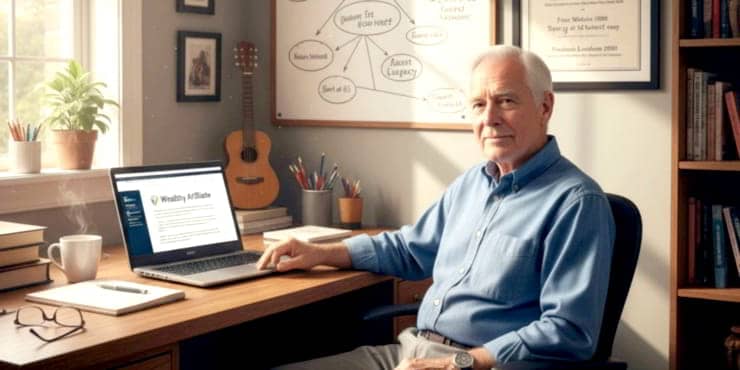
![Are Wealthy Affiliate Hubs Revolutionising Website & Content Development In [year]? A futuristic and sleek digital workspace designed for website management and content creation - Wealthy Affiliate Hubs](https://ml0yvzumdtic.i.optimole.com/cb:k6B_.1fa14/w:740/h:370/q:mauto/https://solobusinessmind.com/wp-content/uploads/2024/12/A-futuristic-and-sleek-digital-workspace-designed-for-website-management-and-content-creation-Wealthy-Affiliate-Hubs740x370-O.jpg)