The Beginner’s Handbook to Navigating WordPress: An Introduction From Setup to Launch

Estimated reading time: 5 Min
This guide is for beginners learning about navigating WordPress. It takes you from setup to launching a WordPress site.
I’m sure you’ve heard of WordPress. It’s a dynamic platform that has changed how individuals and businesses create a website. It has done this since 2004.
You may aim to start a blog, make an online store, or showcase your portfolio. WordPress offers the flexibility and tools to create a captivating online presence.
Let’s go through this together. Send any questions to me via my contact form. Do this to unlock WordPress’s potential and bring your digital vision to life.
Understanding WordPress
For those new to the digital world, WordPress is a platform. It lets users explore the details of website creation.
The platform comes in two types. There’s WordPress.com. It’s a hosted solution. It makes website management easier by handling hosting and maintenance. There’s also WordPress.org. It is a self-hosted version. It gives users full control over their sites. They control everything from hosting to custom development.
Each option caters to different needs. WordPress.com is ideal for beginners who want ease of use. WordPress.org is for those who know they need more freedom and customisation.
Understanding each set of key features and benefits will help you choose.
Getting Started with WordPress.Org
The first steps in your WordPress journey involve picking a reliable hosting service. Then, you install WordPress. Finally, you choose a domain name that reflects your brand or personal identity.
These initial decisions lay the groundwork for your website. They will influence its performance, accessibility, and success. Hosting services vary , offering different levels of support, speed, and flexibility.
Picking a domain name is critical. It is your online address and the first impression for many visitors.
With these basics in place, you’re on your way to building a strong WordPress site.
Exploring Navigating WordPress Dashboard
The WordPress Dashboard is the nerve centre of your website. It has an interface that lets you control every aspect of your site’s operation.
You use it for crafting posts and pages. You also use it for customising themes and installing plugins. The dashboard offers a full set of tools for building and managing your online presence.
Site owners must familiarize themselves with its features and layout. This is key. It lets you update content. You can change settings and add features with confidence.
The dashboard has a simple design. It ensures that even new users to WordPress can learn to manage their sites.
Selecting Your Theme
Your WordPress theme is the visual foundation of your site. It influences its look, style, and user experience.
With thousands of themes available, selecting the right one can seem daunting.
So, focus on your site’s purpose, desired features, and target audience. This will narrow down the options. Then, you can find a theme that fits your vision.
Customizing your chosen theme lets you further personalise your site. You can adjust colours, fonts, and layouts to make a unique online space that stands out.
Remember, a good theme captivates visitors. It also enhances the usability and accessibility of your site.
Creating Content
The essence of any successful WordPress site lies in its content.
Good content is engaging, informative, and well-crafted. It attracts visitors, encourages sharing, and builds authority in your niche. Writing compelling posts and pages is easy with WordPress’s editor. It supports a wide range of media, from text and images to videos and audio.
Organising your content with categories and tags helps users navigate. It also boosts your site’s SEO, making it more visible to search engines.
By making and finding good content, you build a loyal audience. You also drive engagement.
Extending Functionality with Plugins

Plugins are the magic ingredients. They extend the abilities of your WordPress site. They let you add features tailored to your needs.
You can use plugins to customise your site. They offer endless possibilities. For example, you can optimise for search engines. You can also enhance security, make contact forms, or add social media.
Choosing the right plugins requires consideration of your site’s objectives and audience needs.
Balance is key. Adding too many plugins can slow your site.
Careful selection and regular updates of plugins keep your site secure and efficient. They also keep it aligned with your goals.
Managing Your WordPress Site
Ongoing management is key to the health and success of your WordPress site.
You must update WordPress core, themes, and plugins. It’s crucial for security and performance.
A good backup strategy protects your content from data loss. It gives peace of mind and continuity in technical issues.
Also, using strong passwords and installing good security plugins are basic security practices. They protect your site from potential threats.
Dedicate time to maintenance and monitoring. This will keep your WordPress site reliable and secure. It’s for your audience.
Launching Your Website
Launching your first WordPress site is a thrilling moment. It marks the start of an exciting journey.
Before taking this big step, review your site. Check its functionality, responsiveness, and content accuracy.
You need to to ensure a smooth user experience. This must work across devices and browsers. It is key to engaging and keeping visitors.
Once you’re confident in your site, adjust the visibility settings. Share your launch through various channels to attract your first audience.
From here, the focus shifts to growth, engagement, and improvement. You’ll respond to feedback and evolve your site to meet your audience’s changing needs.
Summary
You have now travelled from a beginner’s curiosity about WordPress. You have reached the launch of a functional site.
This guide is an introduction. It has given you the knowledge and tools needed to start, manage, and grow your WordPress site.
Remember, the journey doesn’t end with the launch.
The world of WordPress offers endless opportunities for learning, experimentation, and growth.
Embrace the challenges, celebrate the milestones, and continue to enhance your site.
Your WordPress adventure is the beginning, and the possibilities are limitless.
So, tell me how you get on. Add a comment or use the contact form. Please remember to share.
🙂
Richard

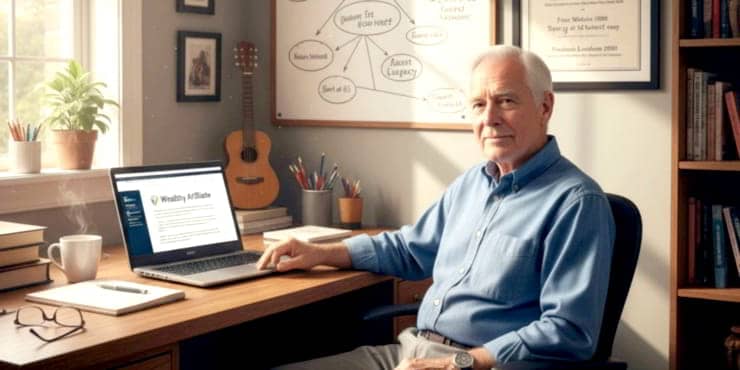
![Are Wealthy Affiliate Hubs Revolutionising Website & Content Development In [year]? A futuristic and sleek digital workspace designed for website management and content creation - Wealthy Affiliate Hubs](https://ml0yvzumdtic.i.optimole.com/cb:k6B_.1fa14/w:740/h:370/q:mauto/https://solobusinessmind.com/wp-content/uploads/2024/12/A-futuristic-and-sleek-digital-workspace-designed-for-website-management-and-content-creation-Wealthy-Affiliate-Hubs740x370-O.jpg)



