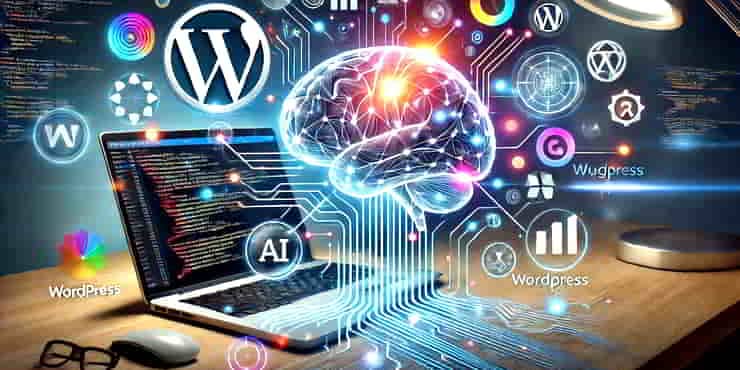Understanding Machine Learning vs AI in WordPress Development
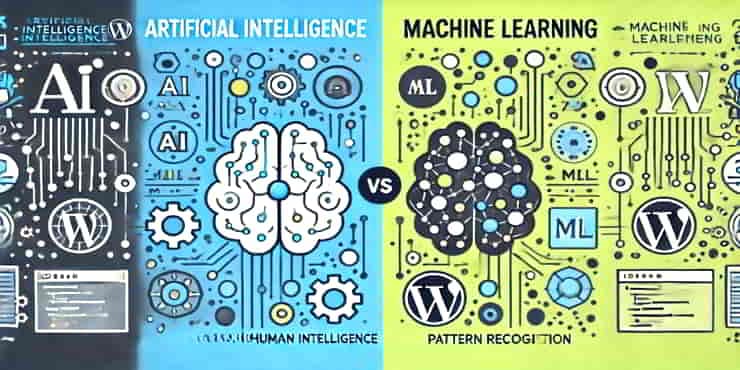
Estimated reading time: 5 Min
Machine learning vs AI is intriguing. Most people, when asked, think they are the same thing. They are not the same and here you can discover the differences.
Artificial intelligence (AI) and machine learning (ML) have rapidly become essential tools in WordPress development.
Yet, for many developers and creators, and most other people on our planet, the distinction between these two terms is not well understood.
Both offer transformative capabilities, but knowing that they differ, how they differ, and how they can be applied, is vital for making the most of WordPress projects.
In this post, we’ll clarify the differences between AI and ML, explore their roles in working with WordPress, and guide you in choosing the right technology for your needs.
In essence, artificial intelligence refers to a machine that can mimic human intelligence, whereas machine learning is about teaching a machine to perform a specific task and to provide accurate results by identifying significant patterns.
What is Artificial Intelligence (AI)?
Artificial Intelligence is a broad concept that refers to the simulation of human intelligence in machines.
It enables systems to perform tasks like problem-solving, learning, and decision-making; functions traditionally associated with humans.
Core Functions of AI:
- Natural language processing (e.g., such as understanding user queries).
- Decision-making based on programmed algorithms.
- Recognition of patterns in data to automate responses.
Examples of AI in WordPress:
- ChatbotsTools like WP AI Chatbots enhance user support by handling queries around the clock.
- Content Creation ToolsPlugins powered by tools like “**AI ChatBot with ChatGPT and Content Generator by AYS”**can generate blog posts, product descriptions, and FAQs.
- Security SystemsAkismet uses AI to identify and block spam comments, improving site moderation efficiency.
AI simplifies repetitive tasks and enhances user interaction, making it a valuable addition to any WordPress project.
What is Machine Learning (ML)?
Machine Learning can be thought of as being a subset of AI.
It focuses on enabling systems to learn from data and improve over time without being explicitly programmed.
Unlike AI, which relies on pre-defined rules, ML adapts based on patterns and insights derived from datasets.
Core Functions of ML:
- Predicting outcomes based on historical data.
- Personalising user experiences dynamically.
- Continuously improving performance through feedback and iterative learning.
Examples of ML in WordPress:
- Personalised Product RecommendationsWooCommerce integrations use ML to suggest products based on user behaviour.
- Predictive AnalyticsTools like Jetpack provide insights into visitor behaviour and suggest optimisations.
- Performance OptimisationNitroPack leverages ML to enhance site speed by intelligently caching and optimising resources.
ML is particularly effective for handling dynamic and data-driven tasks, making it ideal for more complex applications.
Key Differences Between AI and ML
Understanding the distinctions between AI and ML can help you determine which technology best suits your project’s needs:
| Feature | AI | ML |
|---|---|---|
| Scope | Broad concept of simulating human intelligence. | Focused on learning from data. |
| Data Dependency | May or may not rely on data to function effectively. | Requires large datasets for effective operation. |
| Adaptability | Operates based on pre-defined rules or algorithms. | Continuously improves through iterative learning. |
Applications of AI and ML in WordPress Development
AI Applications:
- Automating Repetitive TasksPlugins like WP-Optimize use AI to clean up databases and optimise images.
- Improving User EngagementAI-driven tools such as OptinMonster customise content delivery based on user behaviour.
- Enhancing SecurityTools like Wordfence and Akismet rely on AI to detect and mitigate threats automatically.
ML Applications:
- User Behaviour AnalyticsML tools analyse visitor interactions to suggest layout and content improvements.
- Smarter Search FunctionsElasticsearch plugins powered by ML provide faster, more accurate search results.
- Dynamic PersonalisationML-driven tools offer tailored experiences, such as recommending blog posts or products.
Choosing the Right Technology for Your WordPress Project
Selecting between AI and ML depends on your project goals and complexity.
When to Use AI:
- Automating simple, repetitive tasks like content scheduling or spam filtering.
- Implementing chatbots for user support or lead generation.
- Enhancing overall site functionality with intelligent plugins.
When to Use ML:
- Personalising user experiences dynamically (e.g., product recommendations).
- Analysing large datasets to optimise site performance and user engagement.
- Building advanced search functionality that improves with user interaction.
Integration Tips:
- Combine AI and ML tools for comprehensive solutions. For example, use AI for content creation and ML for analysing how users interact with that content.
- Regularly update your plugins to ensure compatibility and leverage new features.
FAQs
Can WordPress handle complex AI and ML integrations?
Yes, WordPress is highly adaptable, and many plugins and APIs simplify integrating these technologies.
Are AI and ML tools expensive for WordPress projects?
Many tools offer free or affordable tiers, making them accessible for developers and small businesses alike. But such tools are relatively new and currently proceed to attract as many users as possible, so prices may increase more than we might expect over time
Do I need coding knowledge to use AI/ML in WordPress?
Most tools are beginner-friendly, but advanced customisations may require coding expertise.
Summary
Artificial Intelligence and Machine Learning are both practical tools that can significantly enhance WordPress development.
By understanding their differences and applications, developers can make informed decisions about which technology to use.
Whether you’re automating workflows, improving user experiences, or optimising site performance, AI and ML provide opportunities to deliver smarter, faster, and more engaging solutions.
Stay curious, experiment with these tools, and keep your WordPress projects at the forefront of innovation.
In the comments, you can share how you make the most of Artificial Intelligence and Machine Learning.
What are your favourite tools, and why?
😉
Richard