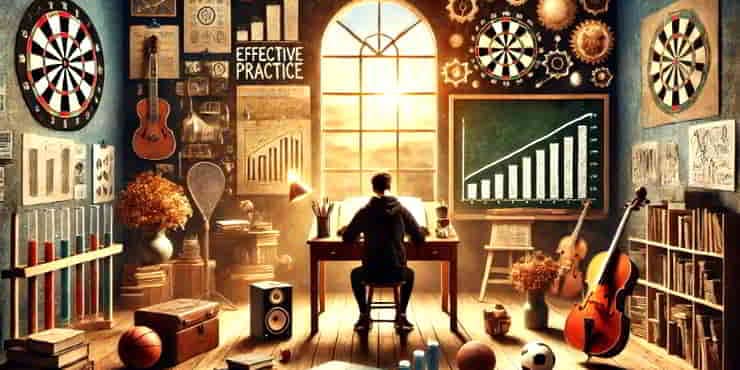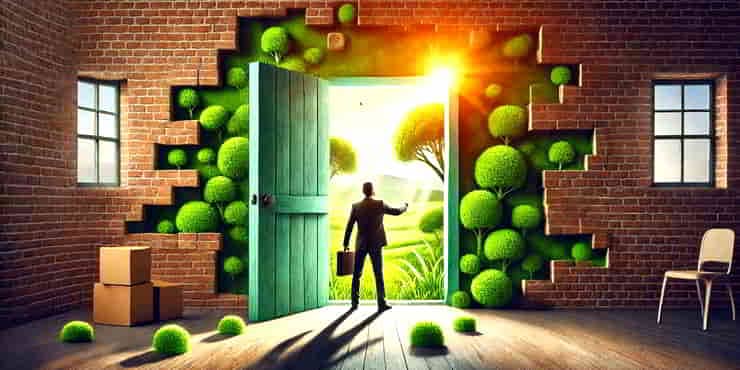Google Ads Tutorial For Beginners: Overcome Complexity, And Strategies for Success

Estimated reading time: 10 Min
Did you know that businesses earn an average of £2 for every £1 they spend on Google Ads? Learn more in this Google Ads tutorial for beginners.
Despite this promising return on investment (ROI), many newcomers don’t take the plunge because they take one look and feel overwhelmed.
If you’ve tried using Google Ads and found it complicated, you’re not alone.
- Common Challenges:
- An overwhelming array of features and options.
- Confusing technical jargon and concepts.
- Difficulty in setting up campaigns that deliver real results.
This guide aims to demystify Google Ads by simplifying its core components and offering strategic insights to help you use it effectively.
Here we explore what Google Ads is, why it often seems complicated, how it works, and provide practical strategies to set you on a path towards success.
What is Google Ads?
Google Ads is Google’s online advertising platform that allows businesses to display ads across Google’s vast network, including search results, YouTube, and partner websites.
Launched in 2000 as Google AdWords, it has evolved into a comprehensive tool that plays a fundamental role in digital marketing strategies worldwide.
With billions of searches conducted daily, Google Ads offers unparalleled access to potential customers actively seeking products or services like yours.
It’s a powerful way to increase visibility of your website, drive traffic, and as a result, boost sales.
To be clear, in simple terms, Google Ads is about getting more clicks, from those who are most likely to be interested in the content and offerings on your website or at least on your defined landing pages.
Why Google Ads Can Seem Complicated
The platform is packed with features, settings, and metrics, which can be daunting for beginners.

Words like “Quality Score,” “Ad Rank,” and “CTR” can feel like a foreign language if you’re new to digital advertising.
Also, Google frequently updates Google Ads, introducing new features and altering existing ones, making it challenging to stay up-to-date.
In addition, you’re often bidding against other businesses for the same keywords, adding layers of strategy and competition to the mix.
How Google Ads Works
At its core, Google Ads operates on an auction system.
When a user enters a search query, Google runs an auction to determine which ads get shown and in what order.
- Keywords:
Advertisers bid on specific words or phrases relevant to their products or services. - Bids
You set a maximum amount you’re willing to pay for a click and per day on your ad. - Quality Score
Google assesses the quality and relevance of your ads and keywords, which influences your cost per click and ad position.
Types of Ads
In 2024 there are five types of Ads to consider, not to be confused with types of campaign:
- Search Ads
Text ads that appear alongside search results on Google when users search for specific keywords. - Display Ads
Visual banner ads displayed on websites within Google’s Display Network. - Video Ads
Ads that play before, during, or after videos on YouTube. - Shopping Ad
Product listings that appear in search results, showcasing images, prices, and merchant names. - App Promotion Ads
Ads designed to drive app downloads and engagement.
Types of Campaign
Each type of advert can be set up as a type of campaign, and each campaign that can contain more than one advert.
In addition there are, at the time of writing, three addition types of campaign that are composites of different types of ad with AI to help with optimisation:
- Smart
Designed as a one-stop solution for small businesses to reach customers. It’s the one to avoid completely, especially as a beginner when signing up! This approach gives very little useful feedback and can get expensive. - Demand Gen
Formerly called “Discovery” and designed for running Ads on a combination of YouTube. Gmail. Discovery and more. Possibly the most expensive option and should only be considered when you know what you are doing! - Performance Max
Designed to reach audiences across all of Google from a single campaign. I don’t recommend this route for beginners but it can be useful after 2 to 5 months when your site may have enough user data for Google Ads’ AI to work well.
Ad Groups
Initially, I thought Ad Groups were an unnecessary complication.
Then, video 5 in Johan Carlberger’s excellent “Ultimate Google Ads Course“, made it clear that:
- You can set up more than one account
- In each account you can set up multiple campaigns
- In each campaign you can set up multiple Ad Groups
- In each Ad Group can set up a maximum of 3 Ads (Johan recommends creating 2 Ads in each Ad Group) which means it’s relatively easy to perform A/B testing of Ads within each group.
Targeting Options
There are several ways to refine who your Ads are shown to:
- Keywords
Target users searching for specific terms related to your business. - Demographics
Narrow down your audience based on age, gender, parental status, or household income. - Interests
Reach people based on their interests and online behaviours. - Remarketing
Re-engage users who have previously visited your website or interacted with your app.
Budget and Bidding
Your bidding strategy is key to controlling your advertising budget and to your Ad Rank (see next section):
- Daily Budgets
Set a maximum amount you’re willing to spend each day on a campaign. - Bidding Strategies
Choose how you pay for users to interact with your ads, such as:- Cost Per Click (CPC)
Pay each time someone clicks on your ad. - Cost Per Mille (CPM)
Pay per one thousand ad impressions. - Cost Per Acquisition (CPA)
Pay when a user takes a specific action, like making a purchase.
- Cost Per Click (CPC)
Ad Rank and Quality Score
Remember, Google is a business; Ads are positioned in order for Google to optimise earnings.
High ranking improves your results and in turn increases Google’s earnings.
Your bid strategy. the quality Score, and the expected impact of ad extensions and other ad formats, all impact Google’s ability to earn from showing your Ad, and in turn, your ability to compete and earn for your business.
- Ad Rank
Determines your ad’s position on the page and is calculated using your bid amount. - Quality Score Factors:
- Relevance
How closely your ad matches a user’s search intent. - Expected Click-Through Rate (CTR)
The likelihood that users will click on your ad. - Landing Page Experience
The quality and relevance of the page users land on after clicking your ad.
- Relevance
Simplifying Google Ads for Beginners
Before you begin, define what you want to achieve with your campaigns.
Are you mainly aiming for increased website traffic, more sales, or improved brand awareness?
Then, instead of trying to learn everything at once, concentrate on mastering the fundamental aspects:

- Keyword Selection
Choose keywords that are relevant to your business and have a good balance of search volume and competition. - Basic Bidding Strategies
Start with simple bidding options before exploring more advanced strategies. - Ad Creation
Craft clear and compelling ad copy that resonates with your target audience.
Use Google’s Resources
Take advantage of free resources provided by Google, such as:
- Google Ads Help Centre
Offers articles and tutorials on various topics. - Google Skillshop
- Free online courses covering different aspects of Google Ads.
- Community Forums
Connect with other users to share experiences and solutions.
Consider Professional Help
If you’re still feeling overwhelmed, it might be worthwhile to consult with a digital marketing expert or agency who can guide you through the initial setup and optimisation.
Setting Up Your First Campaign
Be careful when you start.
Avoid asking google reps for help if you can.
They will (understandably I suppose) try to sell you what is best for them.
Early in the signup process they will recommend their “performance max” function.
That may well get you started fast but won’t teach you a lot and can waste money on your Ads for some months; it may cost more than you want to spend.
So when you see the option (usually in small print) to switch to “expert mode”, I recommend you take it.
If you miss the “expert mode” switch, you cannot change to it later.
In addition, watch out for a method to “skip campaign creation” at the beginning to avoid automatic features.
Account Creation:
- Sign Up
Visit the Google Ads website and sign up using your Google account. - Billing Information
Provide the necessary billing details to manage payments for your campaigns.
Keyword Research:
- Use Keyword Planner: Google’s Keyword Planner is a free tool that helps you find relevant keywords for your business.
- Analyse Search Volume and Competition: Select keywords with a good search volume but manageable competition levels.
- Long-Tail Keywords: Consider using longer, more specific keyword phrases to target niche audiences.
Defining Goals:
- Craft Compelling Ad Copy:
- Headline
Grab attention with a clear and engaging headline. - Description
Highlight the benefits and unique selling points of your product or service. - Call-to-Action (CTA)
Encourage users to take a specific action, such as ‘Shop Now’ or ‘Get a Quote’.
- Headline
- Use Ad Extensions:
- Sitelink Extensions
Link to specific pages on your website. - Call Extensions
Add your phone number to make it easy for mobile users to call you. - Location Extensions
Show your business address to attract local customers.
- Sitelink Extensions
Ad Creation:
- Select Campaign Goals
Choose objectives that align with your business needs, such as ‘Sales’, ‘Leads’, or ‘Website Traffic’. - Understand Your Audience
Identify who your potential customers are and what they’re searching for.
Landing Pages:
- Relevance
Ensure the landing page matches the ad’s message and the user’s search intent. - Optimisation
- Mobile-Friendly Design
Many users search on mobile devices; your site should provide a seamless experience. - Clear CTA
Make it easy for visitors to understand what action they should take next. - Fast Load Times
Slow pages can increase bounce rates and negatively impact your Quality Score.
- Mobile-Friendly Design
A Mindset For Using Google Ads

Customer-Centric Mindset
- Understand User Intent
Put yourself in your customers’ shoes. What problems are they trying to solve? How can your product or service help? - Personalise Your Approach
Tailor your ads to address the specific needs and preferences of different audience segments.
Data-Driven Decisions
- Monitor Performance Metrics
Regularly check key indicators like click-through rates (CTR), conversion rates, and return on ad spend (ROAS). - Utilise Analytics Tools
Integrate Google Analytics with your Google Ads account for deeper insights into user behaviour.
Testing and Optimisation
- A/B Testing
Experiment with different ad copies, headlines, and images to see what resonates best with your audience. - Iterative Improvements
Use the data collected to refine your campaigns continuously.
Budget Management
- Allocate Spend Wisely
Focus your budget on campaigns and keywords that deliver the highest ROI. - Set Bid Limits
Prevent overspending by setting maximum bids for keywords.
Adaptability
- Stay Informed
Keep up-to-date with the latest Google Ads features and industry trends. - Be Ready to Adjust
Don’t be afraid to tweak your strategies based on performance data and changing market conditions.
Common Mistakes to Avoid
Ignoring Negative Keywords
- What They Are
Negative keywords prevent your ads from showing up for irrelevant search queries. - Why They’re Important
They help you avoid wasting money on clicks that are unlikely to convert.
Overlooking Mobile Users
- Mobile Optimisation
Ensure your ads and landing pages are optimised for mobile devices. - Mobile Bid Adjustments
Consider increasing bids for mobile devices if your audience is more likely to convert on mobile.
‘Set It and Forget It’ Mentality
- Regular Reviews
Campaigns require ongoing attention. Schedule regular check-ins to assess performance. - Adjust Accordingly
Be prepared to pause underperforming keywords or ads and reallocate budget to better-performing ones.
Poor Ad Relevance
- Consistency
Align your keywords, ad copy, and landing page content. - Quality Score Impact
Higher relevance can improve your Quality Score, leading to better ad positions and lower costs.
Advanced Tips and Best Practices
Utilising Remarketing
- Reconnect with Visitors
Target users who have previously visited your website but didn’t convert. - Custom Audiences
Create tailored ads that address specific interests or behaviours of past visitors.
Leveraging Ad Extensions
- Enhanced Visibility
Extensions make your ads larger and more informative, increasing click-through rates. - Types of Extensions
- Callout Extensions
Highlight additional information about your business. - Review Extensions
Showcase positive reviews or ratings.
- Callout Extensions
Smart Bidding Strategies
- Automated Bidding
Let Google’s machine learning adjust your bids in real-time to maximise results. - Types of Smart Bidding
- Target CPA (Cost Per Acquisition)
Automatically sets bids to help get as many conversions as possible at your target cost per action. - Target ROAS (Return on Ad Spend)
Bids are optimised to maximise conversion value while aiming for a specific return.
- Target CPA (Cost Per Acquisition)
Audience Segmentation
- Detailed Targeting
Divide your audience into segments based on demographics, interests, or behaviours. - Custom Messages
Create specific ads for each segment to increase relevance and engagement.
Summary: Google Ads Tutorial For Beginners
Navigating Google Ads doesn’t have to be an insurmountable challenge.
By focusing on understanding your customers, making data-driven decisions, and continuously refining your approach, you can demystify the platform and unlock its full potential.
We’ve explored how Google Ads works and why it can seem complicated at first glance.
We’ve emphasised the importance of a customer-centric, data-driven approach.
We’ve provided guidance on setting up your first campaign and avoiding common pitfalls.
We’ve shared tips to take your campaigns to the next level.
While Google Ads may appear daunting initially, breaking it down into manageable steps makes it much more approachable.
Remember, every expert was once a beginner.
Start small, stay curious, and don’t be afraid to experiment.
With persistence and the right strategies, you can turn it into a powerful tool for growing your business.
Are you ready to take the plunge?
Start by setting clear goals and exploring the platform.
If you have questions or need assistance, don’t hesitate to reach out or share your experiences below.
😉
Richard
Additional Resources
Google Ads Course:
- Clickmasters Google Ads Course: The best google Ads course I could find. This is not an affiliate link. The course includes:
- An introduction that helps to clarify the necessary mindset
- A guide to the current user interface
- Practical strategies for setting up your campaigns and Ads.
- Google Skillshop: Excellent free training resource for learning about Google Services
Useful Tools:
- Google Keyword Planner: A free tool available within Google Ads, for discovering new keywords and estimating their performance.
- Google Analytics: Gain insights into your website traffic and user behaviour.
Further Reading:
- Google Ads Help Centre: Official tutorials and guides.
- Industry Blogs:
- Search Engine Land: News and analysis on search engine marketing.
- WordStream Blog: Tips and strategies for Google Ads success.
- Forums:
- Google Ads Community: Connect with other advertisers to share experiences and solutions.

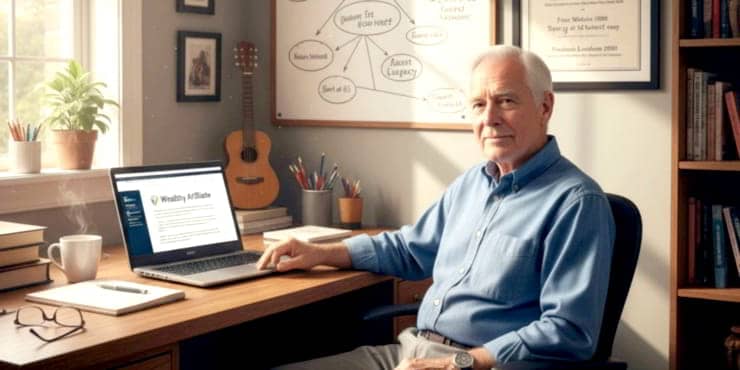
![Are Wealthy Affiliate Hubs Revolutionising Website & Content Development In [year]? A futuristic and sleek digital workspace designed for website management and content creation - Wealthy Affiliate Hubs](https://ml0yvzumdtic.i.optimole.com/cb:k6B_.1fa14/w:740/h:370/q:mauto/https://solobusinessmind.com/wp-content/uploads/2024/12/A-futuristic-and-sleek-digital-workspace-designed-for-website-management-and-content-creation-Wealthy-Affiliate-Hubs740x370-O.jpg)