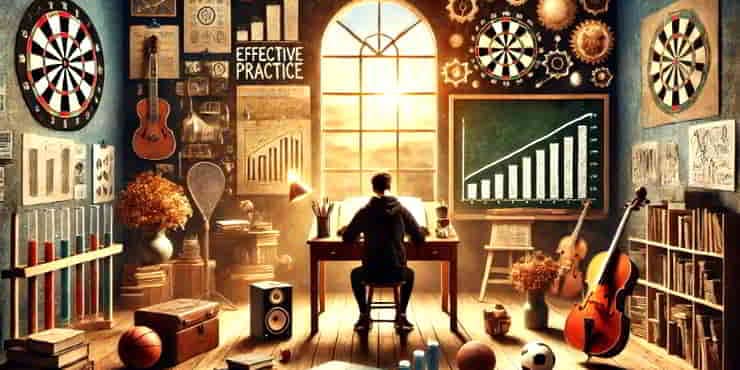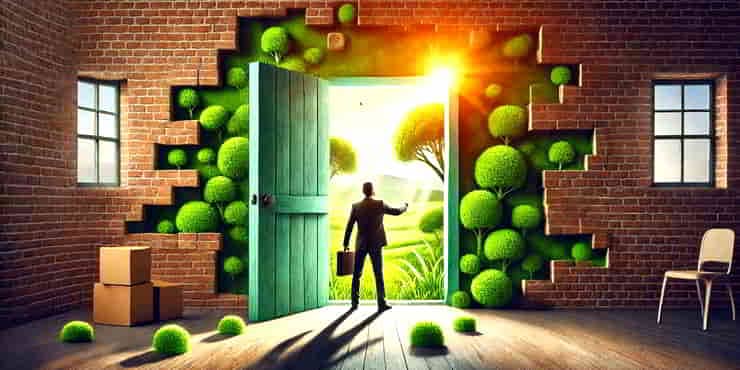The Freelancers Guide to Building Client Websites with WordPress

Estimated reading time: 8 Min
If you’re wondering about the online world of freelancing, you’re in the right place. Here, we’re diving into a Freelancers Guide, including the bustling world of WordPress.
Picture WordPress as your digital Swiss Army knife, versatile and indispensable.
But why should this guide demand your undivided attention?
Well, imagine effortlessly weaving through the labyrinth of themes, plugins, and content, all while keeping your clients smiling and Google nodding in approval.
Intrigued?
Let’s embark on this journey together, transforming the daunting into the doable.
Start With Understanding Your Client’s Needs
Before you plunge into website building and creativity, stop and chat with your client over a virtual cup of tea.
What’s the essence of their brand?
Are we painting a corporate skyscraper or a cosy café?
Dive deep with questions that illuminate their vision, target audience, and objectives.
Remember, a well-understood brief is like a map; without it, you’re simply wandering in the digital wilderness.
So, solidify those expectations and etch out a timeline.
It’s not just about meeting deadlines; it’s about crafting milestones.
Choosing the Right WordPress Theme
Think of a theme as the face of your client’s digital persona.
It’s what the world sees—first impressions etched in pixels.
But here’s the rub: not all that glitters in the theme repository is gold.
Seek themes that balance beauty with brains—stylish yet functional, like a well-tailored suit with secret pockets.
Industry-specific themes can be your north star, guiding you to a design that resonates with the target audience.
Beware the siren call of bloated themes; they may look alluring but can drown out your site’s speed and user experience.
Customising WordPress Themes
Now, the fun begins!
Roll up your sleeves, for we’re tailoring this digital attire to fit like a glove.
Dive into the world of theme customisation, where each tweak and adjustment brings your client’s vision closer to reality.
You might introduce a dash of CSS or a snippet of PHP, but remember, with great power comes great responsibility.
Keep changes clean and modular; think of the future you, sipping a cold beverage, grateful for the foresight.
And through it all, let the brand’s voice sing through colours, fonts, and layouts, harmonising the symphony of design.
Essential WordPress Plugins for Every Client Site
Plugins are the magic beans of the WordPress world, sprouting features and functionalities in the blink of an eye.
But heed this, brave digital gardener: not all beanstalks lead to treasure-laden castles.
Equip your client’s site with the essentials: security shields, SEO lighthouses, and performance turbochargers.
Share tales of how Akismet or WP Armour banished spam to the netherworld or how Rank Math for SEO became your guiding star in the murky skies of search engines.
Choose wisely, for the right combination of plugins can turn a humble site into a digital fortress.
Content is King: Guiding Your Client in Content Creation
Imagine stepping into a beautifully designed store, only to find the shelves bare.
This is a website without content.
Enlighten your clients on the power of words, images, and videos.

Stress the necessity for content that resonates, informs, and persuades.
(Always remember, though, that you and all other potential customers are really King.)
Equip your site with strategies for storytelling that captivate and convert.
Encourage your site developer to think like publishers, crafting content that answers questions, solves problems, and sparkles with personality.
And don’t forget to arm content creators with tools for managing and optimising this content, turning their website into a bustling market of ideas and solutions.
SEO Basics for WordPress
Here’s where the alchemy of technology and storytelling intertwine.
Demystify the voodoo of SEO; break down its components like a mechanic explaining a car engine.
Teach your clients about the symbiotic relationship between content and keywords—the whispers that call out to Google’s wandering bots.
Unveil the secrets of meta tags, alt attributes, and readable content.
Illuminate the path with plugins like Rank Math or SEO Framework, guiding them through the dense forest of search engine rankings towards the sunlight of page one.
Maintaining and Updating Client Websites
Just like the mythical Hydra, the internet is a beast of many heads: ever-changing and unpredictable.
Instil in your clients the importance of regular maintenance.
Like gardeners tending to their plots, they must prune dead links, update themes and plugins, and ward off the pests of malware and hackers.
Share with them a calendar of care, a schedule that includes backups, updates, and performance checks.
Through your anecdotes of digital heroism, show them that vigilance is the guardian of longevity.
Turning One-time Clients into Long-term Partners
Now, comes the art of transformation.

How do you transform a one-off project into a flourishing partnership?
Begin with the basics: exceptional service, clear communication, and tangible results.
But then, dig deeper.
Offer them a vision of what comes next—not just a website, but a digital strategy.
Propose follow-up services: SEO reviews, content updates, or social media integration.
Make yourself indispensable.
Finally, sow the seeds of growth with requests for referrals and testimonials.
As their success blooms from your shared efforts, so too will your reputation.
FAQs From Clients
How often should I update WordPress themes and plugins?
Example Response: Regular updates are crucial for security and performance. Imagine your website as a car; just as you’d regularly check the oil and tyre pressure, you should update themes and plugins at least once a month. However, if there’s a security update, do it immediately; think of it as fixing a broken window to keep thieves out.
Can I use multiple SEO plugins on my WordPress site?
Example Response: While you can technically install multiple SEO plugins, it’s a bit like wearing two watches—you’ll get conflicting information. Choose one comprehensive SEO plugin, like Rank Math or SEO Framework, and use it as your digital compass. This will keep your site streamlined and focused, avoiding the confusion of mixed SEO signals.
How can I make my WordPress site load faster?
Example Response: A fast site is like a fast food service; customers love it. Start by choosing a good hosting provider, then minimise image sizes without losing quality—think of it as putting your website on a diet. If caching isn’t provided by your hosting service, use a caching plugin, to serve up pages quicker, like laying out a buffet instead of cooking to order. Also, keep your website’s theme and plugins tidy and up-to-date, removing any unused or unnecessary elements.
How do I secure my WordPress website from hackers?
Example Response: Securing your website is similar to securing your home. Start with strong passwords—think long and complex, like a secret handshake. Install security plugins, which act like your digital guards, and regularly update everything on your site, from themes to plugins. Also, consider implementing two-factor authentication for an extra layer of security—it’s like adding a deadbolt to your doors.
What should I do if my WordPress site crashes after an update?
Example Response: First, don’t panic—it’s like finding your boat has sprung a leak. Before making any updates, always back up your site; think of it as your life jacket. If your site crashes, you can restore it from the backup. If you haven’t backed up, try deactivating all plugins and switching to a default theme to identify the issue, akin to troubleshooting a sputtering engine. If all else fails, contact your hosting provider for help; consider them your coastguard in stormy digital seas.
Summary: The Freelancers Guide
Congratulations, intrepid freelancer!
You’ve explored the vast lands of WordPress.
Armed with knowledge, tools, and tales of digital daring, you’re ready to conquer new challenges and lead your clients to glory.
Remember, each project is a story, and each website is a kingdom that can grow into an empire.
Go forth, build, create, and transform.
And when you’re done, share your own saga below.
What challenges have you faced? What victories have you claimed? The stage is yours. Please use the comments or contact form.
😉
Richard
Resources
WordPress Theme Repositories:
- WordPress.org Theme Directory
The official repository, available from within the WordPress Dashboard, features thousands of themes, each vetted for quality and security. Think of it as your supermarket for themes, where every item is certified organic. - ThemeForest
is a vast marketplace for premium WordPress themes. Imagine it as a high-end fashion outlet for your website, offering unique and sophisticated designs.
Plugin Recommendations:
- Rank Math
Your guide through the murky waters of search engine optimisation. It’s like having a seasoned SEO expert whisper advice in your ear. - Akismet Anti-Spam
This plugin keeps your site free from spam. Think of it as your digital bouncer, keeping the riff-raff out of your classy establishment. - WP Armour Honeypot
Catches spam bots on their way in, like flies to flypaper or wasps to anything sweet and sticky! Eliminates most spam from comments and contact forms. - W3 Total Cache
Speed up your website with this powerful caching tool. It’s like giving your website a pair of sprinter’s shoes. - Wordfence Security
Bolster your site’s defences with this comprehensive security solution. Consider it your personal digital knight in shining armour.
Content Creation and Optimisation Tools:
- Quillbot
A writing assistant to help you craft clear, mistake-free, and engaging content. Imagine having an English teacher on standby, 24/7. - Canva
An easy-to-use graphic design tool to create eye-catching images for your website. Think of it as your digital art studio, no paint is required. - Hemingway App
This tool helps simplify and strengthen your writing, akin to having Hemingway himself critique your drafts.
Performance and Speed Analysis:
- Google PageSpeed Insights
Analyse your site’s performance and get suggestions for improvement. It’s like a health check-up for your website’s speed. - GTmetrix
A tool to measure your site’s speed and performance. Consider it your personal fitness trainer for a leaner, faster website.
Learning and Support:
- WordPress Codex
The official manual for WordPress.org users. It’s like an encyclopaedia for all things WordPress. - WPBeginner
A resource site for WordPress beginners, offering tutorials, tips, and tricks. Think of it as your friendly neighbourhood guide. - WordPress.tv
Learn from video tutorials and presentations from WordPress experts. Imagine attending a digital WordPress university, from the comfort of your home. - Wealthy Affiliate: A great platform for learning about building your own business online.
Hosting Services:
- SiteGround
Known for its excellent customer service and speed, it’s like finding a reliable landlord in the digital space. - Bluehost
A hosting service recommended by WordPress.org, perfect for beginners. Consider it your starter home in the world of web hosting. - Wealthy Affiliate
My favourite hosting service provides excellent training and great support in addition to world class hosting.

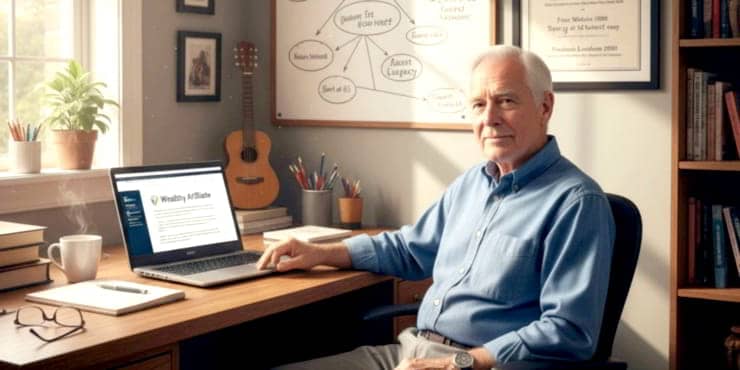
![Are Wealthy Affiliate Hubs Revolutionising Website & Content Development In [year]? A futuristic and sleek digital workspace designed for website management and content creation - Wealthy Affiliate Hubs](https://ml0yvzumdtic.i.optimole.com/cb:k6B_.1fa14/w:740/h:370/q:mauto/https://solobusinessmind.com/wp-content/uploads/2024/12/A-futuristic-and-sleek-digital-workspace-designed-for-website-management-and-content-creation-Wealthy-Affiliate-Hubs740x370-O.jpg)