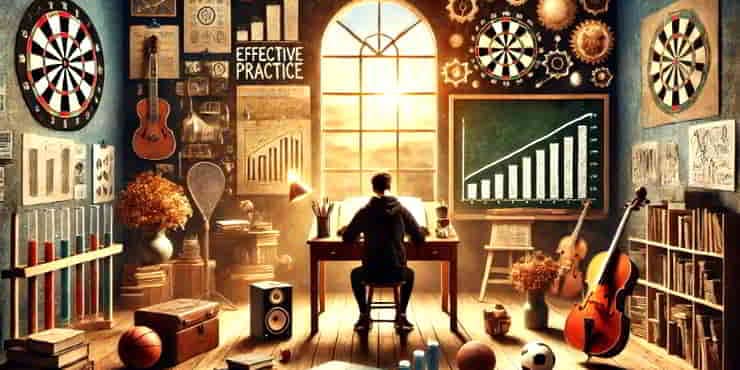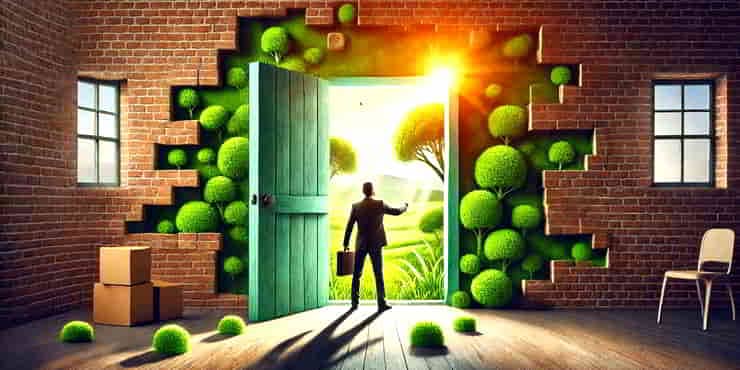Engaging Your Audience: Creating WordPress Interactive Content

Estimated reading time: 7 Min
In an era saturated with information, engaging your audience online is more challenging than ever. Here you can explore creating WordPress interactive content.
But there’s a solution catching many by surprise: interactive content.
This dynamic approach turns the table on traditional, passive web experiences.
It encourages visitors to click, scroll, and engage rather than just read.
The result?
A memorable visit could turn a passer-by into a loyal fan.
Crafting a Unique Visitor Experience
The goal of any website is clear: to grab and keep a visitor’s attention.
But how?
The answer could lie in creating a unique visitor experience.
Interactive content does just that.
It transforms the monotonous act of browsing into an engaging journey.
From interactive infographics to personalised quizzes, these elements add value, making each visitor feel they’re on a unique path, not just another number.
Engaging Your Audience Through Participation

Participation is the heart of the new web experience.
Traditional websites talk at visitors.
Modern, interactive sites talk with them.
This two-way dialogue, created through polls, surveys, or interactive videos, fosters a deeper bond between website and visitor.
It’s a simple formula: the more involved the visitors are, the deeper their engagement with the content becomes.
Unlocking Engagement: Top Interactive WordPress Plugins
To infuse a website with interactive elements, WordPress users have an array of plugins at their disposal.
Yet, choosing the right one can be daunting.
For those looking to enhance engagement, there are plugins like “Quiz and Survey Master” for crafting engaging quizzes. See more below.
These tools are designed to captivate visitors, turning fleeting visits into engaging experiences.
Coupling Content Types with the Best Plugins
The magic happens when the right type of content meets the right plugin.
A food blog might benefit from an interactive recipe finder, while a tech website could engage users with a build-your-own-computer feature.
The key is to match the plugin’s strengths to the website’s content, ensuring that the interactivity is meaningful and, above all, engaging.
Insights on the Most Effective WordPress Plugins for Interactivity
In the sea of available plugins, some shine brighter than others.
Quiz And Survey Master keeps users engaged with customisable quizzes.
WPForms allows users to interact directly by submitting responses.
Elementor offers a wide range of interactive elements without the need to code.
Choosing the right plugin can transform a static page into a vibrant space for user interaction.
Expert Recommendations to Enhance User Experience
Experts agree: the best plugins enhance the user experience without overwhelming them.
They suggest starting with a single, focused interactive element and expanding as the audience grows accustomed to engaging with the site.
The balance is delicate—too little interactivity, and users may lose interest; too much, and they may become overwhelmed.
Packing a Punch: Interactive Add-Ons for Blog Posts
Beyond plugins, specific add-ons like summary boxes, accordions, and tables of contents can elevate a blog post from standard to standout.
They organise content, making it more digestible, and invite the reader to interact by clicking through to different sections, expanding text to read more, or navigating quickly to areas of interest.
Step-by-Step Enhancements for Immersive Blog Posts
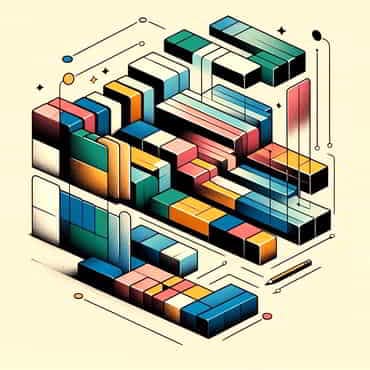
Integrating these elements into blog posts should be a deliberate process.
Start by identifying the key points of your article and organising them using an accordion or tab layout.
Next, summarise these points in a summary box at the top.
Finally, provide a table of contents for easy navigation.
This step-by-step approach not only enhances the visual appeal but also the usability of your posts.
How These Elements Contribute to SEO and User Engagement
These interactive elements do more than just look good.
They also contribute significantly to SEO and user engagement.
By breaking up text and creating more navigable content, they reduce bounce rates and increase time on site—two factors Google considers when ranking pages.
Additionally, they make content more accessible, helping to cater to various user needs and preferences.
The Ripple Effect of Interactive Content
The impact of interactive content stretches far beyond individual user sessions.
It sets a website apart, marking it as a leader rather than a follower.
This differentiation is critical in crowded markets.
Moreover, the data collected from interactive elements provides insights into user preferences, guiding content strategy and website improvements.
The result?
A site that not only attracts but also retains visitor interest, creating a lasting ripple effect in the digital ocean.
Captivating Audiences: The Power of Quizzes and Ratings
Quizzes offer more than just fun; they are tools of engagement and learning.
They invite users to test their knowledge, learn new facts, or see where they stand on certain topics, turning a passive reading experience into an active learning session.
Meanwhile, implementing a content rating system invites users to voice their opinions, making them feel valued and heard.
Strategies for Implementing a Content Rating System
A content rating system can be simple, like a thumbs up or down, or more detailed with a star rating.
The key is to make it intuitive and accessible throughout the content.
This feedback mechanism not only empowers readers but also provides invaluable insights into which types of content resonate with your audience.
Leveraging Feedback for Content Optimisation
Feedback is a gold mine for content optimisation.
By analysing what users love or dislike, content creators can refine their strategies to produce more of what works.
It’s a continuous loop of improvement that keeps content fresh and audiences coming back for more.
Fostering Community: Chat Functions and User Contributions
Interactive chat functions and user-generated content sections convert visitors into active community members.
They encourage users to share their views, ask questions, and contribute their own stories or tips, fostering a sense of belonging and community.
Empowering Users to Share Content—Boosting Volume and Variety
Encouraging user contributions, whether through comments, guest posts, or forums, enriches the website with diverse perspectives.
This variety not only enhances the content pool but also boosts engagement as users return to see their contributions and interact with others.
Moderation and Management of User-Generated Content
While user contributions are valuable, they require careful moderation to ensure quality and relevance.
Establish clear guidelines and employ moderation tools to maintain a respectful and constructive community environment.
Interactive Calendars: Streamlining Appointments & Events
Interactive calendars simplify the process of booking appointments or registering for events.
They provide clear visibility into availability and offer an easy way for users to engage with your services or events directly from your website.
WordPress Solutions for Interactive Booking and Event Management
Plugins such as Booking Calendar and The Events Calendar are user-friendly solutions that integrate seamlessly into WordPress sites.
They cater to various needs, from simple booking forms to comprehensive event management systems.
Optimising the User Journey with Seamless Scheduling Features
A smooth scheduling process improves the user experience and can significantly increase conversion rates.
Ensure your booking or event registration process is as intuitive and straightforward as possible to minimise drop-offs.
Enhancing Availability and Accessibility for Users
Consider your users’ time zones and accessibility needs when setting up your calendar.
Offering flexible options and clear instructions can make all the difference in user satisfaction and engagement.
Elevating the Interactive Toolkit: From Page Builders to Testimonials
Modern page builders like Gutenberg offer drag-and-drop interfaces that make it easy to design interactive and engaging web pages.
Incorporating multimedia elements and testimonials further enhances the user experience, providing authenticity and building trust.
Incorporating Multimedia and Testimonials for Deeper Engagement
Videos, images, and testimonials add a human touch to your website, making the content relatable and trustworthy.
They can also break up text-heavy pages, making the content more digestible and engaging.
Innovative Use of Calculators, Chatbots, and CTA Buttons
Interactive calculators, chatbots, and call-to-action buttons are powerful tools that provide personalised user experiences.
They guide users, answer their questions, and encourage them to take action, significantly enhancing engagement and conversion rates.
Summary: The Future of Web Engagement Lies in Interactivity
As we navigate the vast digital landscape, it’s clear that interactivity is not just a trend but a fundamental shift in how we engage with audiences online.
By embracing interactive elements, we can create more meaningful, memorable, and engaging experiences for our users.
Ready to transform your website into an engaging, online interactive hub?
Start by identifying one area where your site could benefit from increased interaction, whether it’s through quizzes, chat functions, or another feature.
Remember, the goal is to make your users’ experience as engaging and seamless as possible.
Test different strategies and tools, measure the results, and continue to refine your approach.
Your WordPress website is not just a platform; it’s a dynamic community waiting to be activated.
Begin your journey today and unlock the full potential of your digital presence.
😉
Richard

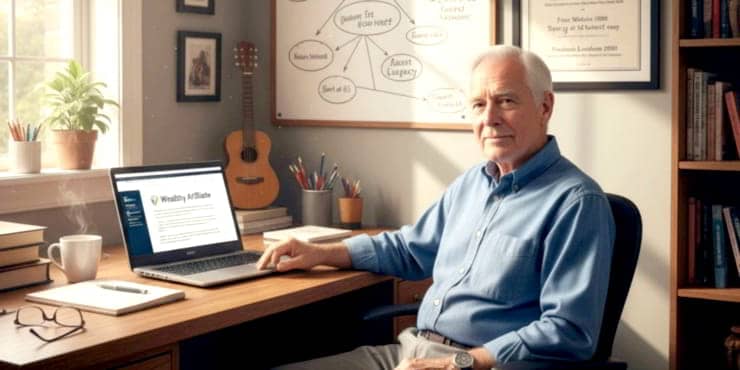
![Are Wealthy Affiliate Hubs Revolutionising Website & Content Development In [year]? A futuristic and sleek digital workspace designed for website management and content creation - Wealthy Affiliate Hubs](https://ml0yvzumdtic.i.optimole.com/cb:k6B_.1fa14/w:740/h:370/q:mauto/https://solobusinessmind.com/wp-content/uploads/2024/12/A-futuristic-and-sleek-digital-workspace-designed-for-website-management-and-content-creation-Wealthy-Affiliate-Hubs740x370-O.jpg)