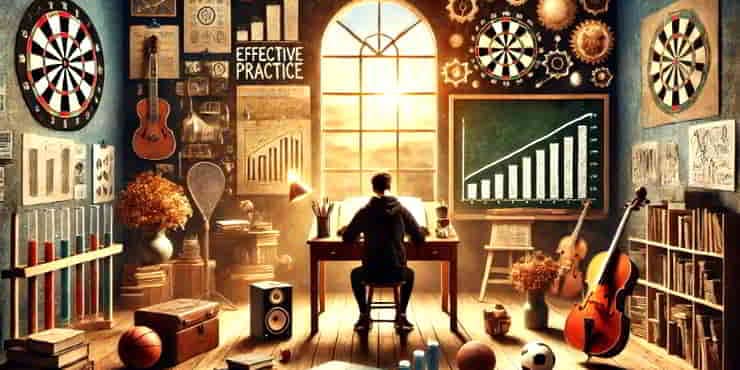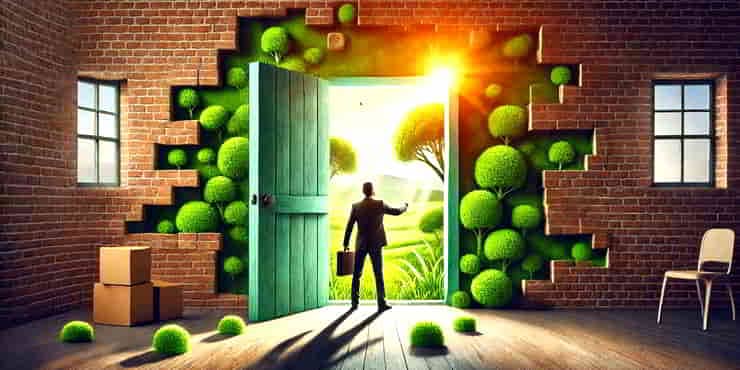Ecommerce navigation best practices: WooCommerce

Estimated reading time: 5 Min
Navigation is the compass of your online store. It guides customers from the homepage to checkout. Here you’ll find e-commerce navigation best practices.
OK. This is a kind of dry subject. I apologise in advance for the occasional metaphors and attempts at humour.
Imagine stepping into a grand library filled with the world’s knowledge. But it has no signs, guides, or logical order.
That’s how customers feel when they enter a WooCommerce store with poor navigation.
You’re about to become the master of digital signposting. You’ll turn confusion into clarity and human browsers into buyers.
It’s about moving from point A to point B, and it’s about making the journey easy and enjoyable for the shopper.
In this post, we’ll unfurl the sails. We’ll also chart a path through the best menu layouts. This will include categorization and visual cues.
By the end, you’ll be able to create a shopping experience that’s as smooth as a well-aged port wine.
The Art of Menu Layouts
Understanding Your Audience
Before you plot a single course, you need to know who’s visiting your ship.
Dive into your audience’s mind—are they tech-savvy sailors or casual cruisers?
A well-tailored menu system speaks their language. It meets their expectations and makes them feel at home.
Hierarchical Structure
Think of your menu as a family tree, with your products and services as the branches.
Start with broad categories. Then, drill down to specifics. Each click should get your customer closer to their treasure. They should get there without needing to carry a chart and compass.
Consistency is Key
Consistency is like comfort food for website navigation.
It reassures visitors with familiarity, no matter where they are on your site.
Ensure your menus stick to a familiar layout across all pages—a constant star for visitors to follow.
Simplification
In the quest for simplicity, we find that less truly equals more.
A cluttered menu is like a crowded map: overwhelming and unhelpful.
Keep options minimal, clear, and to the point. After all, a clear horizon makes for a pleasant voyage.
Mobile Optimisation
In today’s world, someone is more likely to visit your store on a smartphone than on a desktop.
Make sure your menu is as navigable on a small screen as it is on a large one.
The menu is touch-friendly and responsive. It ensures nobody feels like walking the plank to press tiny links.
Mastering Categorisation
Grouping Logic
Organise your products, like in a well-packed suitcase. Put similar items together under a clear, intuitive label.
This not only aids in finding items but also in discovering new treasures.
Naming Conventions
The names of your categories are the signposts to the sections of your store.
They should be clear, descriptive, and free from jargon.
Remember, you’re guiding diverse passengers; what’s obvious to you might not be to them.
Nesting Categories
Subcategories are the hidden coves of your website. Use them wisely to break down large groups into manageable islands.
But be careful. Too many layers will make customers feel like they’re navigating the Bermuda Triangle.
Filter and Search Options
Not everyone enjoys a leisurely sail.
Some are on a mission and need a fast ship.
Search bars and filters let customers skip the scenic route. They go straight to where the X marks the spot!
Implementing Visual Cues
Importance of Visual Cues
Visual cues guide your customers through your online store. They are like beacons for signalling.
These markers should stand out. They should catch your customers’ eye. They should lead them easily through their shopping journey.
Icons and Images
Use icons and images as signposts on your customers’ voyage.
A well-placed image can tell a story faster than a ship’s log. Icons can show complex ideas at a glance. They are like a well-known flag that signals a friend or foe.
Ensure these elements are consistent and intuitive, helping rather than hindering navigation.

Colour and Contrast
The high seas are vast and varied, and so should be the colours on your website.
Use colour and contrast to highlight key links. This draws the shopper’s eye from one section to another.
Think of it as painting your ship in vibrant colours to stand out in a fog-bound sea.
Breadcrumbs
Breadcrumbs are not just for fairy-tale children. On your website, they’re a trail back home for your customers.
They show the path taken. They allow for easy backtracking without needing to reverse course. Adding breadcrumbs is like leaving a trail of lanterns. They guide your customers back to safety.
Call-to-Action Buttons
Your call-to-action (CTA) buttons are like the cannons of your ship; they need to be loud, clear, and powerful.
Use them to direct customers to take action, whether it’s “Add to Cart,” “Learn More,” or “Checkout.”
Make sure they stand out with bold colours and clear messages, like a captain’s orders in the heat of battle.
Testing and optimisation
User Feedback
The sea changes, and so do your customers.
Regularly seek feedback from your crew. They are your customers. Find out how they navigate your store.
Use surveys, feedback forms, and direct communication to gather insights.
It’s like consulting the stars; it guides you on where to sail next.
A/B Testing
Just as a captain adjusts the sails to find the best angle to the wind, use A/B testing to refine your navigation.
Test different layouts. Try different button colours and menu structures. See what leads to smoother sailing and better conversion rates.
It’s all hands on deck as you fine-tune your journey.
Analytics and Heatmaps
Use analytics tools and heatmaps to understand how customers move through your store.
These tools are the sextants and compasses of the digital age. They help you chart customer behaviour and adjust your approach accordingly.
Regular Reviews
The digital sea is ever-changing, and your website should be too.
Regularly review your navigation. Update and adapt it to keep it clear, easy to use, and effective.
It’s like keeping your ship seaworthy, ready for whatever the tides may bring.
Summary: Ecommerce navigation best practices
The journey to perfect website navigation never ends.
Use these best practices for menu layouts, categorization, and visual cues. They will help you make a WooCommerce store that looks good and sells well.
Remember, in the vast ocean of eCommerce, a well-navigated website is your best asset.
We hope this guide has been your North Star, leading you to clearer, more effective navigation.
Now, use these strategies. May fair winds guide your WooCommerce store to success.
And remember, we’re always here to navigate these waters together.
Share your thoughts, your successes, and even your missteps in the comments below. After all, every captain has a tale to tell.
Happy sailing, WooCommerce captains!
🙂
Richard

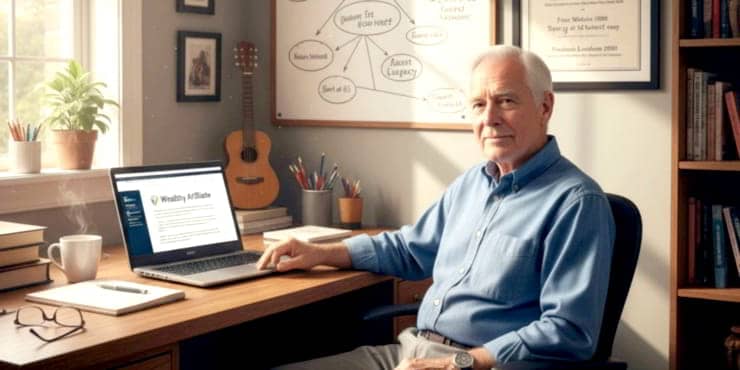
![Are Wealthy Affiliate Hubs Revolutionising Website & Content Development In [year]? A futuristic and sleek digital workspace designed for website management and content creation - Wealthy Affiliate Hubs](https://ml0yvzumdtic.i.optimole.com/cb:k6B_.1fa14/w:740/h:370/q:mauto/https://solobusinessmind.com/wp-content/uploads/2024/12/A-futuristic-and-sleek-digital-workspace-designed-for-website-management-and-content-creation-Wealthy-Affiliate-Hubs740x370-O.jpg)