Unravelling the Mystery of Custom Post Types in WordPress
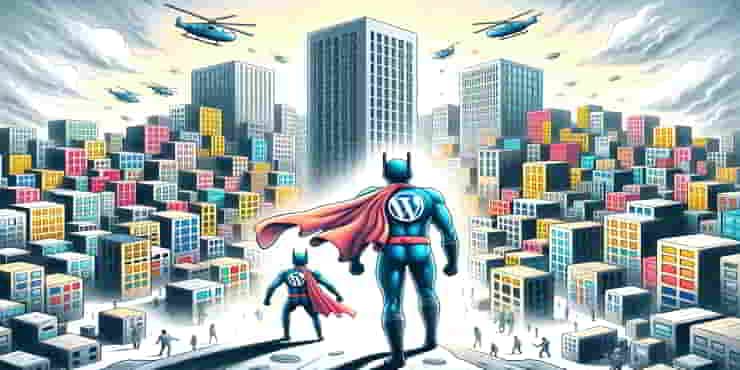
Estimated reading time: 10 Min
It is well known WordPress stands out for its flexibility and user-centric design. We explore custom post types in WordPress for beginners or the more advanced.
However, venturing beyond its core features into the realm of customisation reveals a world of untapped potential that many fail to explore.
Enter the game-changing duo of custom post types and taxonomies—the unsung heroes that elevate a standard WordPress site into a tailored, dynamic powerhouse.
This article demystifies these advanced features, guiding you from the initial concept to the intricate implementation and beyond.
Whether you’re aiming to refine your content strategy, enhance site navigation, or simply bring your creative visions to life, mastering these elements will redefine the way you view and utilise WordPress.
Welcome to “Advanced WordPress: Custom Post Types and Taxonomies Demystified”—your journey towards an unparalleled user experience starts here.
Defining Custom Post Types in WordPress
Custom post types (CPTs) in WordPress serve as a fundamental tool, allowing users to create customised content types beyond the default posts and pages.
These are essential to WordPress’s architecture, providing flexibility and adaptability for a diverse range of website requirements.
CPTs enable developers and site administrators to structure content that fits their unique needs, such as portfolios, testimonials, or product listings, thereby extending the website’s functionality and user engagement.
Contextualising the need for custom post types in complex website structures
On complex websites, such as eCommerce platforms, educational portals, or large-scale blogs, the need for distinct content types becomes evident.

Traditional blogging platforms offer limited categorisation, primarily through posts and pages.
However, as a website grows in complexity, so do its content and categorization needs.
Custom post types provide a solution by allowing the creation of unique content types, each with its own custom fields and metadata, facilitating better content organisation and user navigation.
Step-by-step guidance on creating your first custom post type
- Preparation
Understand what content requires a new post type and how it should be organised. - Coding
Use theregister_post_type()function within your theme’sfunctions.phpfile or a site-specific plugin. This involves configuring several parameters to define the post type’s features and behaviour. NOTE: Adding PHP code directly to thefunctions.phpfile can be risky if not done correctly, so I recommend either creating a full backup before starting or using a child theme. - Registration
After coding, activate the post type by saving the changes. This step makes the new post type accessible within the WordPress admin area. - Customisation
Enhance the post type with custom fields and taxonomies to capture more detailed information specific to the content.
Always test the CPT in various scenarios before going live.
Highlighting practical examples where custom post types shine
Examples include:
- An online store adding a “Products” post type to showcase its items,
- An academic site creating a “Courses” post type for its educational content,
- A news portal is developing a “Reviews” section.
Each of these applications demonstrates the versatility and utility of CPTs in catering to specific content needs while providing a structured and user-friendly website layout.
Mastering the Art of Taxonomies in WordPress
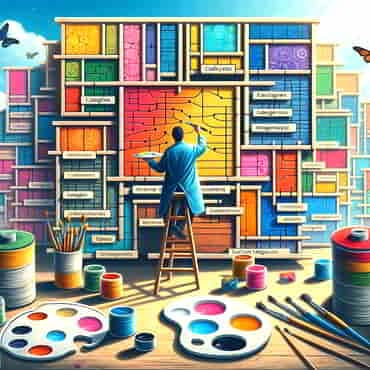
Taxonomies in WordPress are used to sort and group content into different sections.
While most WordPress users are familiar with default taxonomies like categories and tags, custom taxonomies take content organisation to a new level.
They allow for a more nuanced classification that extends beyond the basics, making it possible to group posts by characteristics such as genre, mood, or any other distinguishing feature relevant to the site’s content.
The significance of taxonomies for content organisation and user navigation
Effective use of taxonomies significantly enhances content discoverability and the user experience.
By categorising content logically, users can easily find what they are looking for, improving site navigation and user satisfaction.
Moreover, well-structured taxonomies can boost SEO efforts by providing clear and organised site content, which search engines favour. Realise, though, that while proper taxonomy usage can improve SEO, it should be part of a broader SEO strategy.
Creating custom taxonomies tailored to your content strategy
- Planning
Determine the types of taxonomies that best suit your content and how they will improve site structure. - Implementation
Utilise theregister_taxonomy()function within WordPress to create custom taxonomies. This involves specifying parameters such as the taxonomy name, associated post types, and various labels and settings. - Integration
Once created, add these taxonomies to the site’s content editing interfaces and ensure they are used consistently across the website. - Optimisation
Regularly review and refine your taxonomies to align with evolving content strategies and user needs.
Like with CPTs, I advise caution when editing PHP code. Also, potential impacts on site performance make testing essential.
Best practices for naming and structuring your taxonomies in WordPress
When creating custom taxonomies, consider clarity and conciseness in naming.
Avoid jargon that may confuse users or search engines.
Structure your taxonomies hierarchically if necessary, which is especially beneficial for complex sites where content can be categorised in layers (e.g., a product taxonomy might include categories such as ‘Type’, ‘Brand’, and ‘Price Range’). Not all taxonomies need to be hierarchical.
Enhancing Your Site’s UX with Advanced Customisations
Adopting a user-first design perspective is a vital approach to creating custom post types and taxonomies.

This approach ensures that the website serves the needs and preferences of its users, rather than just reflecting internal content structures or business needs.
To achieve this, consider user behaviour, preferences, and feedback when designing these structures.
Make sure they are intuitive, easily navigable, and genuinely enhance the user’s ability to find and interact with content.
Accessibility considerations when implementing custom structures
Accessibility is a critical component of user-first design. Ensure that all users, including those with disabilities, can easily navigate and understand your website’s content.
This includes semantic HTML, proper use of ARIA (Accessible Rich Internet Applications) roles, and ensuring custom post types and taxonomies are accessible through keyboard navigation.
Additionally, consider the readability of content, such as font sizes and colour contrasts, to accommodate all users.
Improving discoverability through intelligent taxonomy and post-type design
Enhancing your site’s discoverability involves more than just SEO; it requires thoughtful organisation and presentation of content.
Intelligent design of custom post types and taxonomies plays a significant role here.
Ensure that your taxonomies are logical, intuitive, and directly relevant to the user’s search intent.
Similarly, custom post types should be designed to present content in a user-friendly manner, making it easy for visitors to find what they are looking for without unnecessary clicks or navigation.
Examining the impact of customisations on the user experience
Examples of real-life, well-implemented custom post types and taxonomies that have significantly improved a website’s user experience include:
- A recipe website that categorises recipes by meal type, cooking method, and ingredients,
- An e-commerce site that structures products by category, brand, and price range.
These examples highlight how custom structures can lead to a more organised, searchable, and enjoyable user experience.
The Technical Nitty-Gritty: Behind the Scenes of WordPress Customisations
Custom post types and taxonomies in WordPress are primarily defined and managed through PHP code.
So, you should have a basic understanding of PHP before attempting to modify your site.
PHP functions such as register_post_type() and register_taxonomy() are used to create these structures.
When working with these functions, developers can specify a variety of arguments to control the behaviour and appearance of the custom post types and taxonomies, from labels to capabilities and from menu positions to support for various features like thumbnails or custom fields.
Understanding the WordPress Template Hierarchy for Custom Post Types
The WordPress Template Hierarchy is a system that dictates which PHP file is used to display a particular page of a WordPress website.
Custom post types can have their own template files, such as single-{post_type}.php for individual items and archive-{post_type}.php for a list of items.
Understanding and utilising this hierarchy allows developers to create custom and unique layouts for different types of content, enhancing the site’s design and user experience.
Security implications of custom post types and how to safeguard your site
Security should never be an afterthought when implementing custom post types and taxonomies.
It’s crucial to validate and sanitise data, especially when dealing with user submissions.
Utilise WordPress’s built-in functions, like sanitize_text_field and wp_verify_nonce, to protect your website from common vulnerabilities like SQL injections and cross-site scripting (XSS) attacks.
Additionally, ensure that only users with appropriate permissions can access sensitive functions and data related to your custom structures.
Optimisation tricks for better performance with advanced customisations
Performance optimisation is essential, especially when dealing with complex customisations.
Techniques include using transient caching for complex queries, ensuring that your code is clean and well-structured, and minimising the number of database calls.
Additionally, use WordPress hooks and filters efficiently to modify default functionalities without overloading the system.
Regularly monitoring your site’s performance and conducting audits can help identify and rectify bottlenecks related to custom post types and taxonomies.
Futureproofing Your WordPress Website: Maintenance and Scalability
Maintaining your custom WordPress structures, such as custom post types and taxonomies, is crucial for the long-term health and success of your site.
Regularly update your custom code to comply with the latest WordPress standards and PHP versions.
Document your customisations thoroughly, including the purpose of each custom post type and taxonomy and any specific functions or hooks used.
This documentation is invaluable for ongoing maintenance and future updates.
Strategies for scaling your customisations with your website’s growth
As your website grows, your custom structures will need to scale accordingly.
Plan for scalability from the start by using efficient, well-structured code and anticipating future content needs.
Consider the impact of large amounts of data on your custom post types and taxonomies, and optimise your database queries to handle increased loads.
Utilise WordPress’s built-in functionalities and hooks to add or modify features without compromising performance.
Keeping up with WordPress updates and compatibility issues
Staying current with WordPress updates is vital for security, performance, and compatibility.
Before updating WordPress, ensure that your custom post types, taxonomies, and other customisations are compatible with the new version.
Use staging environments to test updates before applying them to your live site.
Additionally, engage with the WordPress community to stay informed about best practices and emerging issues related to custom content structures.
Summary: Blending creativity with technical skill in WordPress development
In this article, we’ve demystified the concepts of custom post types and taxonomies within WordPress, showing how they can significantly enhance the structure, organisation, and user experience of a website.
By understanding and implementing these advanced customisations, you can transform a standard WordPress site into a powerful, tailored web platform that meets specific content and business needs.
Custom post types expand the range of content that can be managed and displayed on your site, moving beyond basic posts and pages to include anything from products to portfolio projects.
Custom taxonomies further enhance this by allowing for intricate classification and efficient content discovery, enabling users to navigate your site intuitively and find what they need with ease.
We also covered the importance of a user-first design perspective, stressing that all customisations should aim to improve the user experience, whether through better navigation, enhanced content discoverability, or improved accessibility.
On the technical side, we introduced a little of the PHP coding that underpins custom post types and taxonomies, the significance of adhering to the WordPress Template Hierarchy, and the critical nature of maintaining security and performance through best practices.
Lastly, we discussed the necessity of future-proofing your WordPress site.
This involves regular maintenance of custom structures, planning for scalability as your site grows, and staying updated with WordPress developments to ensure ongoing compatibility and performance.
Blending creativity with technical proficiency in WordPress development leads to more dynamic, efficient, and user-friendly websites.
By mastering custom post types and taxonomies and adhering to best practices in security, performance, and maintenance, you can ensure your WordPress site remains robust, scalable, and relevant.
Now is the time to take your WordPress site to the next level.
Start by planning your custom post types and taxonomies based on your unique content needs.
Use a staging site to experiment and implement them thoughtfully, keeping user experience at the forefront of your design decisions.
Stay vigilant about security, performance, and maintenance, and you will create a WordPress site that not only meets but exceeds user expectations.
Embrace the challenge and unleash the full potential of your website today.
If you have any questions, do ask.
😉
Richard

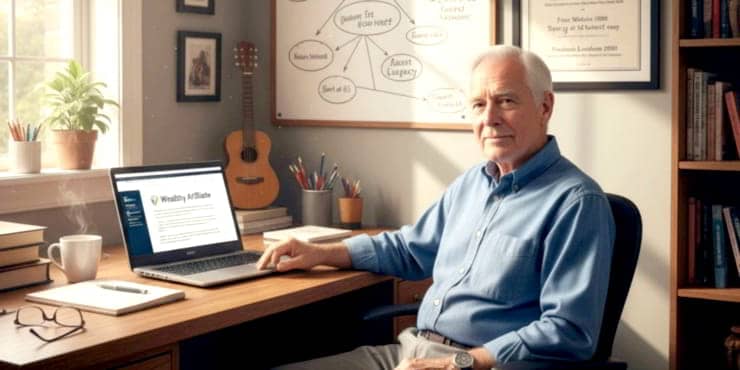
![Are Wealthy Affiliate Hubs Revolutionising Website & Content Development In [year]? A futuristic and sleek digital workspace designed for website management and content creation - Wealthy Affiliate Hubs](https://ml0yvzumdtic.i.optimole.com/cb:k6B_.1fa14/w:740/h:370/q:mauto/https://solobusinessmind.com/wp-content/uploads/2024/12/A-futuristic-and-sleek-digital-workspace-designed-for-website-management-and-content-creation-Wealthy-Affiliate-Hubs740x370-O.jpg)



