Creating A Professional Website With WordPress: Themes and Design Best Practices

Estimated reading time: 7 Min
Here we explore creating a professional website with WordPress using themes, plugins, and design best practices; ensure your website stands out!
Have you ever wondered why some websites capture your attention instantly, making you linger longer than intended?
That’s the magic of a well-crafted website, and it’s no secret that WordPress powers a significant portion of these digital marvels.
Whether you’re a budding entrepreneur, a passionate blogger, or someone looking to establish an online presence, understanding the ins and outs of WordPress can transform your digital canvas into a masterpiece.
Understanding WordPress Themes
Imagine walking into a room full of furniture.
You can rearrange the pieces however you like, but the room’s structure remains the same.
That’s essentially what a WordPress theme does for your website.
It provides the stylistic layout and design elements, dictating how your site looks and feels without altering the core content.
But here’s where the plot thickens: not all themes are created equal.
There are free themes, similar to limiting your options for a choice of furniture, that are functional yet often leave you wanting more possibilities. Then there are premium themes , the bespoke furniture of the web world, offering more features and customisation options (most of which also deliver a cut-down free version).
And let’s not forget child themes, the clever tweaks to existing themes that allow you to personalise your site further without losing the ability to update.
Selecting the Right Theme
Choosing the right theme is like picking the right outfit for an occasion.
It’s not just about what looks good; it’s about what works best for your needs.
Consider the following:
- Is the theme responsive, ensuring your site looks great on all devices?
- Is it compatible with all major browsers?
- Does it support the plugins you need?
To find your perfect match, venture into the vast libraries of WordPress themes, from the official WordPress.org theme directory to premium marketplaces like ThemeForest.
It’s easy to get dazzled by aesthetics alone; so tread carefully.
Spend time with theme demos, read reviews, and remember, the best theme is one that aligns with your aesthetic vision and goals combined with delivering great performance.
Creating A Professional Website With WordPress
Now, the real fun begins: making the theme your own.
Enter the WordPress Customizer, your tool for tweaking colours, fonts, and layouts to mirror your brand’s identity.
But why stop there?
Page builders like Elementor and Beaver Builder offer drag-and-drop interfaces for crafting custom pages without touching a line of code and WordPress’s own block editor now provides enormous opportunities for customisation.
Yet, customisation is not just about personal taste; it’s about coherence and purpose.
Your website should be a reflection of your brand, from the logo in the corner to the colour scheme that weaves through every page and at the same time deliver an easy and memorable experience to visitors.
It’s about creating an online identity that works well for your audience and brings your digital narrative to life.
Design Best Practices
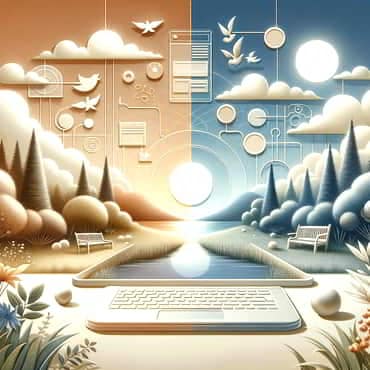
Dive into the world of web design, and you’ll soon realise that beauty lies in simplicity.
A cluttered website is like a cluttered room; it’s overwhelming and unwelcoming.
Embrace white space, choose a legible font, and structure your content in a way that guides your visitors on a seamless journey from one point to the next.
But a website isn’t just a pretty face; it needs to function smoothly.
Make sure your navigation is intuitive, your pages load swiftly, and your site is mobile-friendly.
After all, in today’s world, your mobile visitors are just as important, if not more so, than those on desktop.
And let’s not forget the visuals.
Images and multimedia can make or break your website’s performance and aesthetics and infographics can provide clarity to your text.
Choose high-quality, relevant images and ensure they’re optimised for the web to avoid slow loading times.
Remember, an image speaks a thousand words, but only if it loads quickly enough to be seen!
Enhancing Your Site with Plugins
Plugins are like the secret sauce of WordPress, adding functionality and features that extend beyond the core installation.
From SEO tools like Jaaxy and Keywords Everywhere to social sharing buttons and photo galleries, plugins can elevate your site’s design and the user’s experience.
But with great power comes great responsibility.
Choose plugins wisely; too many can slow down your site, leading to a frustrating user experience.
Look for well-maintained plugins with good reviews and ensure they’re compatible with your version of WordPress.
And always, always keep your plugins updated to avoid security vulnerabilities.
Testing and Feedback
Creating then launching your website is just the beginning.
Now, it’s time to test, tweak, and test again.
View your site on different devices and browsers to ensure a consistent and smooth experience for all users.
Solicit feedback from friends, family, or your social media followers. Fresh eyes can spot issues you might have overlooked.
Use tools like Google Analytics to understand how visitors interact with your site.
Which pages are they drawn to?
Where do they spend the most time?
Use this data to make informed decisions, refining and improving the user experience over time.
Keeping Your Website Updated and Relevant
Technology, and the multitude of ways people find to use it is ever-changing, and so should your website.
Regularly update your content, themes, and plugins to keep your site fresh, relevant, and secure.
Embrace the latest web design trends thoughtfully, ensuring they align with your brand and message.
Engage with your audience through blog posts, social media, and newsletters.
Keep the conversation going, and listen to what your visitors have to say. After all, your website is not just for you; it’s a bridge between you and the world.
FAQs
1. How do I choose the right WordPress theme for my site?
Selecting the right theme involves considering several factors, including your site’s purpose, your personal or brand style, and the features you need. Most themes nowadays are responsive (meaning they adjust well to different screen sizes), compatible with browsers, and support essential plugins; make sure you avoid selecting one that doesn’t deliver these features. Don’t forget to check reviews and ratings for user feedback, and always test the theme demo to ensure it meets your expectations.
2. Can I change my WordPress theme later on if I don’t like it?
Absolutely! One of the great advantages of WordPress is the flexibility to change your theme without losing your content. However, while your posts and pages will remain intact, you might need to reconfigure some settings or customisations to fit your new theme. Always back up your site before making significant changes like a theme switch.
3. Are premium themes worth the investment?
Premium themes often offer more features, customisation options, and dedicated support compared to free themes. If you’re looking for a unique design, advanced functionality, or specific industry-related features, investing in a premium theme might be worthwhile. However, many excellent free themes are available, so weigh your needs and budget before deciding.
4. How many plugins are too many for my WordPress site?
Many people suggest limiting the number of plugins to five. I currently have 27 active with excellent page speed. So clearly there’s no fixed number, but the key is to only use plugins that are necessary for your site’s functionality, user experience, and are as light weight as possible. Each plugin can potentially slow down your site and pose security risks, so evaluate each one’s value and impact. Keep your plugins updated and delete any that are no longer in use.
5. How can I improve my WordPress site’s speed and performance?
Improving your site’s speed involves several strategies such as:
Choose a reliable hosting service.
Select your theme carefully.
Select plugins carefully and only install plugins that you need.
Optimise images for the web.
Use caching plugins if your host isn’t providing caching at the server level.
Consider a content delivery network (CDN) for faster content delivery.
In addition you should regularly monitor your site’s performance with tools like Google PageSpeed Insights and make adjustments as needed.
Summary
Building a stunning WordPress site is something of a journey, one that requires creativity, strategy, and ongoing effort.
But with the right theme, a user-centric design approach, and a willingness to adapt and evolve, your website can become a beacon of your online identity, attracting and engaging visitors through search engines around the globe.
So, are you still waiting to get started?
If you are then what are you waiting for?
There’s no better time than now to dive into the wonderful world of WordPress and start crafting a site that’s as unique and dynamic as you are!
Remember, in the world of web design, the only limit is your imagination. Let’s get started!
Feeling inspired?
Start planning your WordPress journey today. If you ever feel lost, remember, the WordPress community is vast and incredibly supportive. Even better is the hosting, support and training you will find at Wealthy Affiliate. Reach out, explore, and let your creativity fly!
Any questions? Anything to add? Please use the comments or the contact form and don’t forget to share!
🙂
Richard

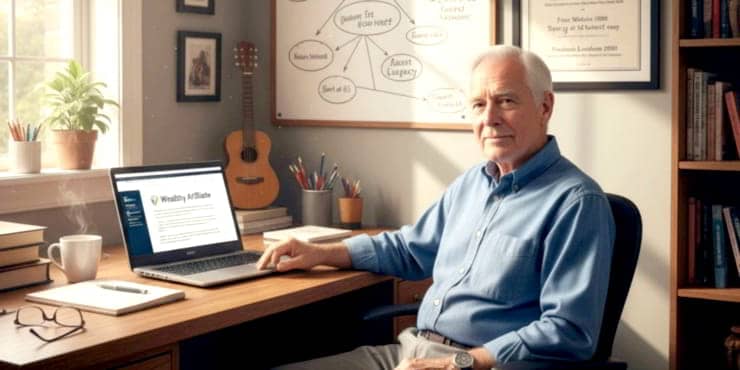
![Are Wealthy Affiliate Hubs Revolutionising Website & Content Development In [year]? A futuristic and sleek digital workspace designed for website management and content creation - Wealthy Affiliate Hubs](https://ml0yvzumdtic.i.optimole.com/cb:k6B_.1fa14/w:740/h:370/q:mauto/https://solobusinessmind.com/wp-content/uploads/2024/12/A-futuristic-and-sleek-digital-workspace-designed-for-website-management-and-content-creation-Wealthy-Affiliate-Hubs740x370-O.jpg)



