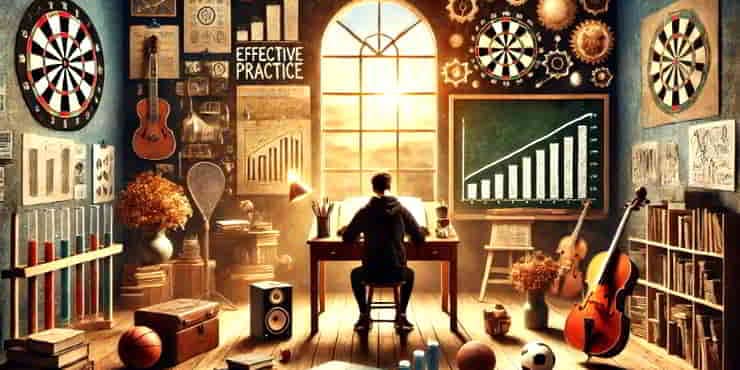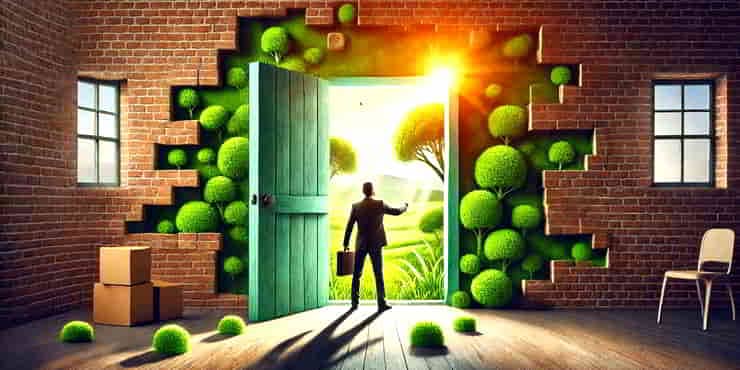What Makes A Good Website? Common Website Mistakes To Avoid

Estimated reading time: 10 Min
This article aims to guide beginners through common website mistakes to avoid, towards a better understanding of what makes a good website perform well.
Introduction
As I’m sure you know, a well-constructed website serves as a digital storefront, be it for a burgeoning business, a personal blog, or an online portfolio. The significance of a first impression cannot be overstated, and for many, your website provides just that.
A thoughtfully built website both draws visitors and plays a key role in maintaining their interest, ensuring they return.
However, creating an effective website is often riddled with potential missteps, particularly for those just beginning to learn about the complexities of web development. From issues affecting site performance and visitor usability to the intricacies of SEO and website security, there is a learning curve.
This article aims to guide beginners through the common pitfalls encountered during website building.
By highlighting the following areas and offering practical advice here. we seek to streamline your website creation process, and learning curve, making them smoother and more rewarding.
Common Website Mistakes To Avoid
Understanding Site Performance
Starting with site performance: in its essence, it’s about how quickly and smoothly your website functions. It’s a critical area that directly influences user experience, search engine rankings, and overall success of your site.
When we talk about performance, we’re considering how fast pages load, how quickly content appears, and how seamlessly users can interact with your site.
Why Site Performance Matters
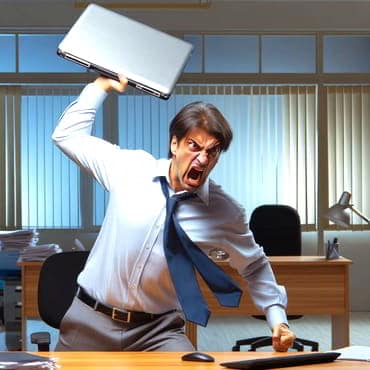
- User Experience
A fast-loading website keeps users engaged. Studies have shown that visitors are likely to leave if a page takes more than a few seconds to load. - Search Engine Optimisation (SEO)
Search engines, like Google, favour websites that load quickly. Better performance can lead to higher rankings. - Conversion Rates
For online businesses, a well-performing website often translates to better sales and engagement rates.
Common Mistakes in Site Performance
- Overloading with Heavy Media Files
- Issue: Including high-resolution images, videos, and audio can drastically slow down your site. It’s a balancing act between quality and performance.
- Solution: Media makes a site more attractive and often more useful. So, compress and optimise media files. Tools like image compressors can reduce file size without compromising quality. Use video hosting services to lighten the load on your server.
- Not Optimising for Mobile Devices
- Issue: With a significant portion (often over 50%) of web traffic coming from mobile devices, a site that isn’t mobile-friendly is at a severe disadvantage.
- Solution: Implement responsive design. This ensures your site adjusts to fit the screen it’s being viewed on, whether it’s a desktop, tablet, or smartphone.
A high-performing website isn’t just a nice-to-have, it’s a necessity and by addressing these common mistakes, you can ensure your website isn’t just beautiful, but also efficient and more user-friendly.
Enhancing Visitor Usability
Visitor usability refers to how easily and intuitively a visitor can navigate and interact with your website. It’s about creating a user-friendly experience that caters to the needs and expectations of your audience.
High usability not only makes your site more approachable and enjoyable but also significantly impacts its success. Websites that are easy to use encourage longer visits, higher engagement, and more frequent returns.
Why Visitor Usability Matters

- User Satisfaction
A user-friendly website leads to a positive experience, making visitors more likely to recommend your site. - SEO
Search engines favour sites that provide a good user experience, often reflected in higher search rankings. - Conversion Rates
For commercial sites, a straightforward and enjoyable browsing experience can directly lead to increased sales and enquiries.
Common Usability Errors
- Complex Navigation Structures
- Issue: Navigation that is difficult to understand or use can frustrate visitors, leading them to leave the site.
- Solution: Streamline your navigation. Keep it simple, intuitive, and consistent across all pages. Use clear labels and a logical structure.
- Inadequate Content Formatting
- Issue: Large blocks of text and poorly organised content can overwhelm and deter readers.
- Solution: Break up text into manageable sections. Use headings, bullet points, and short paragraphs. Incorporate visuals to complement and break up text keeping in mind the previous comments on optimisation.
- Overlooking Responsive Design
- Issue: I know this is repetition; that reflects the importance of a responsive design. A site that doesn’t function well on mobile devices alienates a large portion of potential visitors.
- Solution: Employ responsive design. Ensure your website adjusts to various screen sizes, providing a seamless experience on desktops, tablets, and smartphones.
Visitor usability is about making your website as accessible and pleasant to use as possible. By addressing these common issues, you’ll not only retain visitors longer but also build a loyal audience who appreciates the care taken in crafting their online experience.
SEO – The Backbone of Online Visibility
Search Engine Optimisation (SEO) is a fundamental skill for developing a successful online presence. It involves a set of practices designed to increase the visibility of your website in search engine results.
Essentially, good SEO makes it easier for your target audience to find you amongst the enormous volume of content on the internet. It’s not just about attracting more visitors; it’s about attracting the right kind of visitors – those genuinely interested in what you have to offer.
Why SEO Matters

- Visibility and Reach
Proper SEO strategies increase your site’s visibility, helping you reach a wider audience. - Credibility and Trust
Websites that appear higher in search results are often perceived as more trustworthy and credible. - Targeted Traffic
Effective SEO brings in visitors who are actively searching for what you provide, leading to higher engagement and conversion rates.
Common SEO Oversights
- Neglecting Keyword Research
- Issue: Keywords are the foundation of SEO. Ignoring keyword research can result in content that doesn’t align with what your audience is searching for.
- Solution: Conduct thorough keyword research. Identify terms and phrases your target audience uses and include them naturally in your content. Also, it’s good practice to include a focused (main) keyword in your article title, early in the content and in at least one of your section headings.
- Poor URL Structure
- Issue: Complex or unclear URLs can confuse both users and search engines, negatively impacting your site’s SEO.
- Solution: Use clear, concise, and descriptive URLs. Include a relevant keyword and ensure each URL reflects the content of the page.
- Skipping Meta Descriptions and Alt Texts
- Issue: Meta descriptions and image alt texts are often overlooked, yet they play a crucial role in SEO.
- Solution: Craft compelling meta descriptions for each page, summarising the content and including key phrases. Always add descriptive alt texts to images, improving accessibility and SEO.
By paying attention to these SEO fundamentals to significantly improve your site’s search engine ranking and overall online visibility.
Realise though that SEO is not a one-time task but an ongoing process that requires regular reviewing and adjustments.
Why Robust Security Matters
Website security is not just a feature; nowadays it’s a necessity. Ensuring the safety of your website: protecting not only your own data but also the information of your visitors.
A secure website builds trust with your audience, enhances your reputation, and guards against potentially devastating cyber threats.
The Importance of Website Security

- Protecting Sensitive Data
Security measures prevent unauthorized access to sensitive data, like personal information and credit card details. - Maintaining User Trust
Visitors trust secure sites. A breach can severely damage this trust. - SEO and Reputation
Search engines may penalise insecure websites, impacting visibility and credibility.
Common Security Slip-Ups
- Weak Passwords
- Issue: Simple or commonly used passwords are an easy target for hackers.
- Solution: Use strong, unique passwords for your website’s admin areas. Encourage users to do the same for their accounts. Consider two-factor authentication for added security.
- Not Updating Software and Plugins
- Issue: Outdated software is a prime target for cyber attacks, as it may contain unpatched security vulnerabilities.
- Solution: Regularly update your website’s platform, plugins, and themes. Enable automatic updates where possible to ensure timely application.
- Missing SSL Certificates
- Issue: Without an SSL certificate, the data transferred between your website and its visitors is not encrypted, making it vulnerable to interception.
- Solution: Obtain and install an SSL certificate. This encrypts data, ensuring secure data transfer. It also reassures visitors and search engines that your site is trustworthy.
By addressing these common security concerns, you can significantly strengthen your website’s defences, providing a safe and secure environment for yourself and your visitors.
The Effects of Hosting on Your Website
Choosing the right hosting for your website is more than just finding a place to store your data; it’s about ensuring optimal performance and robust security. The type of hosting you select can have a profound impact on your website’s speed, availability, and overall security posture.
Why Hosting Matters

- Performance
Good hosting provides the necessary resources and bandwidth to ensure your website loads quickly and runs smoothly. - Security
Quality hosts offer robust security features to protect your website from cyber threats. - Reliability
Reliable hosting ensures that your website is available to visitors around the clock. - Support
You will inevitably need occasional technical support.
Common Hosting-Related Mistakes
- Choosing a Hosting Plan Without Scalability
- Issue: As your website grows, so do its resource requirements. A hosting plan without room for growth can lead to performance issues.
- Solution: Opt for a hosting plan that offers scalability. This allows you to upgrade your resources as your website expands, ensuring consistent performance.
- Ignoring Hosting Support and Uptime Guarantees
- Issue: Lack of support and poor uptime can severely impact your website’s reliability and your ability to resolve issues quickly.
- Solution: Choose a host with strong customer support and solid uptime guarantees. Reliable customer service means you have help when you need it, and high uptime guarantees your website remains accessible.
- Not Considering Hosting Location
- Issue: The physical location of your hosting servers can affect your site’s speed for visitors in different geographical regions.
- Solution: Consider the primary location of your target audience when selecting a hosting server. Closer server locations typically mean faster load times for those users. If necessary, consider using a Content Delivery Network (CDN) service.
In conclusion, the right hosting can elevate your website, offering enhanced performance, security, and reliability. By avoiding these common mistakes, you can ensure your website has a strong foundation for success.
The Art of Auditing and Testing Before Publishing
This process is more than just editing and not just a final check; it’s a crucial step that ensures your site meets quality standards and provides an optimal user experience.
Skipping this step can lead to a website that’s riddled with issues, ultimately affecting its success and credibility.

Why Auditing and Testing Matter
- Quality Assurance
Identifies and resolves issues before they affect users. - User Experience
Ensures the website is user-friendly, functional, and accessible to all users. - Performance Optimisation
Helps in fine-tuning the site for optimal loading times and smooth functioning.
Common Errors in Auditing and Testing
- Rushing to Publish an Article Without Adequate Testing
- Issue: Publishing without thorough testing can lead to undiscovered errors and user experience issues.
- Solution: Allocate sufficient time for a comprehensive testing and editing. When you’re happy with your edits, test all functionalities, links, and forms to ensure everything works as intended.
- Not Seeking Feedback on User Experience
- Issue: Overlooking user feedback can result in a website that doesn’t meet your audience’s needs or expectations.
- Solution: Conduct user testing sessions. Gather feedback from a sample of your target audience to understand their experience and make necessary improvements.
- Ignoring Cross-Browser and Device Testing
- Issue: A website might work well on one browser or device but not on others, limiting its accessibility.
- Solution: Test your website across different browsers and devices to ensure consistent functionality and appearance. This ensures all users have a positive experience, regardless of their choice of technology.
By including the art of auditing and testing in your process, you significantly enhance the quality and reliability of your website. This meticulous approach not only improves user satisfaction but also bolsters the website’s reputation in the long term.
Summary
Here we’ve explored various aspects critical to building a successful website. From understanding the nuances of site performance to enhancing visitor usability, we’ve covered the essentials that every budding website builder should know. Key points include:
- Site Performance: Prioritise swift loading times and efficient media usage.
- Visitor Usability: Focus on simple navigation, clear content formatting, and responsive design.
- SEO: Emphasize keyword research, a well-structured URL, and the importance of meta descriptions and alt texts.
- Security: Strengthen your site with robust passwords, regular updates, and SSL certificates.
- Hosting: Choose a scalable, reliable hosting solution with consideration for server location.
- Auditing and Testing: Dedicate time to thorough testing and user feedback before going live.
By paying attention to these areas, you’re not just building a website; you’re crafting an engaging, secure, and accessible online presence.
Now, here’s a resource that is extremely useful. It’s introduces a learning platform that helps solve many of the issues highlighted here, and much more.
Remember, the journey of website creation is a blend of art and science, requiring both creativity and technical know-how.
Now, it’s your turn to apply these tips and elevate your website building journey.
We’d love to hear about your experiences and any questions you might have. Share your stories in the comments below, and I look forward to any questions.
🙂
Richard

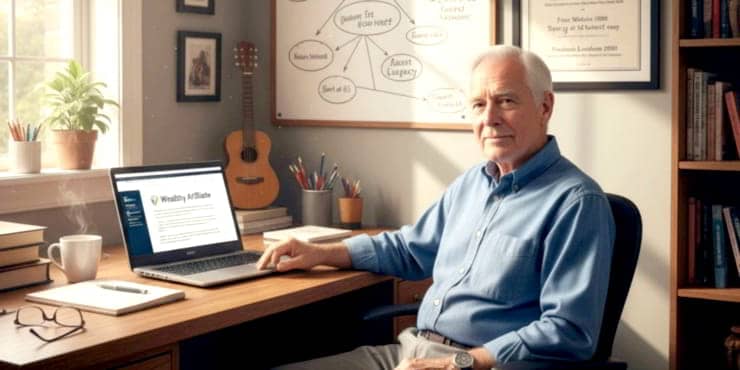
![Are Wealthy Affiliate Hubs Revolutionising Website & Content Development In [year]? A futuristic and sleek digital workspace designed for website management and content creation - Wealthy Affiliate Hubs](https://ml0yvzumdtic.i.optimole.com/cb:k6B_.1fa14/w:740/h:370/q:mauto/https://solobusinessmind.com/wp-content/uploads/2024/12/A-futuristic-and-sleek-digital-workspace-designed-for-website-management-and-content-creation-Wealthy-Affiliate-Hubs740x370-O.jpg)