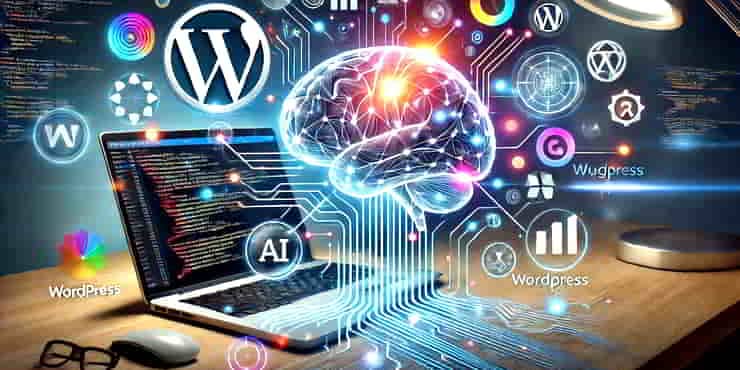6 Common Myths About AI in WordPress Development

Estimated reading time: 4 Min
Here we debunk common myths about AI in WordPress development providing clarity for developers, businesses, and anyone interested in leveraging AI effectively.
Artificial intelligence (AI) has rapidly made its way into the world of WordPress development, sparking excitement and confusion alike.
While some developers embrace AI tools to streamline their workflows, others fear these advancements may render their skills obsolete.
Meanwhile, misconceptions about AI’s complexity and cost deter many from exploring its potential.
Myth #1: AI Will Replace WordPress Developers
The Belief
AI will take over jobs, leaving developers redundant.
The Reality
AI is a tool, not a replacement.
While it handles repetitive tasks, for example. like code suggestions, image optimisation, and basic design adjustments, it lacks the creativity and strategic thinking humans bring to the table.
Developers use AI to enhance productivity and focus on complex, creative aspects of projects.
Example
Tools like GitHub Copilot assist with coding by suggesting snippets and detecting errors, saving time but requiring developers to oversee and refine the work.
Myth #2: AI Tools Are Plug-and-Play for Everyone
The Belief
AI tools work flawlessly out of the box, requiring no effort or expertise.
The Reality
While many AI tools have user-friendly interfaces, their effectiveness depends on proper setup and use.
For instance, training an AI chatbot for a WordPress site requires a clear understanding of customer needs and careful configuration to deliver meaningful interactions.
Example
Implementing AI-driven personalisation tools, such as dynamic content recommendations, involves analysing user data and aligning features with business goals.
Myth #3: AI is Only for Big Companies with Large Budgets
The Belief
AI is prohibitively expensive and exclusive to enterprises.
The Reality
Many AI tools are affordable and some even free, catering to small businesses and solo developers.
Freemium models allow users to experiment with features and upgrade only when necessary.
Example
Rank Math offers AI-powered recommendations and performance enhancements and an accessible pricing tier, making it viable for small WordPress sites.
Myth #4: AI Will Make WordPress Sites Vulnerable to Hacking
The Belief
AI introduces new security risks to WordPress sites.
The Reality
On the contrary, AI strengthens security by detecting and responding to threats in real time.
When implemented correctly, AI-powered tools proactively protect against vulnerabilities and breaches.
Example
Plugins like Wordfence use AI to analyse traffic patterns and block suspicious activity before it escalates. Note: some WordPress managed hosting provide server level security, as do mine at Wealthy Affiliate.
Myth #5: AI-Generated Content Is Always Low-Quality
The Belief
Content created by AI lacks depth, creativity, and originality.
The Reality
AI-generated content can be valuable when used as a starting point.
High-quality results depend on the user’s ability to provide clear prompts and to refine output.
Human editing ensures the final content aligns with the audience’s needs.
Example
Jasper AI helps generate blog drafts and marketing copy, but human writers enhance readability and inject personality.
Myth #6: AI Tools Are Too Complex for Non-Developers
The Belief
Only experienced developers can effectively use AI tools.
The Reality
Many AI-powered WordPress tools are designed for non-technical users, featuring intuitive interfaces and automation.
Beginners can implement AI without extensive coding knowledge.
Example
Elementor’s AI writer simplifies content creation for website owners with no technical background, while tools like Imagify automatically optimise images with minimal input.
Real-World Benefits of AI in WordPress Development
Practical Applications:
- AI-Assisted Design
Generate layouts or adjust designs with AI-powered page builders. - SEO Optimisation
Tools like Rank Math provide keyword suggestions and analyse content for better rankings. - Dynamic Personalisation
Create tailored experiences with AI-driven recommendations.
Case Study
A small e-commerce site used AI tools to enhance customer interactions and optimise product listings, boosting sales by 30% within six months.
AI-driven chatbots handled routine queries, while AI-optimised images reduced loading times, improving user experience.
FAQs
Can AI fully automate my WordPress development process?
No, AI assists with specific tasks but still requires human oversight for strategy and creativity.
Are AI tools worth the investment for small websites?
Yes, many tools are cost-effective and save time, making them suitable for small-scale projects.
Will using AI make my WordPress site less secure?
Not if you use reputable tools and follow best practices. AI can enhance security when configured properly.
What’s the best AI tool for WordPress beginners?
Tools like Elementor AI or Jetpack are beginner-friendly and easy to integrate.
How can I ensure AI-generated content is high-quality?
Use AI as a draft generator and refine the output manually to align with your audience’s needs.
Can I integrate AI into an existing WordPress site?
Yes, most AI plugins are designed to integrate seamlessly with existing setups.
Does using AI mean sacrificing creativity?
No, AI frees up time for creative tasks by handling repetitive work.
Summary: Common Myths About AI In WordPress
AI is a powerful companion in WordPress development, but it’s not a magic wand.
Myths surrounding its capabilities often stem from misunderstandings or misuse.
When we debunk these misconceptions, we see that AI enhances creativity, streamlines workflows, and offers opportunities for developers and businesses of all sizes.
Start exploring AI responsibly, and let it complement your skills rather than replace them.
😉
Richard