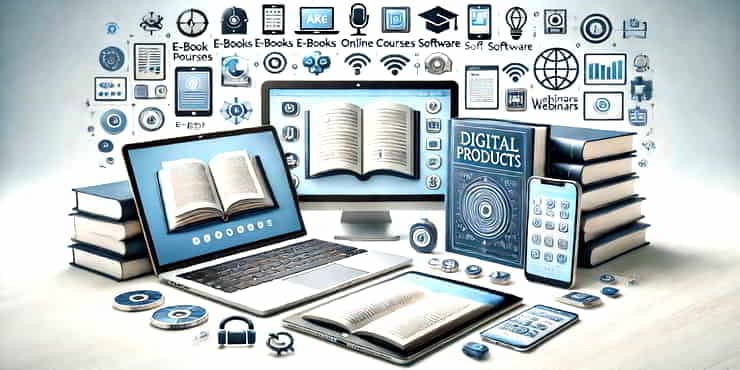Build Your First Website Before Bedtime: Introduction To WordPress For Beginners

Estimated reading time: 13 Min
If your dream is to build your first website, then take a look here! It’s easier than you think to build that website before bedtime tonight.
You Want To Build Your First Website
So… You woke up this morning with a brilliant idea—a vision for a website that could showcase something that you’re passionate about, perhaps a business or a personal project.
You’re brimming with excitement, picturing the vibrant colours, the sleek layout, and the engaging content that could captivate an audience.
But then, reality sets in. You glance at the clock, and a wave of doubt washes over you.
“Can I really create a website in just a few hours?”
“What about my busy schedule and my lack of technical skills?”
You’re not alone in this thought.
For many aspiring website creators, the dream of bringing a digital vision to life often collides with the hard wall of time constraints.
A common narrative tells us that building a website is a marathon, not a sprint, requiring extensive knowledge, technical expertise, and, most importantly, a lot of money or time—resources that not everyone has at their disposal.
But what if this narrative could be flipped?
What if you could unlock the secret to creating your first website, not in weeks or days, but before your lunchtime coffee cools, or if it’s evening now, then before bedtime?
This is not just a fantasy; it’s a very real possibility with the right approach and tools. And that’s exactly what we’re diving into today.
I’ll take you on a journey to shatter the myth of time-consuming website creation and open the doors to a world where your digital dream is just a few hours away from becoming a reality.
Identifying Strong, Time-Sensitive Outcomes
The old adage that “time is money” has never been more accurate, especially when it comes to establishing your online presence.
Here we explore how you can achieve your dream swiftly with WordPress.org, ensuring your time is well-spent and your results are impressive.
Building a Professional-Looking Website Quickly
The importance of a professional online presence today cannot be overstated.
Whether you’re a freelancer, small business owner, hobbyist, or just someone looking to express their ideas online, the way your website looks and feels can significantly impact whether an audience finds and perceives you.
A polished, professional website lends credibility and authority, helping you stand out in a crowded digital landscape.
But how do you achieve this without paying someone else to do it for you or spending weeks or even months learning coding or web design?
This is where WordPress.org comes into play. Renowned for its simplicity and efficiency, WordPress.org offers an abundance of themes (pre-designed templates) that cater to various industries and styles.
These themes are not just visually appealing but also customisable, ensuring that your website reflects your unique brand and vision.
The drag-and-drop builders and real-time editors available with many themes mean you can see your changes as you make them, turning website building into an intuitive and rapid process.
Streamlining Website Design Without Technical Expertise
One of the most daunting aspects of creating a website for beginners is the perceived need for technical expertise.
WordPress.org dismantles this barrier with its user-friendly interface.
You don’t need to know a single line of code to create a stunning website.
The platform is designed with beginners in mind, offering intuitive tools that guide you through each step of the design process.
Plugins are another game-changer in streamlining website design.
These are essentially add-ons that extend the functionality of your website, allowing you to add contact forms, SEO tools, social media buttons, and more, all with a few clicks.
The vast library of plugins available on WordPress.org means you can tailor your site to your specific needs without any coding knowledge.
Moreover, the WordPress community is an invaluable resource.
It’s a vibrant and supportive network of users, developers, and enthusiasts who create tutorials, forums, and guides specifically for beginners.
This community support, combined with the platform’s user-centric design, makes WordPress.org an ideal solution for anyone looking to create a professional and functional website quickly and without the need for extensive technical skills.
But let’s not get ahead of ourselves!
In the next section, we’ll discuss how to manage your time efficiently while embarking on this exciting journey of website creation.
Addressing the Specific Struggle: Time Management
Creating a website can be a thrilling journey, but it’s also one where beginners can easily lose control of time.
Let’s explore the typical time management challenges faced during website creation and how you can navigate these efficiently with WordPress.org.
Common Time Management Issues in Website Creation
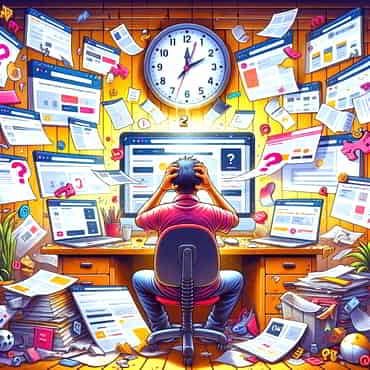
One of the primary hurdles for beginners is getting mired in the minutiae and technical aspects of website building.
It’s easy to become overwhelmed by choices.
Which theme should I pick?
Which plugins are essential?
How do I use search engine optimisation (SEO) to help search engines find my site?
These questions, coupled with a lack of familiarity with web design principles, can turn what should be a straightforward process into a time-consuming endeavour.
Another common issue is the perfection trap.
Beginners often feel the need to get everything perfect on the first go, from the layout to the content.
This pursuit of perfection can lead to excessive tweaking and adjustments, significantly prolonging the website creation process.
Solutions for Efficient Time Management
To navigate these challenges, a structured approach to building your website is key.
Here are some tips to manage your time effectively:
- Set Clear Goals and Priorities
Before diving into WordPress, outline what you want to achieve with your website. Is it an e-commerce platform, a blog, or a portfolio? Having a clear goal will guide your decisions and prevent you from getting sidetracked. - Use WordPress Templates and Themes
Research and choose a theme that aligns with your objectives. WordPress themes are designed to be functional and aesthetic out of the box, which means less time spent on customisation. - Focus on Essential Content First
Start with the most critical content, like your home page, about section, contact information, and privacy policy. Get these core elements right before expanding to other areas. - Leverage WordPress Plugins Wisely
Plugins can add functionality, but overloading your website with them can be counterproductive. Pick only those that are essential for your website’s purpose. For instance, if you’re setting up a blog, an SEO plugin might be more beneficial than a complex e-commerce tool. - Use Time-Saving WordPress Features
WordPress offers features like auto-save, revision history, and drag-and-drop builders. Familiarise yourself with these tools, as they can significantly streamline the creation process. - Prioritise and Break Down Tasks into Manageable Chunks
Prioritise your tasks. Then divide your website-building process into smaller, more achievable tasks. This could mean dedicating one day to theme selection, another to plugin installation, and so on. - Embrace Imperfection
Remember, your website doesn’t have to be perfect on launch. WordPress allows you to easily make continuous improvements. Launching an 80%-perfect website on time is better than striving for 100% perfection and delaying it for months.
By applying these strategies, you can make the website creation process with WordPress more manageable and time-efficient, paving the way for a smoother and more enjoyable journey.
In the next section, we’ll guide you through the complete process, from idea development to publishing your first post, ensuring you’re well-equipped to create your website efficiently and effectively.
Step-by-Step Guide to Creating Your First Website
Embarking on the journey of building your first website can be daunting, but with WordPress.org, it becomes an exciting and manageable adventure.
Here’s a straightforward, step-by-step guide to help you create a website that not only looks great but also resonates with your intended audience.
Clarifying Your Website’s Purpose and Audience
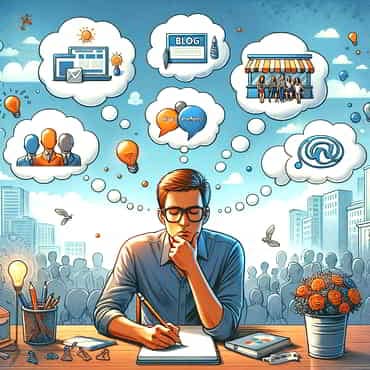
Before you dive into the few simple technical aspects, it’s helpful to define the purpose of your website. Ask yourself:
- What do I want to achieve with this website?
- Who is my target audience?
- What kind of content will appeal to my audience?
Answering these questions will give you a clear vision, guiding your design and content choices.
Whether you’re looking to start a blog, showcase a portfolio, or open an online store, having a defined purpose will streamline your process and ensure your website resonates with your intended audience.
Setting Up Your First Website
Installing WordPress is an exciting step towards establishing your online presence.
Before you dive into the creative process of designing and content creation, let’s cover the basics of setting up your website.
All you need to get started are three things: a reliable web hosting service, an inquisitive mind and the enthusiasm to explore the possibilities of WordPress and learn the ropes.
Choosing a Web Hosting Service
The first step in your WordPress journey is selecting a web hosting service.
Web hosting is where your website “lives” on the internet.
It’s a service that stores all your website files on a computer known as a server, which “serves” them to users online.
When choosing a hosting service, consider the following factors:
- Reliability and Uptime
Look for a host with a strong track record of reliability and high uptime scores. - WordPress Compatibility
Ensure the host supports WordPress, preferably with one-click installation options. - Customer Support
Opt for a hosting provider with robust customer support, as they can be invaluable for beginners. - Scalability
Choose a host that offers flexible plans that can grow with your website.
Many hosting providers offer specialised WordPress hosting, which can simplify the installation process and offer optimised performance for WordPress sites.
A Quick Heads-up If You Want To Make Money Online

You’ll realise from this article that starting your first website is relatively easy nowadays in comparison with the not-too-distant past!
But to make money online, a business-oriented mindset and practical business strategies are equally important.
There are many rumour-mongers spreading the word that money can be earned online with little to no effort.
Two types of business owners tend to make such claims:
- Those who have just started, bought into the hype, and are simply repeating what they’ve been told and…
- Unscrupulous people who’ve been marketing online for years fail to tell you they didn’t make a penny online for their first few years. They forget to talk about the learning curve they went through to get to where they are today!
Now, don’t get me wrong.
There are many people who find a way to earn a living online relatively quickly.
Not everyone has a long learning curve.
But when starting online, if you have a day job, it’s worth planning to keep it until you’re earning a steady, useful income from your online venture.
Having made that caveat, there are many thousands of people who find affiliate marketing rewarding and fun and who achieve great results!
If you know you want to create a money-making venture, then the cheapest and simplest way may be to start with affiliate marketing online.
That way, you can learn what you need as you build.
But no business is ever successful through little work.
Especially when there’s a learning curve to negotiate.
Most business beginners start with a learning platform (and you can try it for free). Then, if you upgrade to the premium version of Wealthy Affiliate, you have no extras to buy!
The Simplicity of Installing WordPress
Once you have your hosting sorted out, the next step is installing WordPress.
Many web hosts offer a one-click WordPress installation, which makes the process straightforward.
Here’s a basic overview of how it typically works:
- Log in to your hosting account.
- Navigate to the control panel or dashboard.
- Look for the WordPress or website installer.
- Click on the WordPress icon and follow the prompts for installation.
During the installation process, you’ll set up your WordPress login credentials and some basic settings.
It’s a quick and user-friendly process designed to get your website up and running in no time.
An Inquisitive Mind: Exploring WordPress
With WordPress installed, now comes the fun part: exploring and experimenting. Approach this with curiosity and an eagerness to learn.
WordPress is known for its intuitive dashboard and user-friendly interface, making it easy to navigate even for beginners.
Spend some time familiarising yourself with the different sections:
- Dashboard
This is your home base, where you can access all the features and settings. - Posts and Pages
Here, you’ll create and manage your website’s content. - Appearance
This section allows you to customise the look of your site with themes and widgets. - Plugins
Enhance your site’s functionality with various plugins.
Remember, building a website is a continuous learning process. Don’t be afraid to experiment with different themes, plugins, and settings.
Every change you make can be a step towards creating a website that perfectly encapsulates your vision.
By following these steps and embracing the learning curve with an inquisitive mind, you’ll find that setting up your first website with WordPress is not just simple but also an enjoyable and rewarding experience.
Choosing the Right WordPress Theme
The theme of your website sets the tone for your online presence. WordPress.org offers a plethora of themes, each catering to different needs and styles.
When selecting a theme, consider:
- Alignment with your website’s purpose
Choose a theme that complements the content you plan to publish. - Responsiveness
Ensure the theme looks good on all devices. - Customisation options
Look for themes that offer flexibility in design and layout.
Take advantage of theme demos to see how your website could look and feel before making your final decision.
Customising Your Website
Once you’ve chosen a theme, it’s time to customise it.

WordPress’s intuitive customizer allows you to tweak various aspects of your website, such as colours, fonts, and layout, without any coding knowledge. Here’s how you can make the most of it:
- Experiment with different layouts and colour schemes.
- Utilise WordPress widgets to add functionality like calendars, search bars, or social media feeds.
- Install plugins to enhance your website’s features. Remember to keep it minimal and stick to plugins that are essential for your site.
Creating Engaging Content
Your website’s content should engage, inform, and provide value to your audience.
Here are some strategies for creating compelling content:
- Keep your audience in mind
Write in a tone and style that appeal to them. - Be clear and concise
Avoid jargon and complex language. - Use visuals
Incorporate images or videos to make your content more engaging. - SEO
Utilise basic SEO practices like using keywords, creating meta descriptions, and using alt text for images.
Start with your first post or homepage content, and remember, you can always refine and add more content over time.
Launching Your Website
You’re almost there! Before you launch, perform a few final checks:
- Test your website on different devices to ensure it’s responsive.
- Check all links and functionalities.
- Preview your website to see how it appears to visitors.
Once everything looks good, hit the publish button. Congratulations! Your website is now live!
Remember, building a website is an ongoing process.
You can always add new content, tweak the design, and update features.
The most important step is to start, and with WordPress.org, you’ve got all the tools you need to do it efficiently and effectively.
Welcome to the exciting world of website creation!
Summary
As you explore the threshold of launching your first website, remember this:
What once seemed like a distant dream can now be a reality in a very short time.
Creating your own website, which may have appeared daunting at the outset, is not only achievable but can be an exhilarating and rewarding experience.
WordPress.org has demystified the process, making it accessible and manageable for anyone, regardless of technical skill or experience.
You now know where to find the knowledge and tools to turn your vision into a digital masterpiece, a testament to your creativity and determination.
The steps outlined in this guide are your roadmap to not just creating a website but crafting a space that truly represents you or your business in the digital world.
But don’t let your journey end here.
The creation of your website is a significant milestone, but it’s also the beginning of a larger adventure.
I encourage you to share your experiences, challenges, and triumphs with others who are embarking on this same path.
By sharing this article, you’re not only spreading knowledge but also supporting a community of like-minded individuals who are discovering the joys and challenges of website creation.
Join forums, participate in WordPress community events, or engage in social media groups dedicated to beginner website creators.
Share your site, seek feedback, and continue learning.
Each story shared, including yours, becomes a beacon guiding others in their journey.
Remember, every great website started with a single click, a blank page, and someone brave enough to start writing their story.
Your story is just beginning, and the world is eager to read it.
So go ahead, make that final click, publish your site, and watch as your digital dreams unfold before you.
Welcome to the empowering world of website creation, where your ideas come to life before bedtime.
If you have any comments or questions, I look forward to them. Please reach out via the comments area or use the contact form.
😉
Richard

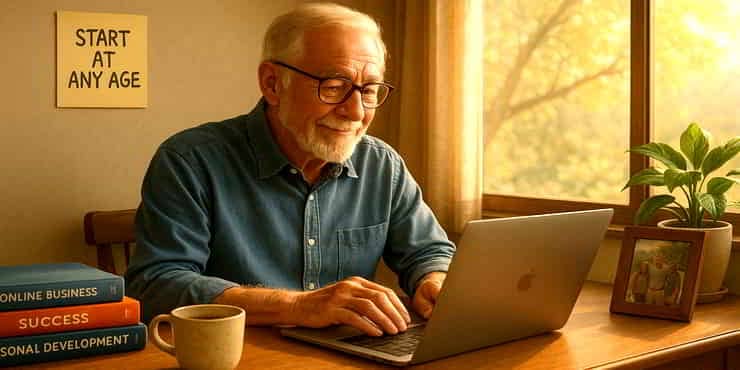
![Are Wealthy Affiliate Hubs Revolutionising Website & Content Development In [year]? A futuristic and sleek digital workspace designed for website management and content creation - Wealthy Affiliate Hubs](https://ml0yvzumdtic.i.optimole.com/cb:eCO1.1fa0d/w:740/h:370/q:mauto/f:best/https://solobusinessmind.com/wp-content/uploads/2024/12/A-futuristic-and-sleek-digital-workspace-designed-for-website-management-and-content-creation-Wealthy-Affiliate-Hubs740x370-O.jpg)