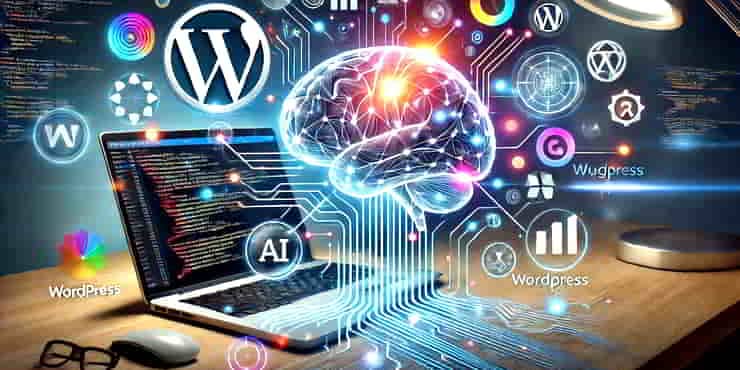AI Tools for Content Creation: Work Smarter, Not Harder

Estimated reading time: 8 Min
Use AI to elevate your writing workflow. Discover tools that help you write faster, brainstorm better ideas, and create with consistency.
Between hitting deadlines, keeping up with SEO best practices, and maintaining your unique voice, it can feel overwhelming.
That’s where AI tools can actually help.
They’re not just fancy auto-complete features; they’re tools that, if used well, can help you work smarter instead of harder.
I’ve spent many hours testing various AI tools, since a about 18 months before ChatGPT became a thing, and here I share what used to work for more, and what actually works for me now.
Let’s look at how these tools can transform your content workflow, from brainstorming to publishing.
A quick heads up; I save the best until last!
What Makes an AI Tool Worth Your Time?
Before we explore specific tools, what really matters is what makes an AI tool truly useful for content creators.
It needs to:
- Play nice with your existing tools (think WordPress, Notion, your favourite social media scheduler, or your email marketing platform);
- Get better at matching your style over time;
- Give you actionable insights based on real data;
- Help you maintain consistency across all your channels.
Now, here are some tools that I’ve found genuinely helpful in my content creation workflow.
The AI Tools That I Have Used In The Past
The following list starts with all those I’ve tested and used since 2021. I then move on to those that I consistently use nowadays.
Any of them can work for you. Choose carefully.
Writesonic: An SEO Secret Weapon
This is where I started when I needed to level up my SEO game back in 2021.
It’s like having a content strategist and SEO expert rolled into one.
What sets it apart is how:
- It shows you content gaps you might have missed;
- It helps you understand what’s working (and what isn’t) in your niche;
- It lets you tailor content based on who you’re trying to reach.
I’ve found the best results come from breaking down my content creation into stages rather than trying to do everything at once.
Surfer SEO: A Content Optimisation Companion
I used Surfer SEO as my go-to for making sure my content actually ranked.
It’s not about stuffing your content with keywords—it’s about understanding what makes content perform well in your specific niche.
What I loved about Surfer is how it gives you real-time feedback as you write.
It was like having an SEO expert looking over my shoulder, in a helpful and not a creepy way.
Jasper: A Content Scaling Solution
Jasper (formerly Jarvis) is what I used to use when I needed to create a lot of high-quality content quickly.
It’s particularly good at:
- Adapting to different content formats;
- Creating custom workflows for specific types of content;
- Working alongside SEO tools to create content that ranks.
The “Boss Mode” feature is especially useful for longer articles; just be sure to guide it with clear instructions.
Copy.ai: A Quick-Hit Content Creator
When I needed snappy, engaging copy fast, Copy.ai was my choice.
It’s perfect for:
- Testing different versions of ad copy;
- Creating email campaigns that don’t sound robotic;
- Writing product descriptions that actually sell.
Grammarly: More Than Just A Spell Check
Don’t underestimate Grammarly—it’s not just about catching typos. I have used it to:
- Make sure my tone matches my audience;
- Get feedback specific to the type of content I’m creating;
- Collaborate with other writers and editors.
Scalenut: A Research Assistant
Scalenut helped me take a more strategic approach to content planning. It’s great for:
- Finding related topics that could boost your rankings;
- Creating comprehensive content briefs;
- Planning content that answers real user questions.
Frase: Content Brief Builder
When I needed to dive deep into a topic, Frase was my first stop. It helped me:
- Understand what users are really looking for;
- Create detailed outlines based on top-performing content;
- Tracked how my content performs over time.
The AI Tools I Consistently Use In 2025
ChatGPT + Notion + WordPress: My most Used Writing Partners
If you’re using WordPress, ChatGPT now integrates with it in various ways although I don’t use this integration myself, because I mostly use Notion for workflow and constructing posts. ChatGPT can be customised to capture your voice. I’ve found it particularly useful for:
- Creating content that feels like a natural extension of my previous posts;
- Breaking down long articles into social media-friendly chunks;
- Getting SEO tips while I write.
Create templates for different types of content you regularly produce. It saves loads of time and keeps your content layout consistent.
To create in depth content I go through three stages (or levels) of prompt. I recently read a post on Medium by Antonis Iliakis: “Maximize ChatGPT Responses With This Simple AI Hack” that reveals a game-changing technique!
Claude: My Versatile Writing Partner
I’ve got to talk about Claude because it’s now one of my most reliable tools for content creation.
What sets it apart is its ability to understand context and nuance in a way that feels surprisingly human.
I often create in-depth content using ChatGPT before running it through Claude to make it even more human.
Here’s why I find myself turning to Claude regularly:
- It’s amazing at adapting its writing style to match my brand voice or specific requirements;
- I can have actual back-and-forth conversations to refine content until it’s just right;
- It excels at both creative and technical writing tasks;
- It’s particularly good at research and analysis, helping me check existing content and to create well-rounded, factual articles.
I’ve also found Claude helpful for content brainstorming sessions.
Start with a broad topic, and it can help you explore different angles and perspectives you might not have considered.
What I really appreciate about Claude is its honesty – it’ll tells me straight up if it’s not sure about something rather than making things up.
This makes it invaluable for fact-checking and ensuring your content is accurate.
Quillbot: My Content Transformation Wizard
There was a time when I found Grammarly unusable. I expect it’s been improved over time.
But, I’ve got to tell you about Quillbot – it’s like having a secret weapons for content creation.
It’s become my personal content editor that can transform my writing.
I find myself using it almost daily:
- It’s incredible at rephrasing content while keeping my meaning intact. When I’m stuck staring at a paragraph that just doesn’t flow right, Quillbot usually has the perfect solution.
- The different writing modes (from formal to casual) help me adapt content for different audiences without starting from scratch.
- Its summariser tool is a lifesaver when I need to condense long articles or research papers into digestible chunks.
What really sets Quillbot apart is its paraphrasing technology.
I’ve found it particularly useful for:
- Refreshing old content that needs updating;
- Adapting technical information for a general audience;
- Creating multiple versions of social media posts;
- Simplifying complex ideas without losing their essence.
I love using Quillbot’s synonyms feature when I catch myself repeating words too often.
It suggests alternatives that often work better than what I initially had in mind.
Just remember to review the suggestions – sometimes the most sophisticated word isn’t the best choice for your audience.
Another thing I appreciate is its grammar checker. While not as comprehensive as Grammarly, it’s still pretty solid for catching basic issues from AI content or while I’m rewriting.
Wealthy Affiliate AI Hubs: The Best Of AI Tools For Content Creation
I’ve been really impressed with Wealthy Affiliate’s new AI Hubs – it’s like having an entire tech team at my fingertips.
What makes this platform stand out is how it seamlessly brings together multiple AI tools specifically designed for online business success. Let me break down why I’m excited about these features:
- I believe the Business Hubs AI is a game-changer for anyone starting or scaling their online business;
- Imagine logging in and having your complete workspace ready to go – from website structure to traffic strategies, it’s all there waiting for you;
- No more jumping between different platforms or trying to piece together various tools.
My favourite features include:
- Niche Finder AI:
This is not your basic keyword tool. It actually analyses market trends and competition to help you find profitable niches. I’m finding it particularly helpful for validating niche ideas before investing time and resources into them. - Brand Builder AI:
Coming up with the perfect brand name can be a headache, but this tool makes it almost effortless. What I love is that it considers both brand appeal and domain availability – two important factors that often conflict. - Article Designer AI:
This is a content creator’s dream. It doesn’t just help you write – it helps you structure content that’s designed to rank. I especially appreciate how it lets me weave my research naturally into articles. It includes a range of article layout templates, and includes appropriate images. It even allows you to create your own templates! - Author AI:
You can think of it as your personal content writing assistant that understands SEO. What sets it apart is its ability to create content that’s both search-engine friendly and genuinely helpful to readers. - DsgnPop
Where do they make up these names?
It’s great for creating images: from logos to post content. - Revenue Opportunities AI:
This tool has saved me hours of affiliate program research. It automatically finds relevant products and services in most niches, focusing on quality programs that are known to convert. - Bulk Writing AI:
This is a massive time-saver if you’re managing multiple sites or need to create a lot of content quickly. I’ve found it particularly useful for building out content clusters around main topics.
While these tools are powerful on their own, they really shine when used together.
I like to start with Niche Finder AI to validate my idea, use Brand Builder AI to establish my presence, leverage the content tools to build out my site systematically, and the system includes function for publishing directly to my WordPress domain.
Summary
AI tools aren’t about replacing human creativity – they’re about enhancing it.
The key is finding the right mix of tools that work for your specific needs and workflow.
They are evolving fast, so start with one or two tools that address your biggest content creation challenges, and build from there.
Remember, these tools are meant to support your creative process, not drive it.
Use them to handle the heavy lifting so you can focus on what really matters: creating content that connects with your audience.
Wealthy Affiliate provides hosting, comprehensive business and WordPress training, great support, and with the AI hubs, more or less everything needed to start and develop an online business.
If you have any questions, you can use the comments or contact form.
😉
Richard