The Ultimate Guide to Building Your First WordPress Website Step-by-Step

Estimated reading time: 12 Min
Nowadays, having a website is a vital way to share your ideas, showcase your work, or expand your business globally. Build your first WordPress website step-by-step.
So, are you a digital pioneer? Welcome to your very first adventure into the creative world of WordPress!
If you’re standing ready to carve out your own little corner of the internet, read on.
It’s exciting, isn’t it?
Nowadays, having a website isn’t just an option; it’s a vital way to share your ideas, showcase your work, or expand your business to the global reach of the internet.
By the end of this guide, you’ll not only have a website but a digital masterpiece that you can proudly say, “I built that!”
So, roll up your sleeves and let’s get on with it!
A WordPress Website Step-By-Step
Imagine building a house. Before the walls and roof come into play, you need a solid foundation, right?
Well, the same goes for building a website. But we’re not talking about bricks and mortar; we’re exploring the power of WordPress.
If you follow these logical steps, you’ll have your new site built in no time.
Understanding What WordPress Is
In the beginning, well, the beginning of the internet anyway, to build a website, you first needed to learn how to write software. Coding skills were a necessity.
Then came code generator applications such as Dreamweaver (yes, even before Apple turned applications into apps!)
Then came online “Software as a Service” (SAAS), including WordPress, which started life as a blogger’s website development tool in 2003.
So nowadays, creating a website doesn’t require a degree in computer science.
That’s the world WordPress has created since its inception. What started initially as a simple tool for blogging has evolved into a robust platform where any type of website can be brought to life, from enchanting blogs to bustling online stores.
Nowadays, there are a number of credible alternatives, but WordPress will be used for more than 62% of the world’s websites in 2024.
WordPress.com vs. WordPress.org
Here’s where newcomers might scratch their heads. Think of WordPress.com as a rented apartment—quick to set up, less maintenance, but with some rules to follow. On the other hand, WordPress.org is like owning your plot of land—more control, more responsibility, but oh, the possibilities!
Setting your website goals
Before we leap into the digital deep end, let’s pause and ponder.
- What do you want your website to achieve?
- Is it a platform for your musings, a showcase for your art, or a hub for your business?
Setting clear goals helps create a suitable plan before you start building; it guides your steps and ensures you reach your destination.
Pre-Planning Your Site
Before diving into the technicalities, let’s start with the basics.
Ask yourself: What is the main goal of your website? Who are you trying to reach?
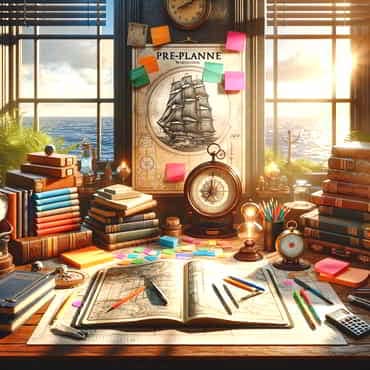
This initial planning phase is critical as it shapes your website’s future direction.
Consider the type of content you’ll provide and how you want your website to be structured (or look).
A clear aspiration will make the subsequent steps much easier.
Just as a sailor charts their course before setting sail, it’s essential to sketch out your website’s journey before diving in.
Identifying your target audience
Imagine hosting a party. You’d want to know who’s coming to ensure you have the right music and snacks, right?
Similarly, understanding who your website is for will shape everything from design to content.
Sketching a site map
Think of your website as a house. Now, what rooms will it have?
A site map is essentially the blueprint of your website. At the very least, invest a little time in searching for other sites that you like the look of. It outlines the pages you’ll need and how they’re connected, ensuring visitors can navigate your digital abode with ease.
Choosing a theme
Your website’s theme is like the paint and furniture in your house—it can be used to set the atmosphere and style.
To be clear, though, with time and understanding, any theme can be tailored to behave like any other. So, your chosen theme is just a starting point.
Also, as a beginner, you might benefit from choosing a simple theme to start with. A few points to be aware of:
- Choose a device-friendly theme. Your theme needs to be responsive to different sizes of devices.
- Most themes offer a customisable-limited free version that is often easier to get started with. When you’re ready for more “bells and whistles,” you could then opt for the premium version if you wish.
- Website performance (speed of loading) is heavily dependent on the quality of the theme used. Website speed is an important factor in visitors’ experiences and often dictates whether they choose to stay for more than a few seconds. So look for fast-loading themes, then choose from among those.
WordPress offers an array of themes, so whether you’re more minimalist, modern, or vintage chic, there’s something to help you get started.
Essential plugins for beginners
In the WordPress world, plugins are like handy gadgets that add new features and functionalities to your site. From contact forms to SEO tools, we’ll cover the must-haves to get your site running smoothly.
Setting Up Shop

Now, let’s get a little technical.
The first step is choosing a hosting provider, which is essentially your website’s home on the internet.
Look for reliable and WordPress-friendly options. I use Wealthy Affiliate’s hosting.
Next, you’ll need a domain name—this is your website’s address on the web. Once these are in place, you can install WordPress, which is often a one-click process with many hosting services.
Now, let’s roll up our digital sleeves and start building. This is where the magic begins!
Registering a domain name
This is your website’s address on the internet. Think of it as the digital equivalent of your home’s street address. It should be memorable, clear, and reflective of your website’s essence.
If you choose Wealthy Affiliate Services, you can get started with a free domain name.
There are many other sources of domain names, such as Godaddy and Namecheap. Be aware that most offer a discount for the first year, and the price increases considerably from the next purchase onwards.
Selecting a hosting provider
If your domain name is your address, then hosting is your actual digital ‘land’ or ‘property’ where your website will live. It’s a service that keeps your website accessible on the internet 24/7. Unlike real estate, however, you can move your address to a new hosting service, subject to contract, if you wish.
Installing WordPress
With your domain and hosting ready, it’s time to install WordPress.
This is the moment your digital site starts taking shape.
Most hosting providers offer a one-click installation process, making this step as easy as pie—or, should we say, as easy as clicking ‘Install’?

Securing your website
Before we move forward, let’s talk about keeping your digital home safe.
Just as you’d lock your doors and windows, securing your website from hackers and spammers is essential. Some hosts, like Wealthy Affiliate, provide security as part of their service.
We’ll cover the basics, from strong passwords to regular updates, to keep your site safe and sound.
There are the first steps towards creating your very own WordPress website. Remember, every great journey begins with a single step—or, in our case, a single click. Stay tuned, stay excited, and, above all, stay creative! The digital world awaits, and it’s your oyster.
Crafting Your Website
Now, the real fun begins! Let’s transform your digital plot into a stunning online home.
As I’ve already explained, themes determine the look and feel of your WordPress site.
There are thousands available, ranging from free to premium options. Consider your website’s purpose and your audience when choosing a theme. Look for something responsive (mobile-friendly) and easy to customise.
Once you’ve made your choice, install your theme and start personalising it to match your style.
Navigating the WordPress Dashboard
Welcome to the WordPress Dashboard, which is your new command centre.
Here, you’ll find everything needed to shape your site. Think of the dashboard as your website’s backstage; it’s where all the magic happens, from customising your website to crafting posts and pages to taking actions to help search engines find your site through Search Engine Optimisation (SEO).
Customising your theme
It’s time to dress your site in its Sunday best.
Customising your theme lets you add a personal touch, from colours and fonts to layout and widgets (widgets enable adding specific content to specific places on your site). It’s like interior decorating, but for your website.
And the best part?
No heavy lifting is required beyond the investment of a little time to learn what you need.
Content is king in the digital world. The fact that I think the customer is king for this purpose is irrelevant. For now, content is king on your website.
Creating essential pages
Every website needs a few key pages, regardless of its purpose. These are your Home, About, and Contact pages. They’re like the welcoming entrance, the informative brochure, and the reception desk of your digital domain.
At Wealthy Affiliate, these are easily created through their hub protocols.
Setting up a blog
If sharing regular content is part of your plan, then setting up a blog is a must.
It’s not just a place for your thoughts; it’s a tool to engage visitors, share valuable information, and build your community. Imagine it as your website’s heartbeat, keeping it lively and dynamic.
So, write your first blog post to engage your audience. Don’t forget to add images or videos to make your content more appealing and interactive.
Enhancing Your Site
With the basics in place, let’s add some bells and whistles to make your site truly yours.
Optimising for SEO
Think of SEO (Search Engine Optimisation) as the compass that guides visitors to your site.

By optimising your content, you’re making sure people can find you in the vast sea of the internet. We’ll cover the essentials, from keywords to meta tags, to help your site stand out.
SEO is vital for increasing your site’s visibility. Start by installing an SEO plugin, such as RankMath, SEO Framework, or Yoast SEO, which will guide you through optimising your content and technical settings. Use relevant keywords, create quality content, and ensure your site loads quickly to improve your search engine rankings.
Realise, though, that basic SEO tools only serve to educate or remind you of the essentials of SEO. Some offer additional functions, such as redirection of URLs and various AI-based functions, for when needed.
Part of optimising includes making sure that images and videos load as fast as possible. There are many methods to choose from—too many to cover here—but this is an area to learn more about.
Installing essential plugins
Plugins are to WordPress what apps are to a smartphone; they extend the functionality of your site.
Whether you need a contact form, social media buttons, or SEO tools, there’s a plugin for that. We’ll explore the must-haves for any beginner’s site.
Start with the essentials to keep your site speedy and secure. Research and install plugins that meet your specific needs, but remember, less is more. Too many plugins can slow down your site.
Creating a contact form
A contact form is like a bridge connecting you with your visitors. It’s an essential tool for gathering feedback, answering questions, and building relationships. We’ll guide you through setting up a simple form, ensuring your visitors can reach you with ease.
Integrating social media
Your website shouldn’t be an island. Integrating social media can extend your reach and connect you with a larger audience. Think of each social media link as a doorway, inviting people into your digital home from different streets around the web.
Creating a menu
A well-designed navigation menu helps visitors find what they’re looking for quickly and easily. You don’t need a plugin for this. In your WordPress dashboard, you can create a custom menu that includes your key pages and categories. Think about the user journey on your site and organise your menu accordingly. Test the navigation to ensure it’s intuitive and functional.
Launching Your Website
You have the option to configure your WordPress website so that search engines start indexing it as soon as you start developing it.
The thing is that it can take a few days to a few weeks to find a new site, so many people simply build while the site is being found.
On the other hand, you can ask search engines not to index your site until you’re ready.
In addition, you can turn each page (or post) into a draft or make it private (meaning that only those with access to your WordPress dashboard can see it).
If you set it up to initially not be found, there will come a time when you are ready to reveal your digital masterpiece to the world!
Pre-launch checklist
Before you hit that launch button, let’s ensure everything is in order. This includes double-checking content, testing navigation, and ensuring your site looks good on different devices. It’s the final walk-through before opening day.
Going live
With a click of a button, your website will go from private to public.
It’s like opening the doors to your digital store for the first time. Take a deep breath, click ‘Publish’, and watch as your website takes its first steps into the world.
Announcing your site
If a website launches in the digital forest and no one hears about it, does it make a sound?
Make sure yours does by announcing your launch across social media, email newsletters, and personal networks. It’s time to shout from the digital rooftops, “Come and see what I’ve created!”
Maintaining and Growing Your Site
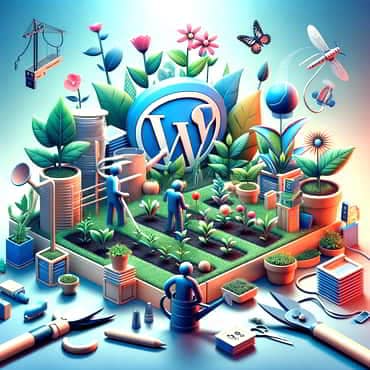
An often overlooked aspect of website management is adding more content and maintaining it.
Adding additional content to your blog (posts) needs to become a regular habit. The search engines will notice your regularity and act on it.
In addition, WordPress itself, themes, and plugins are regularly updated, and it’s essential to update them on your site to keep it secure and running smoothly.
Also, if your host isn’t providing regular backups, set up your own to protect your content and implement security measures to guard against hacks.
Monitor your site’s performance over time and make improvements as needed.
The journey doesn’t end with the launch; that’s only the beginning. A website is a living, breathing entity that requires care and nurturing.
Analysing traffic
Understanding who visits your site and how they interact with it is essential for making improvement decisions and changes for growth.
It’s like having a window into your visitors’ minds. Tools like Google Analytics and Search Console can provide valuable insights, helping you make informed decisions.
Engaging with your audience
A website is more than just a broadcasting platform; it’s a community.
Engage with your visitors through comments, emails, and social media. Listen to their feedback and use it to improve and grow your site.
Planning for growth
As your site attracts more visitors, consider how you can expand and evolve.
Maybe it’s adding new features, exploring e-commerce, or creating more content. The digital sky is the limit!
Summary
If you’ve read this far, then congratulations are in order!
You’ve taken significant steps towards building your first WordPress website.
Remember, this is just the beginning. The world of WordPress is vast and constantly evolving, so continue learning and experimenting.
Seek out resources, join online communities, and don’t be afraid to ask for help.
With time and effort, your website will grow and evolve, just like your skills and knowledge. Happy creating!
I’m sure you already know that a journey of a thousand miles begins with a single step (online, that’ll be a click).
So, get started, keep learning, keep experimenting, and most importantly, keep enjoying the process.
Here’s to your success in the digital world! The journey has just begun, and the best is yet to come.
OK… tell us how you’re getting on. Have you taken action? How else can I help? Do you have any questions? Please use the comments or the contact form.
🙂
Richard

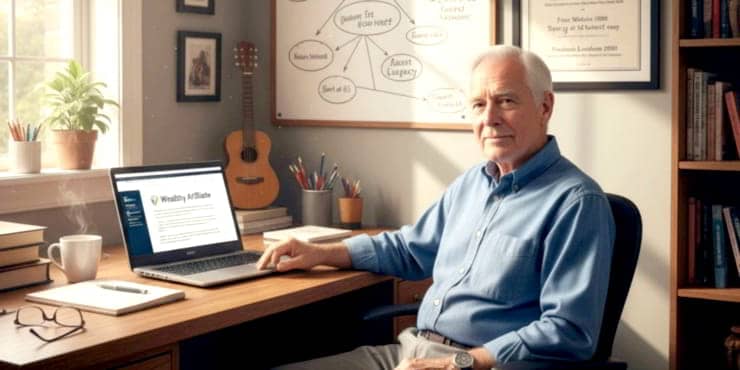
![Are Wealthy Affiliate Hubs Revolutionising Website & Content Development In [year]? A futuristic and sleek digital workspace designed for website management and content creation - Wealthy Affiliate Hubs](https://ml0yvzumdtic.i.optimole.com/cb:k6B_.1fa14/w:740/h:370/q:mauto/https://solobusinessmind.com/wp-content/uploads/2024/12/A-futuristic-and-sleek-digital-workspace-designed-for-website-management-and-content-creation-Wealthy-Affiliate-Hubs740x370-O.jpg)



