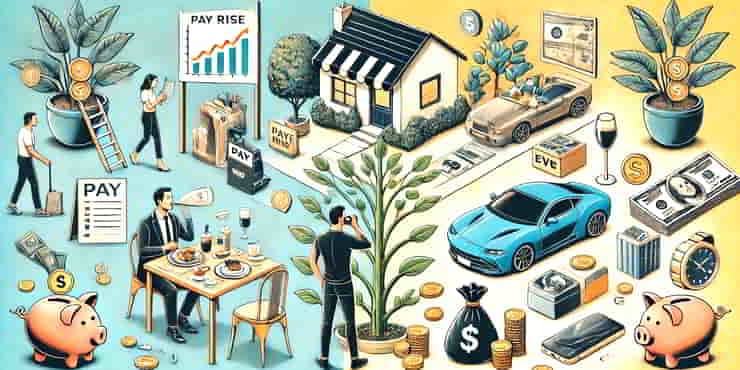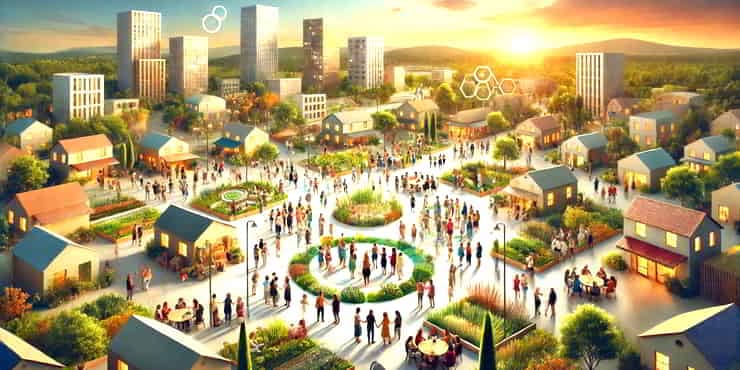Personal Email Management Strategies: Controlling Your Inbox
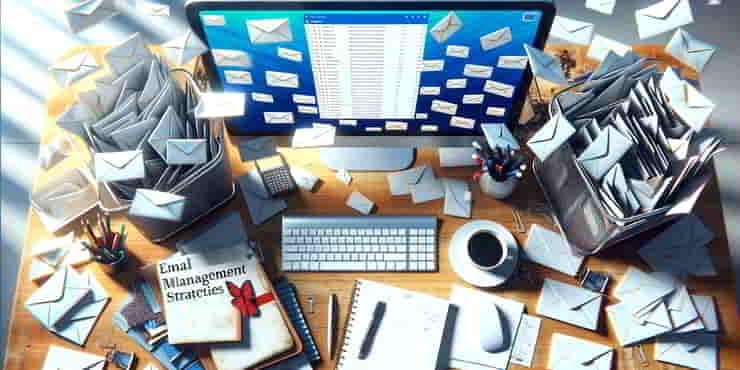
Estimated reading time: 6 Min
This article explores the challenge of email overload and provides readers with comprehensive email management strategies for effective control of their inbox.
Email is still a fundamental method of communication, both in professional and personal life. Many of us gather all our emails in one place.
However, with the convenience it offers comes a significant challenge: an overflowing inbox that seems almost impossible to tame.
The sight of hundreds, if not thousands, of unread messages can evoke a sense of dread, making it a task many of us would rather avoid.
Effective email management is both about keeping your inbox numbers low while ensuring that it serves its purpose without becoming a source of stress or a drain on productivity.
With most of our daily communications and transactions happening over email, mastering control of your inbox can significantly improve efficiency, mental clarity, and overall work-life balance.
From understanding the root causes of overwhelm to implementing practical solutions, we’ll cover everything you need to regain control and make your email work for you.
Understanding the Challenge
The Avalanche Effect: Incessant Flow of Emails
The the world wide web has brought about an unprecedented volume of emails hitting our inboxes daily.
This constant influx, sometimes referred to as the avalanche effect, can make it feel as though you’re perpetually trying to catch up, only to have more messages pile in.
Psychological Impact: Stress and Overwhelm
The endless stream of emails not only consumes time but also has a tangible psychological impact.
The pressure to read and respond to each message can lead to stress and overwhelm, affecting our mental well-being and our ability to focus on other tasks.
Time Drain: Loss of Productivity
Amidst the chaos of an unmanaged inbox, productivity suffers the most.
Valuable hours that could be spent on more meaningful work or rest are instead lost to sorting through emails, many of which might not even require our attention.
Crafting Email Management Strategies
Prioritise: Sorting the Important from the Trivial
Importance of Prioritisation
Identifying which emails warrant your immediate attention and which can wait and which can be immediately deleted or unsubscribed, is the first step towards inbox mastery.
This process of prioritisation ensures that you’re not wasting time on trivial messages while important communications get overlooked.
Techniques for Sorting Emails
Implementing importance markers and filters can drastically reduce the time spent sorting emails.
By setting up rules that automatically categorize incoming messages, you can focus on what truly matters first.
Schedule Dedicated Time
The Power of Scheduled Email Sessions
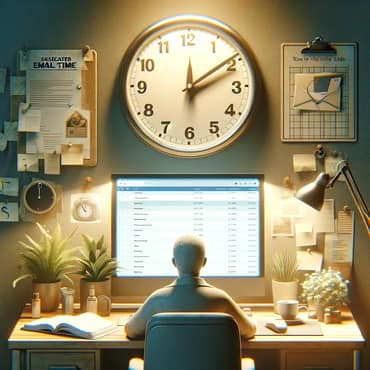
Allocating specific times of the day for checking and responding to emails can significantly enhance your productivity.
This approach prevents the inbox from becoming a constant distraction and allows for deeper focus on other tasks.
Setting Boundaries: Resisting Constant Checking
Establishing boundaries around email checking can help you control the urge to constantly refresh your inbox.
By committing to scheduled email times, you create a routine that supports focused work and relaxation.
Clearing the Clutter: Unsubscribe and Filter
Unsubscribe Tactics
Regularly unsubscribing from newsletters and promotional emails that no longer serve you is obvious for maintaining a clean inbox, but often missed.
This activity reduces the volume of incoming messages and thereby makes it easier to spot the emails that matter.
Effective Filtering Methods
Beyond basic sorting, advanced filtering techniques can automate the organisation of your inbox, directing emails into designated folders for later review.
Respond with Purpose: Efficiency in Communication
Strategies for Efficient Responses
Adopting a concise and clear communication style can dramatically cut down the time spent on emails.
This involves being direct and comprehensive in your responses and avoiding unnecessary back-and-forth.
Utilising Templates and Quick Responses
For common inquiries or frequent responses, templates and quick reply features can save valuable time.
These tools allow for rapid, yet personalised, communication.
Delegate and Automate
Leveraging Automation Tools
Email management software and tools can automate repetitive tasks, such as sorting and responding to standard queries, freeing up more time for your core responsibilities.
Delegating Tasks and Assigning Responsibilities
When possible, delegating email-related tasks to team members can help manage the load.
Assigning specific types of emails to those best equipped to handle them ensures that messages are addressed efficiently and effectively.
Maintaining Your System
Regular Review: Keeping Tabs on Progress
The essence of an efficient email management strategy lies not just in its implementation but also in its ongoing evaluation.
Setting aside time weekly or monthly to review your email habits and inbox organisation can highlight what’s working and what isn’t.
This practice ensures your strategies remain aligned with your changing priorities and workload.
Adaptability: Adjusting Strategies as Needed
Flexibility is key to maintaining an effective inbox management system.
As your professional and personal circumstances evolve, so too should your approach to managing emails.
Be open to experimenting with new methods or tools to find what best suits your current needs.
Adaptability ensures your email strategy is always evolving and improving rather than hindering, your productivity.
Avoiding Procrastination: Tackling Emails Promptly
Procrastination can quickly undo the benefits of any email management system.
Developing the habit of dealing with emails efficiently—whether that means responding immediately, delegating, or scheduling a more suitable time to address them—prevents backlogs and keeps your inbox manageable.
Tools and Technologies
Email Clients with Built-in Features
Modern email clients such as Gmail, Outlook and Apple Mail offer a variety of built-in tools designed to streamline email management.
Features like conversation threading, smart sorting, and focused inboxes can help prioritise messages automatically, allowing you to concentrate on emails that require your attention.
Third-Party Apps and Extensions
There’s an abundance of third-party applications and browser extensions that can enhance your email experience.
From tools that offer advanced filtering options and unsubscribe features to those that track email opens or schedule messages to be sent later, these add-ons can significantly boost your email efficiency.
Productivity Platforms for Team Collaboration
For teams looking to improve email management collectively, productivity platforms integrating email with project management and communication tools can be invaluable.
These platforms streamline collaboration and ensure that important emails are actioned upon timely, reducing the need for internal email traffic.
Overcoming Common Challenges
Overcoming Inbox Anxiety
Inbox anxiety is a real issue for many.
Combating this starts with acknowledging that not all emails require immediate attention.
Prioritising mental health by setting realistic expectations for email response times can alleviate the pressure to be perpetually online and responsive.
Handling Email Overload During Peak Times
During particularly busy periods, managing your inbox can feel overwhelming.
Using sorting and filtering features more aggressively and setting clear communication expectations with colleagues and clients can help manage the influx without sacrificing productivity.
Dealing with Persistent Spammers and Unsolicited Emails
Spam and unsolicited emails remain a nuisance despite advances in email technology.
Regularly updating spam filters, being cautious about sharing your email address, and using disposable email addresses for online transactions can reduce unwanted emails.
For persistent issues, consider using more sophisticated spam filtering tools or services.
Summary
We’ve explored a range of strategies to give you control of your inbox, from prioritising and scheduling email checks to leveraging tools for better email management.
Regularly reviewing and adapting your approach ensures that your email habits evolve to meet your current needs.
For these strategies to be effective they require commitment, but the benefits to your productivity and mental well-being are well worth the effort.
Remember, the goal is to make email a tool that serves you, not a taskmaster that governs your time and attention.
Mastering your inbox takes time and effort; it’s a journey, not a destination.
With the right strategies, tools, and mindset, you can transform your relationship with email
It’s about creating a system that works for you, one that brings efficiency to your workday and peace to your mind.
It’s now up to you to reclaim control and make your inbox a source of productivity, not stress.
If you’ve found this useful, please remember to share. If you have additional strategies, feel free to add them to the comments.
🙂
Richard